Elation TRIO 2496 handleiding
Handleiding
Je bekijkt pagina 34 van 51
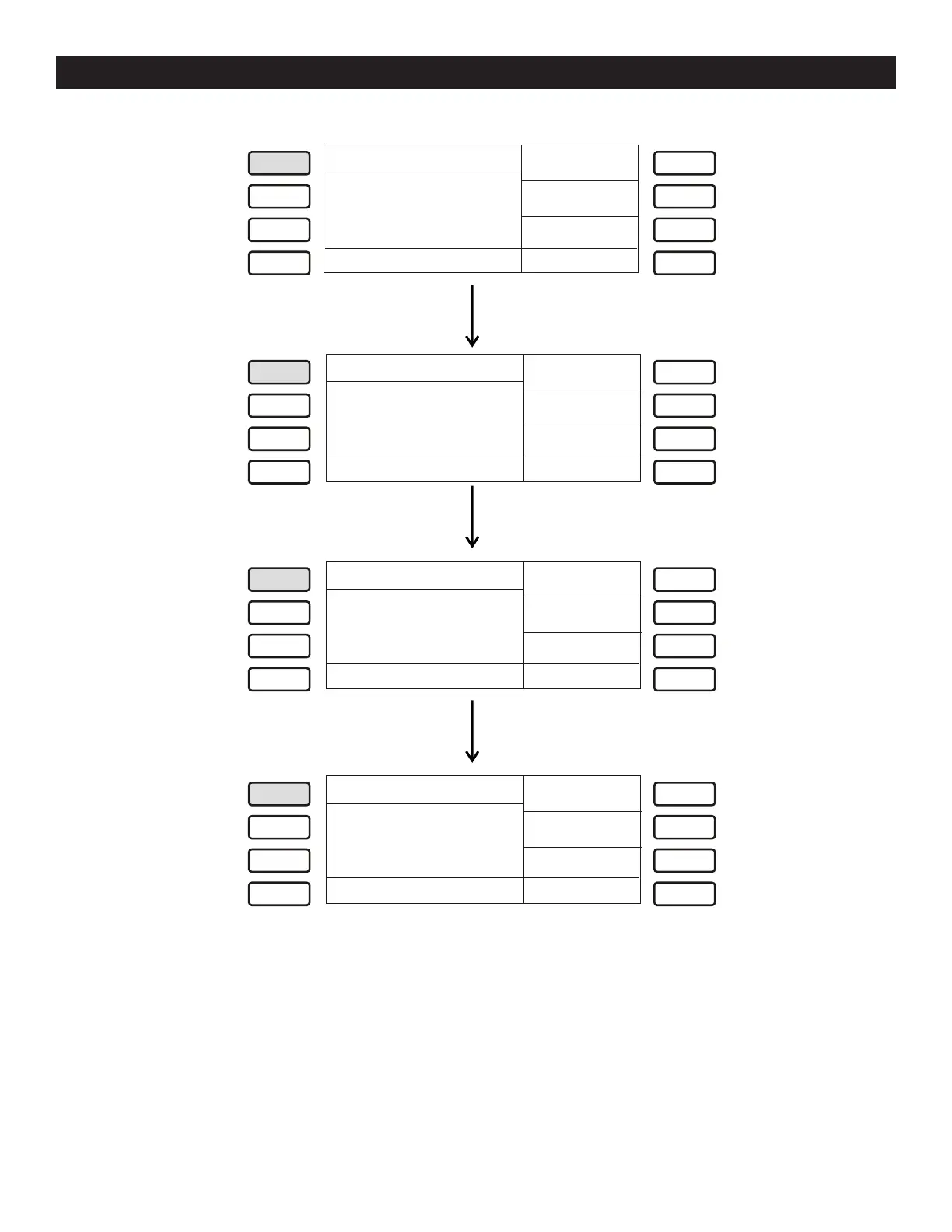
Elation Professional® www.elationlighting.com - Trio-2496 - Page 33
TRIO-2496 MENU
4.7 Menu
The main Menu options can be accessed when in Single Scene, Two Scene or Submaster Modes.
Press “D” to view “Next” set of options.
Menu
Channl
Set Up
Dmx
Patch
Next
P:01 Select 1-24
Menu
Update
SW
Update
VGA
Next
P:01 Select 1-24
MENU
CLEAR
BUFFER
FX
DMX
BASE
A
B
C
D
MENU
CLEAR
BUFFER
FX
DMX
BASE
A
B
C
D
LcdSet
Update
DMX-BS
Menu
VGA
Set
Next
P:01 Select 1-24
MENU
CLEAR
BUFFER
FX
DMX
BASE
A
B
C
D
ArtNet
Set
UpLoad
LIB
Menu
REV
1.02
P:01 Select 1-24
MENU
CLEAR
BUFFER
FX
DMX
BASE
A
B
C
D
LIB
Set
Next
Change
Paswrd
Bekijk gratis de handleiding van Elation TRIO 2496, stel vragen en lees de antwoorden op veelvoorkomende problemen, of gebruik onze assistent om sneller informatie in de handleiding te vinden of uitleg te krijgen over specifieke functies.
Productinformatie
| Merk | Elation |
| Model | TRIO 2496 |
| Categorie | Verlichting |
| Taal | Nederlands |
| Grootte | 6045 MB |






