Elation Trio-1248 handleiding
Handleiding
Je bekijkt pagina 39 van 52
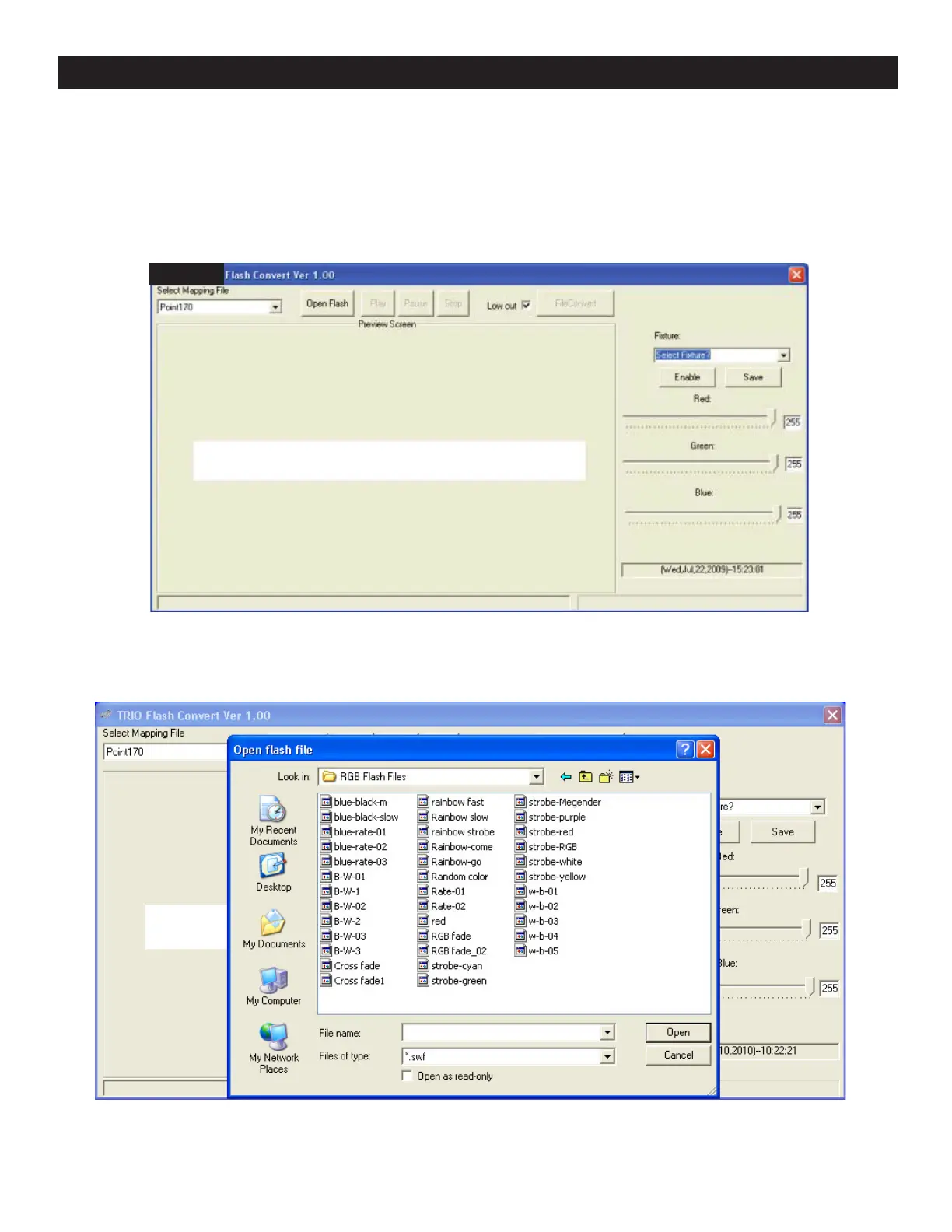
Elation Professional® www.elationlighting.com - Trio-1248 - Page 38
TRIO-1248 MENU
Getting started with the Trio Flash Convert Program
The Trio Flash program allows you to upload external DMX data to your PC and also to convert
Flash (.swf) files for RGB LED’s so they can be transferred and played in your Trio. The software is
designed for use on Microsoft Windows computer operating systems. Please visit www.elationlight-
ing.com to download a copy.
When the TRIOFlash Software is launched, the Main Screen is displayed.
Preview
Files may also be opened using the [Open Flash] button. The [Play], [Pause], and [Stop] buttons
allow manual control of the playback.
To select a file, click and “Open” to preview it.
Bekijk gratis de handleiding van Elation Trio-1248, stel vragen en lees de antwoorden op veelvoorkomende problemen, of gebruik onze assistent om sneller informatie in de handleiding te vinden of uitleg te krijgen over specifieke functies.
Productinformatie
| Merk | Elation |
| Model | Trio-1248 |
| Categorie | Verlichting |
| Taal | Nederlands |
| Grootte | 6145 MB |






