Elation Trio-1248 handleiding
Handleiding
Je bekijkt pagina 26 van 52
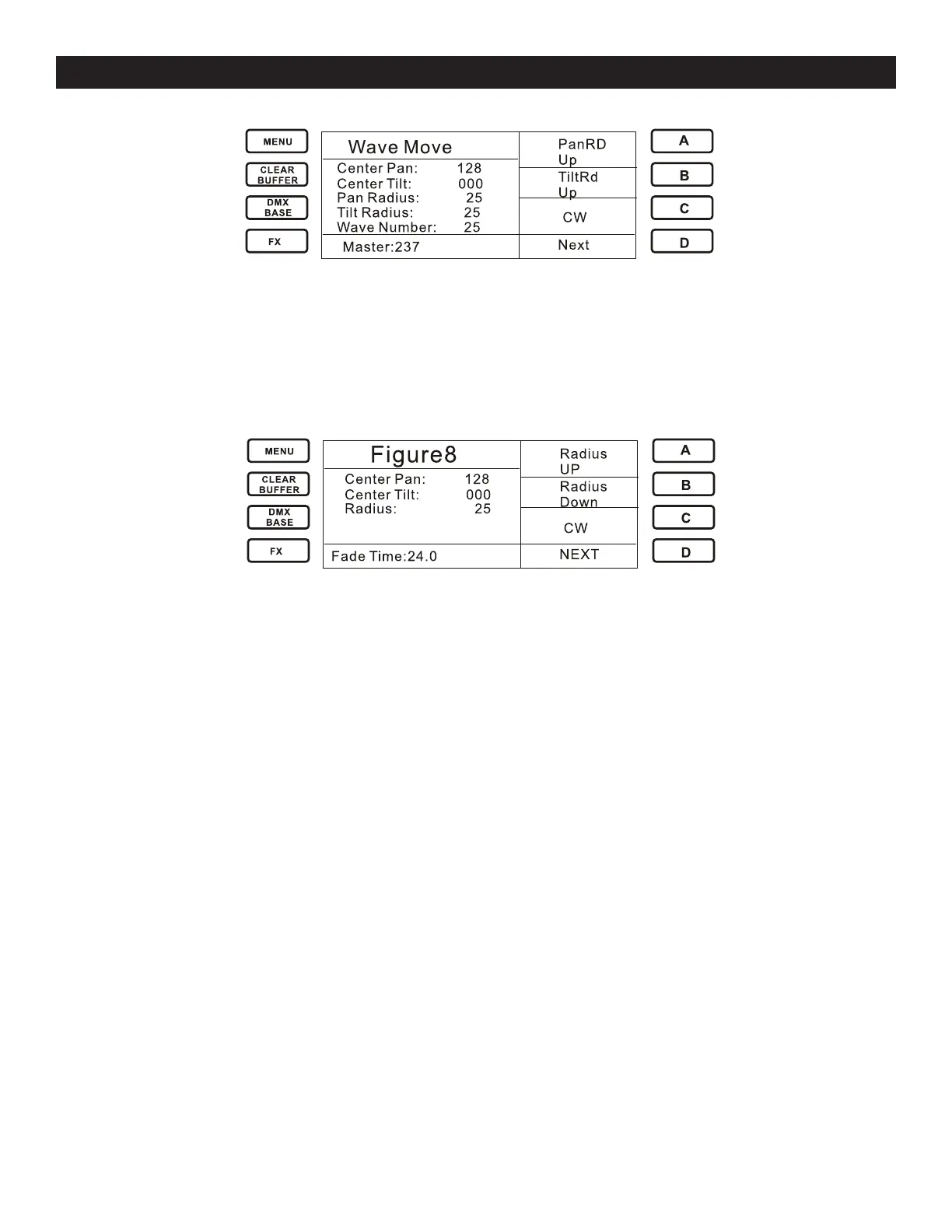
Elation Professional® www.elationlighting.com - Trio-1248 - Page 25
TRIO-1248 OPERATION - ML MODE
-Select Fan, then select Wave. The LCD will display:
“Pan Radius”: the radius of the Pan. Adjustable between 01-45.
“Tilt Radius”: the radius of the Tilt. Adjustable between 01-45.
“Wave Number”: how many waves will be driven. Maximum # of 12 waves.
-Select “Figure”. this represents a figure 8 movement.
The LCD will display:
6. Playback
6.1 Programming a Chase
To program a chase, you have to set up the lighting for each step of the chase, then save it. The con-
tents of the programmer are recorded as a step.
-Select Record
-Blank Playbacks will blink red. A programmed Playback will be off.
-Press the bump button of the playback where you want to store the chase.
-Set your scene for the Step.
-Set Fade time and Step time for the step by using the “FD/ST” key and “Step Rate Fader”.
-Press the Bump button of the playback to store the programmer contents as step 1 of the
chase.
-Press the ClearBuffer (unless you want to re-use the contents of the programmer), then
repeat step 4-6.
-Press Record to finish when you have stored all your desired steps. (99 max steps allowed)
*Note
-Press ClearBuffer when you have finished saving the Chase. Otherwise, when you try to play
back, the programmer will include previously set values and you won’t see the chase properly.
-There are up to 99 Steps in a Chase.
Bekijk gratis de handleiding van Elation Trio-1248, stel vragen en lees de antwoorden op veelvoorkomende problemen, of gebruik onze assistent om sneller informatie in de handleiding te vinden of uitleg te krijgen over specifieke functies.
Productinformatie
| Merk | Elation |
| Model | Trio-1248 |
| Categorie | Verlichting |
| Taal | Nederlands |
| Grootte | 6145 MB |






