Elation Streamer handleiding
Handleiding
Je bekijkt pagina 6 van 14
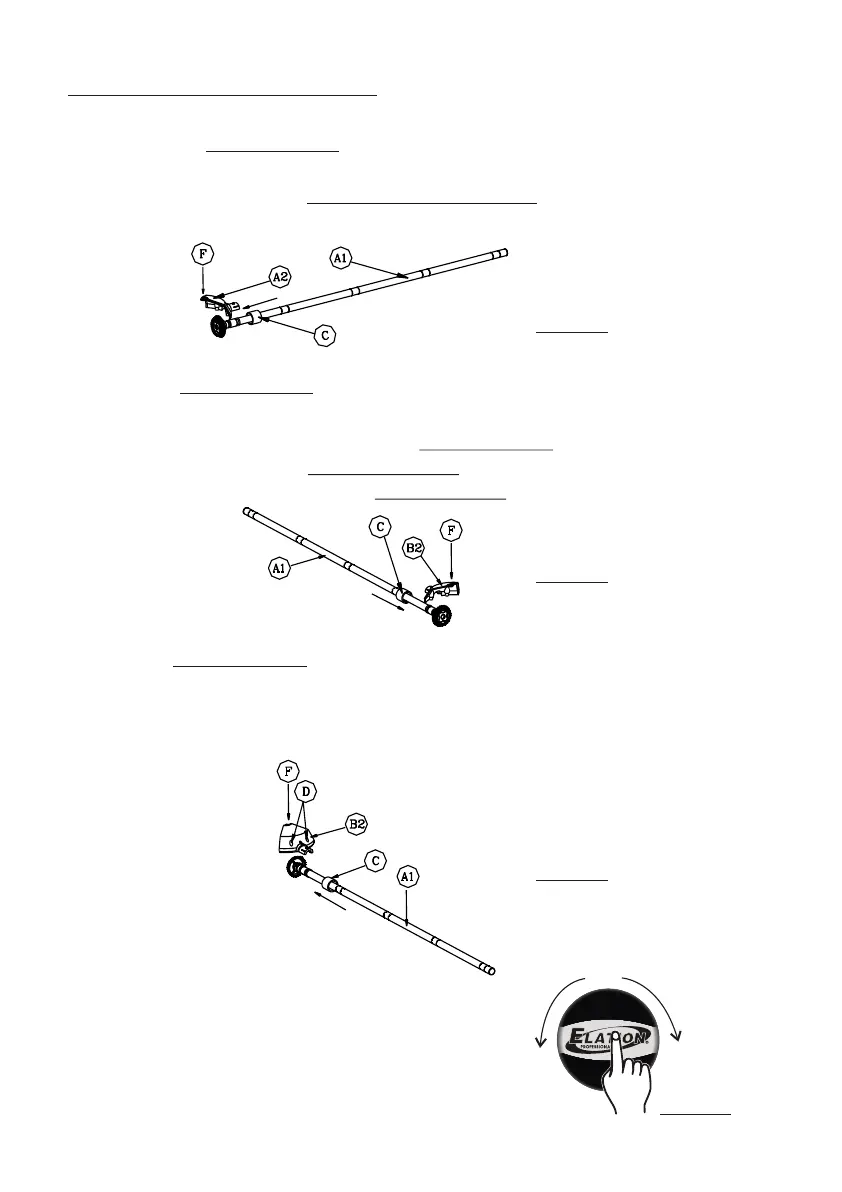
Installation Procedures
Step5
And repeat Step4 to install the last fibre tube. And please check and ensure
all screws have been secured tightly.
2. The second Fibre Tube(A1) Installation(See figure-3)
Step3
And repeat Step2 to install the second A1(Fibre tube) and fix them well.
3. The third Fibre Tube(A1) Installation(See figure-4)
(Figure-3)
Step4
In like matter, select any of the rest two Fibre Tube(A1) and place it on
KIT ASM-A well, assemble Plastic cover(B2) and screw with two screws by
the screwdriver, then fix them with C(Plastic tube).
(Figure-4)
4. The last Fibre Tube(A1) Installation(See figure-5)
(Figure-5)
Step6
Push a STICKER with "ELATION" printing into
the top and rotate it clockwise or anti-clockwise.
-Page5-
S
R
T
E
R
E
M
A
S
R
T
R
E
M
E
A
(Figure-6)
Operation Guide
Slave 0 R G H
-Page6-
1. Press the Mode button to access the Slave
Mode, the readout of an "A" followed by
three numbers will be indicated and the
Slave indicator will be lit on the LED-display.
MODE
MENU UP
DOWN
STAND BY
DMX
SLAVE
AUDIO
AUTO
2. And use Up/Down button to select your
desired DMX address within the range of
1-512.
MODE
MENU UP
DOWN
STAND BY
DMX
SLAVE
AUDIO
AUTO
3. Press the Menu button to change between
DMX address and DMX fade time setting.
4. And use Up/Down button to select your
desired DMX fade time within the range
of 0-100(0.1s).
MODE
MENU UP
DOWN
STAND BY
DMX
SLAVE
AUDIO
AUTO
MODE
MENU UP
DOWN
STAND BY
DMX
SLAVE
AUDIO
AUTO
In this mode, users can have DMX address setting and DMX fade time , and
daisy chain up to some units together to get a sync lighting show.
' 0 ; & RQWURO
Channel 1 is the rotary speed for motor, channel 2 is the rotary direction for
motor (0~127 is to rotate clockwise and 128-255 is anticlockwise movement),
and Channel 3-6 is the color for the fibre lighting tube.
Please follow the set-up specifications( ) that
come with your DMX controller.
RGB color and DMX value Table
DMX Signal Indicator
When STREAMERs are receiving DMX signal for Master-Slave operation, its
DMX indicator on the screen will blink constantly.
Bekijk gratis de handleiding van Elation Streamer, stel vragen en lees de antwoorden op veelvoorkomende problemen, of gebruik onze assistent om sneller informatie in de handleiding te vinden of uitleg te krijgen over specifieke functies.
Productinformatie
| Merk | Elation |
| Model | Streamer |
| Categorie | Verlichting |
| Taal | Nederlands |
| Grootte | 1020 MB |






