Elation Stage Q handleiding
Handleiding
Je bekijkt pagina 46 van 48
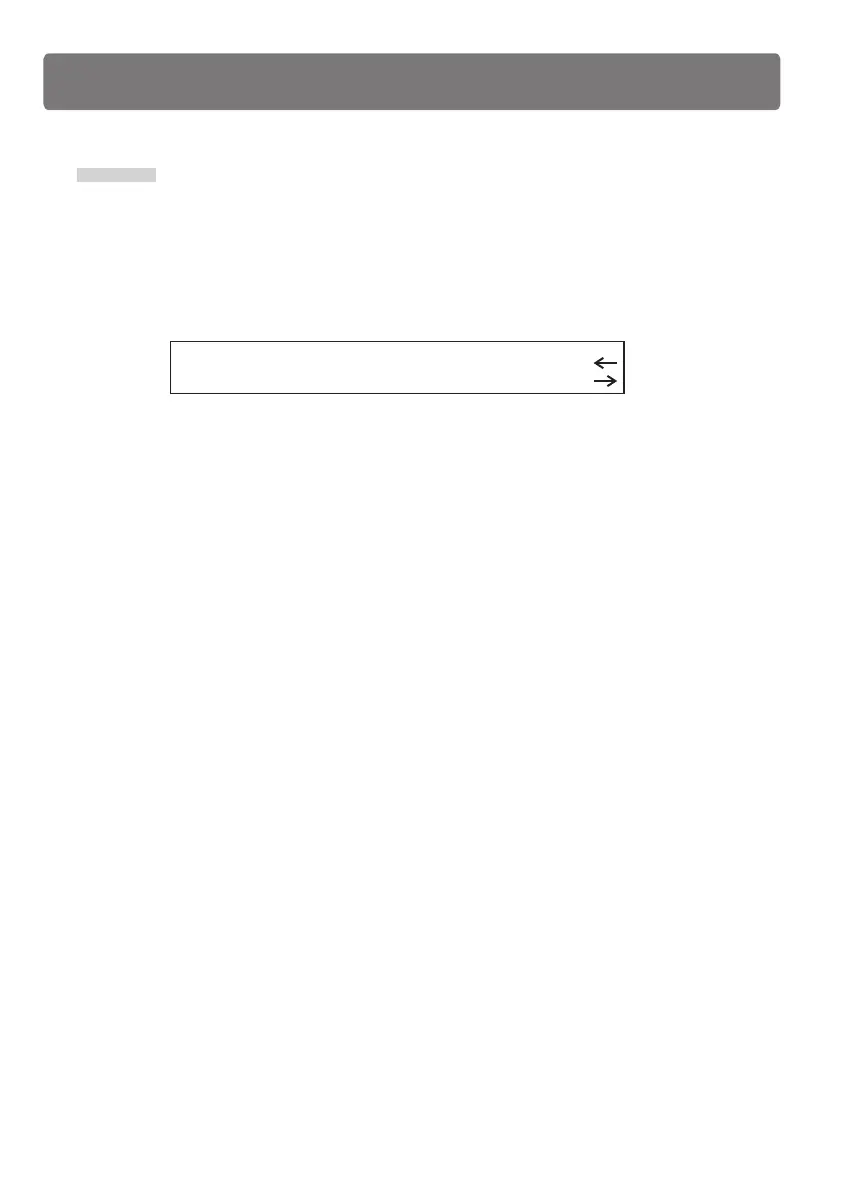
Utility Controls
Lamp
This function allows to switch on or off the lamp on the fixture. Pressing the Lamp
button gives access to the Lamp function, its LED flickers briefly and a dialog box
appears.
SWITCH LAMPS BY HOLDING DOWN KEYS
esc
ok
To switch on or off the lamp, you will have to press down the Fixture 1-16 buttons for
several seconds. Its LED lights up indicating the lamp is lit, its LED goes out indicating
the lamp is off. Before you can carry out this function, you must give a Reset/Lamp setting
in the fixture library.
MIDI Implementation
To activate MIDI operation, you must first select a MIDI channel identical to that of the
MIDI keyboard or sequencer.
The Stage Q will send and receive MIDI program changes according to the
following table:
NOTE
0-47(00H-2FH)
48-95(30H-5FH)
96-115(60H-73H)
116-125(74H-7DH)
126(7EH)
127(7FH)
FUNCTION
SHOW 01-48
CHASE 01-48
SCENE 01-20
STROBE PROGRAM 01-10
SMOKE
BLACKOUT
42
Bekijk gratis de handleiding van Elation Stage Q, stel vragen en lees de antwoorden op veelvoorkomende problemen, of gebruik onze assistent om sneller informatie in de handleiding te vinden of uitleg te krijgen over specifieke functies.
Productinformatie
| Merk | Elation |
| Model | Stage Q |
| Categorie | Verlichting |
| Taal | Nederlands |
| Grootte | 2570 MB |






