Elation Stage Q handleiding
Handleiding
Je bekijkt pagina 23 van 48
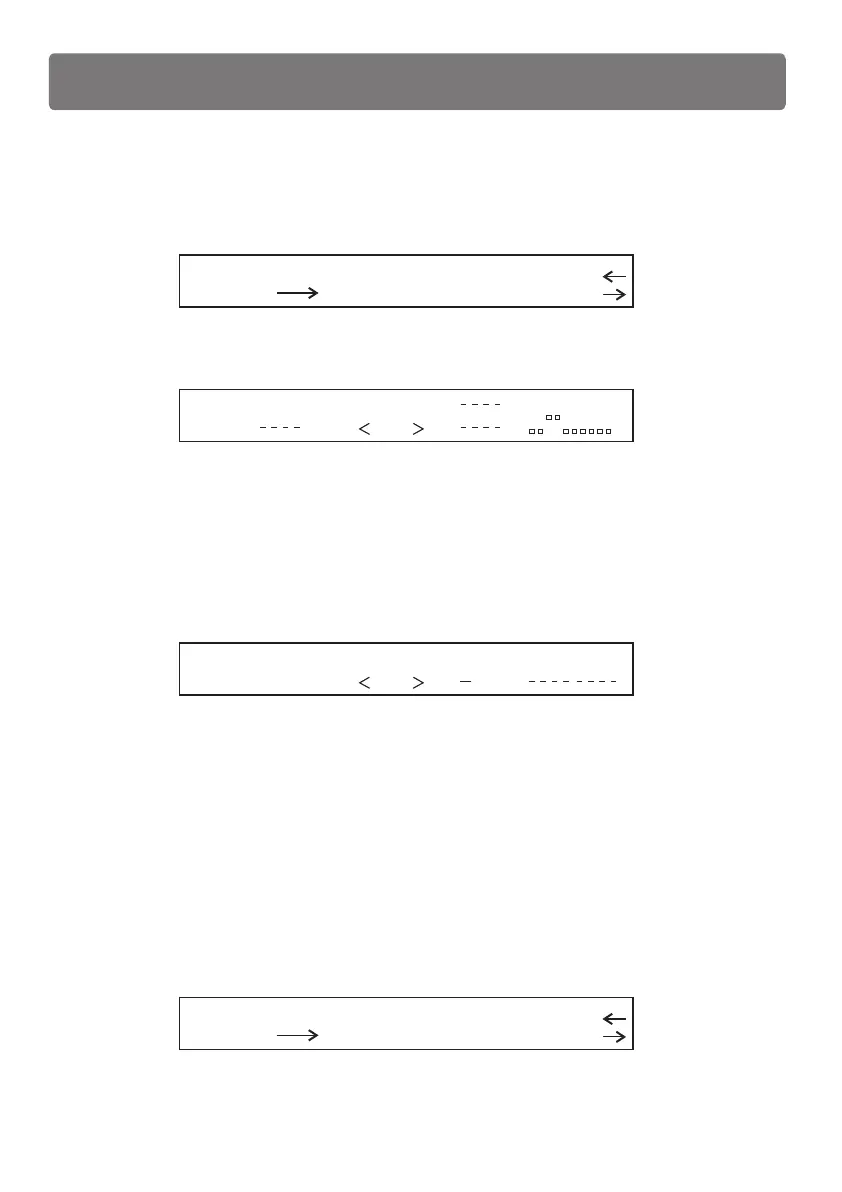
Fixture Patch
Use the Cursor UP/DOWN buttons or F5 fader to scroll to [FIXTURE PATCH].
Fix.
[ 1 ]
DMX CHANNEL AUTO PATCH- ON
esc
ok
Select [ ]FIXTURE PATCH
Pressing the right arrow button gives access to this setting, a dialog box appears.
TYPE FROM 1 - - cod - - 10
DEL
TO
Fix.
1
TYPE FROM 1 - - cod - - 10
[ Ypoc 250 ]
DEL
TO
1
14
We recommend you to use Fixture 1-16 buttons when assigning the fixtures and F2
fader to select the type of fixture available in the library. Pressing the button(F4 button)
corresponding to <DEL> deletes what has been previously set.
hannels assigned to the fixture will be created automatically. In Manual Patch
mode, use the Cursor buttons to assign the parameters, take care not to overlap the
address patch for the fixtures so that you can escape from mishmash.
In Auto Patch mode, the
DMX c
In the above case, fixture 1 is a YPOC 250.
whose starting address is 1.This line at the low right corner indicates dip-switch
configuration has been omitted during fixture setup procedure. If dip-switches are
available for the fixture, ten small squares indicating dip-switches will appear instead
of the line at the low right corner.
This YPOC 250 requires 14 DMX channels,
Par Patch
Use the Cursor UP/DOWN buttons or F5 fader to scroll to [PAR PATCH].
DMX CHANNEL AUTO PATCH- ON
esc
ok
Select [ ]PAR PATCH
Setup Menu
19
Bekijk gratis de handleiding van Elation Stage Q, stel vragen en lees de antwoorden op veelvoorkomende problemen, of gebruik onze assistent om sneller informatie in de handleiding te vinden of uitleg te krijgen over specifieke functies.
Productinformatie
| Merk | Elation |
| Model | Stage Q |
| Categorie | Verlichting |
| Taal | Nederlands |
| Grootte | 2570 MB |






