Elation Sniper 2R handleiding
Handleiding
Je bekijkt pagina 28 van 39
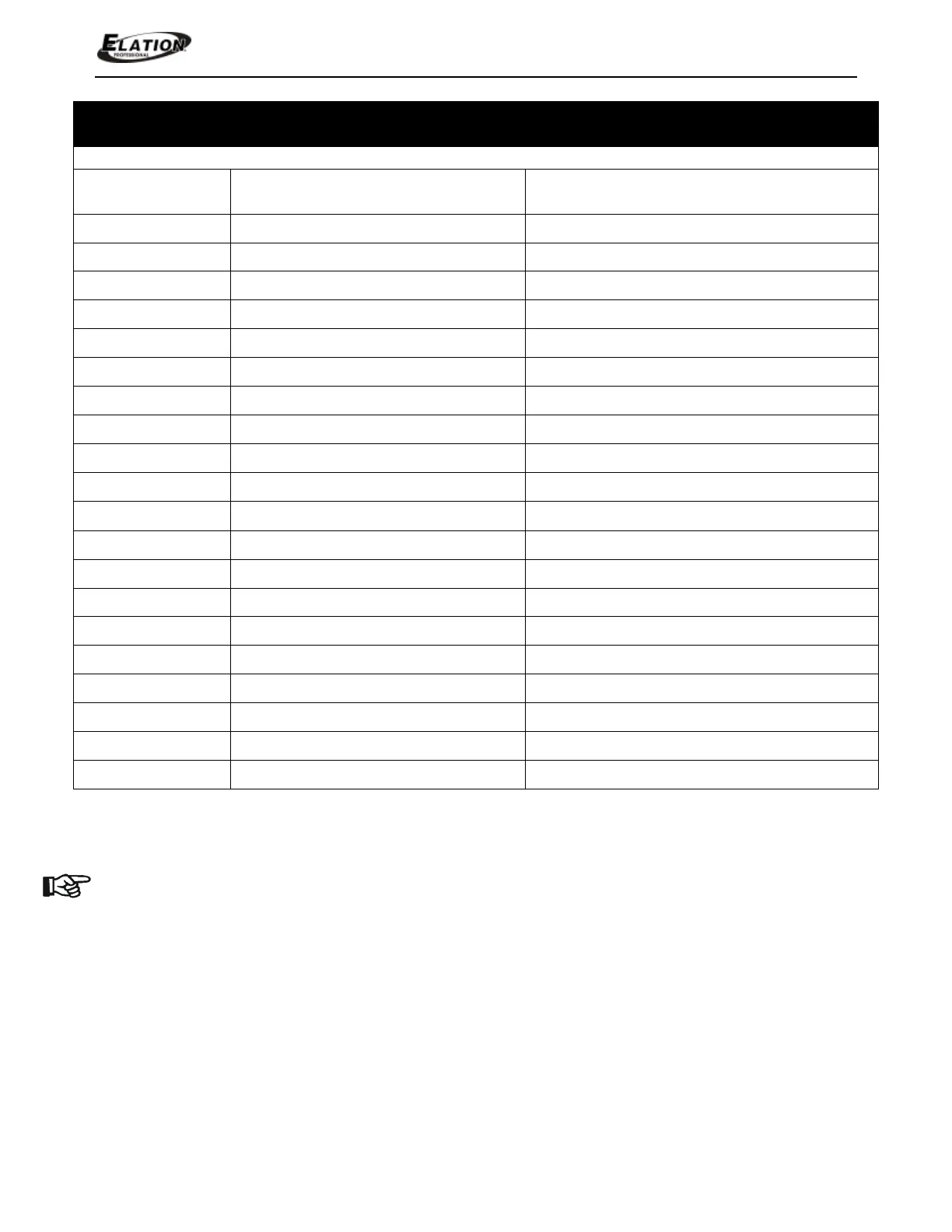
www.elationlighting.com
28 SNIPER 2R™ User Manual ver 3
ELATION© SNIPER 2R™
M A I N M E N U - VERSION 3
Specifications are subject to change without any prior written notice.
MENU OPTIONS / VALUES DESCRIPTION
DMX Address (1) - (512)
Set DMX Address
Channel Mode 14 chan:, 16 chan:, 18 chan:, 20 chan:
Set DMX Channel Mode
DMX State Blackout, Last State
Set How Fixture Reacts to Loss of DMX Signal or Power
Back Light Off, On
Turn LCD Display Back Light On/Off
Pan Invert Normal, Invert
Invert (flip) PAN Control 180°
Tilt Invert Normal, Invert
Invert (flip) TILT Control 180°
Auto Test On, Off
Run Self-Test Using Internal Programs
Speed Mode Standard, High
Set Speed Mode (see note below for more details)
Lamp On/Off On, Off
Turn Lamp On/Off
Lamp Power On On, Off
Set Lamp State While Power is On
Lamp Off Via DMX On, Off
Turn Lamp Off Via External DMX Controller
Lamp On Via DMX On, Off
Turn Lamp On Via External DMX Controller
Lamp Off if DMX Off On, Off
Lamp Turns Off When DMX Signal is Lost
Lamp Delay 0s - 255s
Set Delay Time Between Power On and Lamp On
Lamp Time
Displays Total Lamp Usage Time
Reset Lamp Time Yes, No
Resets the Total Lamp Run Time
Fixture Time
Displays Total Fixture Run Time
Firmware Version
Displays Software Version of Fixture
Defaults Yes, No
Return All Settings Back to Factory Default
Reset
Reset All Motors
SPEED MODE
The fixture movement speed can be set to STANDARD (default) or HIGH.
STANDARD mode is recommended for overall effect usage.
HIGH mode is recommended for aerial laser-like effect usage.
Bekijk gratis de handleiding van Elation Sniper 2R, stel vragen en lees de antwoorden op veelvoorkomende problemen, of gebruik onze assistent om sneller informatie in de handleiding te vinden of uitleg te krijgen over specifieke functies.
Productinformatie
| Merk | Elation |
| Model | Sniper 2R |
| Categorie | Verlichting |
| Taal | Nederlands |
| Grootte | 12290 MB |






