Elation Sniper 2R handleiding
Handleiding
Je bekijkt pagina 19 van 39
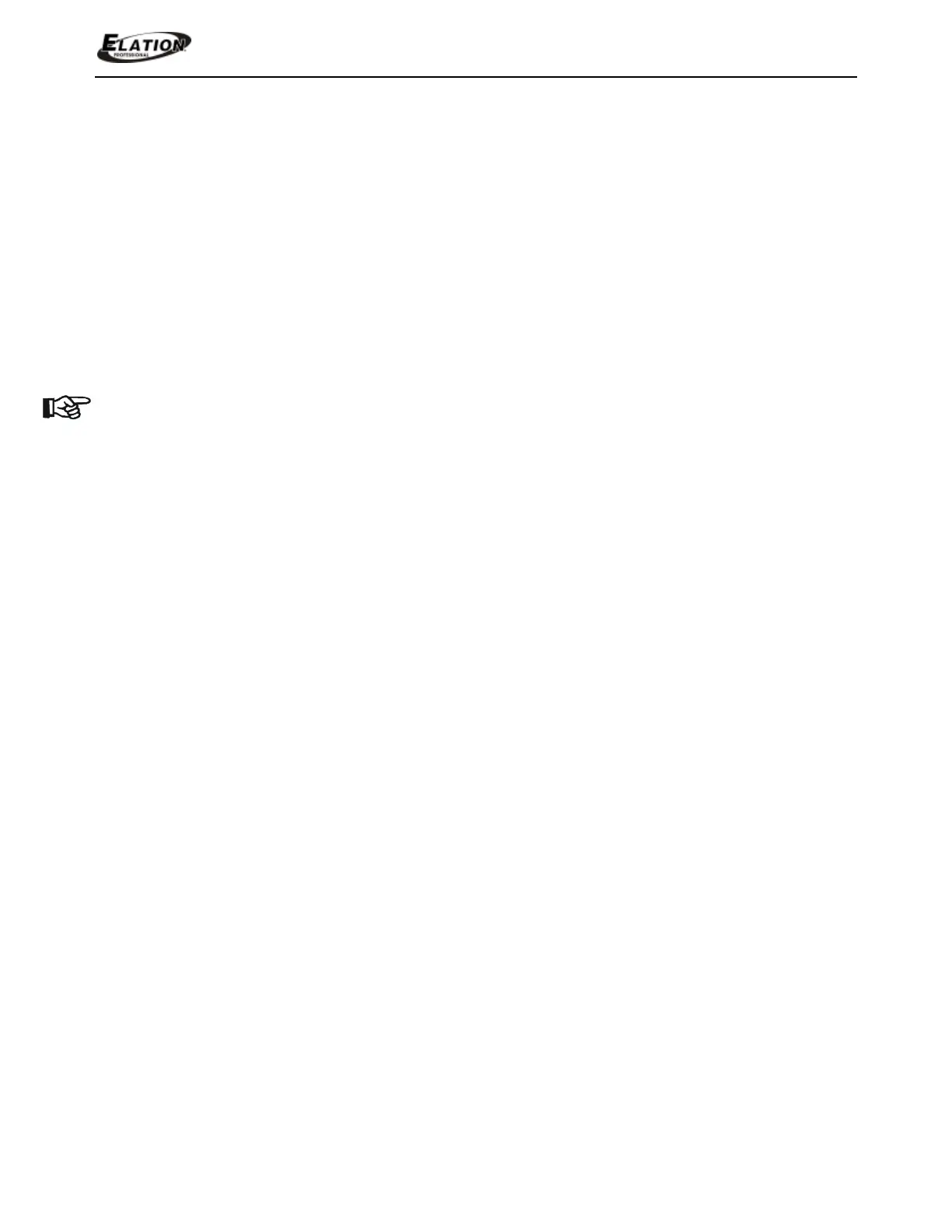
www.elationlighting.com
19 SNIPER 2R™ User Manual ver 3
LAMP HOURS RESET PROCEDURE
1. Access the main menu by pressing the MENU button and then pressing the UP or
DOWN buttons until “LAMP RESET TIME” is displayed.
2. Press the ENTER button and then press the UP or DOWN to until “YES” is displayed.
3. Press the ENTER button to select “YES”. The lamp timer has now been reset.
4. Press the MENU button to exit and return to the home screen.
LAMP OPTIMIZATION
Unlike traditional discharge lamps the Phillips™ Platinum 2R Lamp does NOT require
optimization. The lamp orientation and optimization procedure has been preset
during the manufacturing process of the lamp. Please remember the Phillips™
Platinum 2R Lamp is NOT a hot-restrike lamp therefore, therefore you must wait
approximately 15 minutes before you can attempt to restrike the lamp once it has
been turned off.
Bekijk gratis de handleiding van Elation Sniper 2R, stel vragen en lees de antwoorden op veelvoorkomende problemen, of gebruik onze assistent om sneller informatie in de handleiding te vinden of uitleg te krijgen over specifieke functies.
Productinformatie
| Merk | Elation |
| Model | Sniper 2R |
| Categorie | Verlichting |
| Taal | Nederlands |
| Grootte | 12290 MB |






