Elation SHOW Q handleiding
Handleiding
Je bekijkt pagina 21 van 64
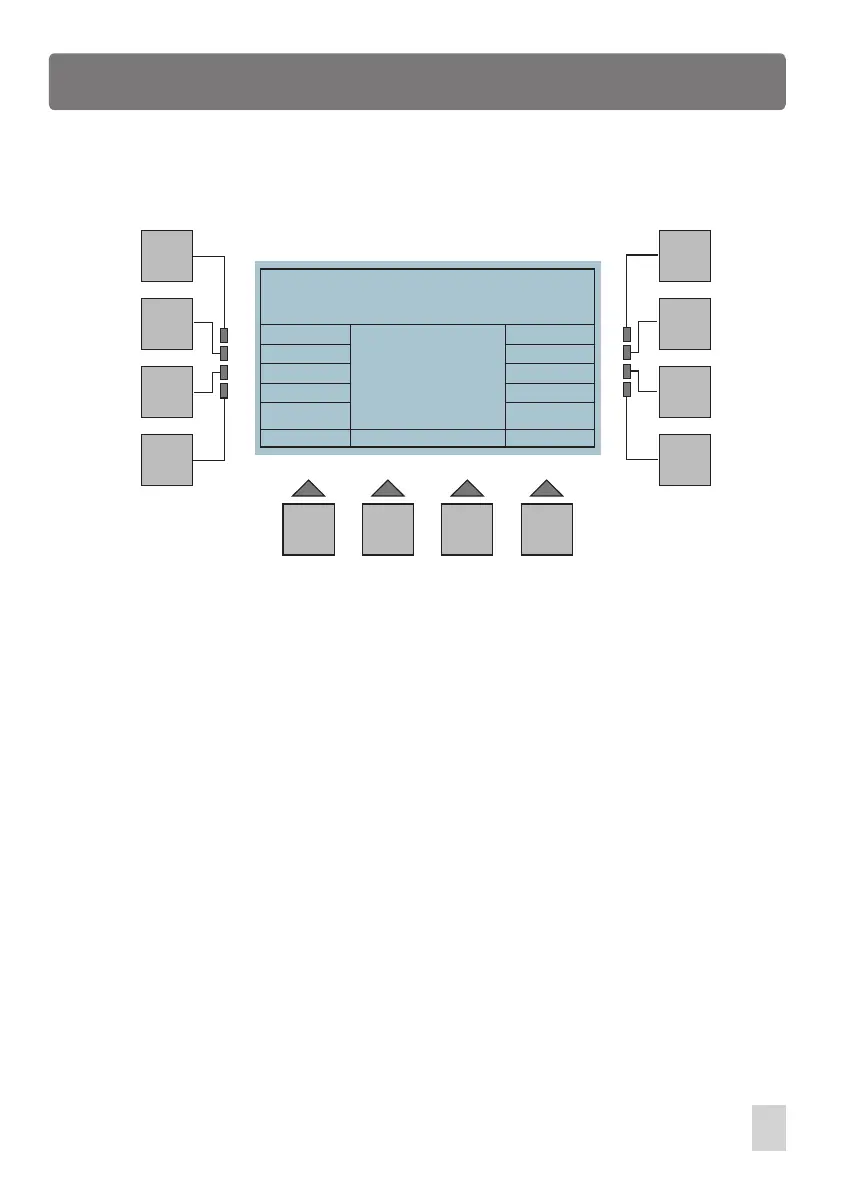
Setup Menu Display
Esc
Download
FixSetup
FixPatch
More
Pasword Music Gain
Reset
F1
F2
F3
F4
F5
F6
F7
F8
F9 F10 F11 F12
Setup Menu
Esc :
Goes back to the previous menu.
Download:
Enables to swap data files with the CF card and a PC.
FixSetup: Gives access to Fixture Setup menu.
FixPatch:
Allows to carry out patching procedure of up to 64 fixtures.
Password:
Enables to change password.
More:
Gives access to Miscellaneous Options menu for extended
settings of the console.
Music Gain:
Reset:
Enables to adjust the gain factor of musical signal
Allows to delete all the shows, scenes and the library, and set
all parameters of setup to default.
In Homepage phase, press the F1 button(Setup) to access Setup menu. You will be
required to insert the Password if Function Lock is enabled. In Setup menu, the
indications in the LCD will be detailed as follows:
Setup Menu
15
Bekijk gratis de handleiding van Elation SHOW Q, stel vragen en lees de antwoorden op veelvoorkomende problemen, of gebruik onze assistent om sneller informatie in de handleiding te vinden of uitleg te krijgen over specifieke functies.
Productinformatie
| Merk | Elation |
| Model | SHOW Q |
| Categorie | Verlichting |
| Taal | Nederlands |
| Grootte | 3383 MB |






