Elation Show Designer 3 handleiding
Handleiding
Je bekijkt pagina 34 van 44
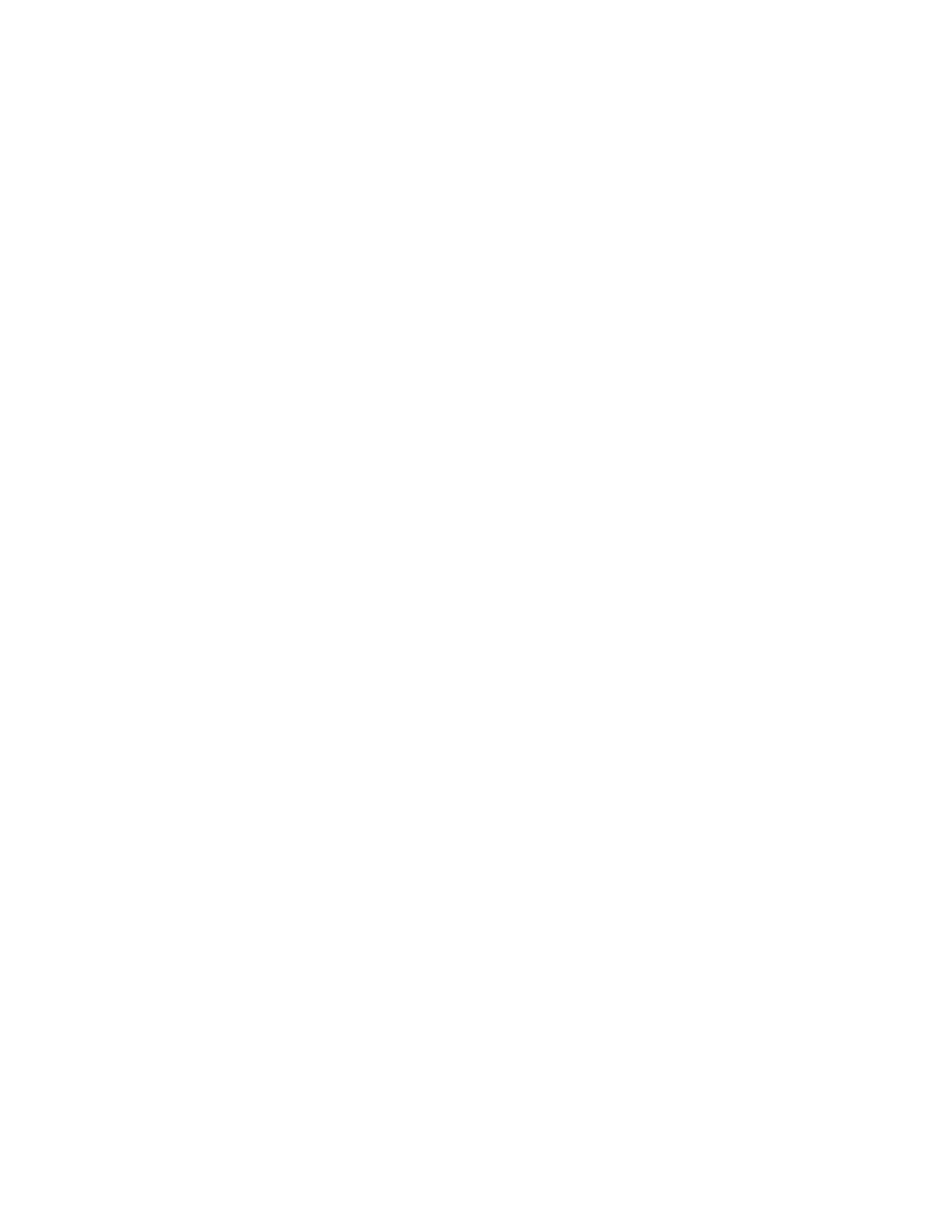
xxxi
used to advance the show steps. The playback button must be set to “go” mode for this to
work properly. The dimmers that are part of the show’s scenes will follow the level of the
playback fader.
The playback buttons can be set to “flash”, “on/off” or “go” modes. A button set to “flash” or
“on/off” mode is essentially a bump button. Pressing the button triggers the playback memory
and brings the HTP levels to max, the same as if you moved the fader to the highest level. A
button set to “go” mode will trigger the playback, starting a timed fade for the non-dimming
channels. Any dimmer channels that are part of the playback will be under the control of the
playback fader. This lets you start a scene by pressing the button and then bring the dimmers
up later when you move the fader.
Bekijk gratis de handleiding van Elation Show Designer 3, stel vragen en lees de antwoorden op veelvoorkomende problemen, of gebruik onze assistent om sneller informatie in de handleiding te vinden of uitleg te krijgen over specifieke functies.
Productinformatie
| Merk | Elation |
| Model | Show Designer 3 |
| Categorie | Verlichting |
| Taal | Nederlands |
| Grootte | 3962 MB |






