Elation REBEL Profile handleiding
Handleiding
Je bekijkt pagina 43 van 48
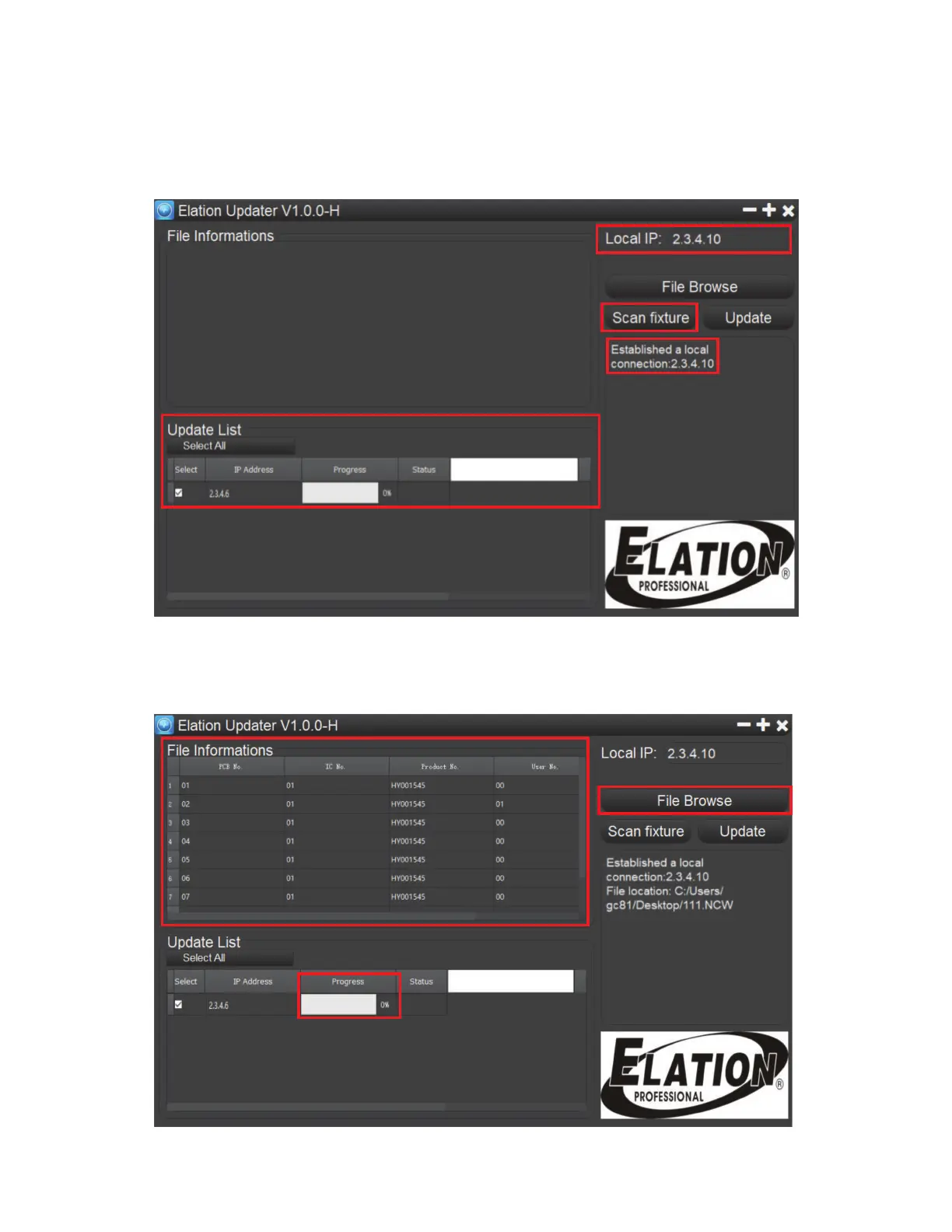
43
SOFTWARE UPDATES
ETHERNET UPDATER
Once opened, your local IP will automatically be identied. Click “Scan xture” and create a
connection. The xture identity will appear in the Update List on the left side of browser. A
connection will fail to establish if the xture IP and Local IP are not in the same network segment.
Click “File Browse” to select the les you want to download. The download Progress is displayed
in the File information chart as a percentage bar graph.
Bekijk gratis de handleiding van Elation REBEL Profile, stel vragen en lees de antwoorden op veelvoorkomende problemen, of gebruik onze assistent om sneller informatie in de handleiding te vinden of uitleg te krijgen over specifieke functies.
Productinformatie
| Merk | Elation |
| Model | REBEL Profile |
| Categorie | Verlichting |
| Taal | Nederlands |
| Grootte | 7498 MB |






