Elation Rayzor Q7 handleiding
Handleiding
Je bekijkt pagina 22 van 35
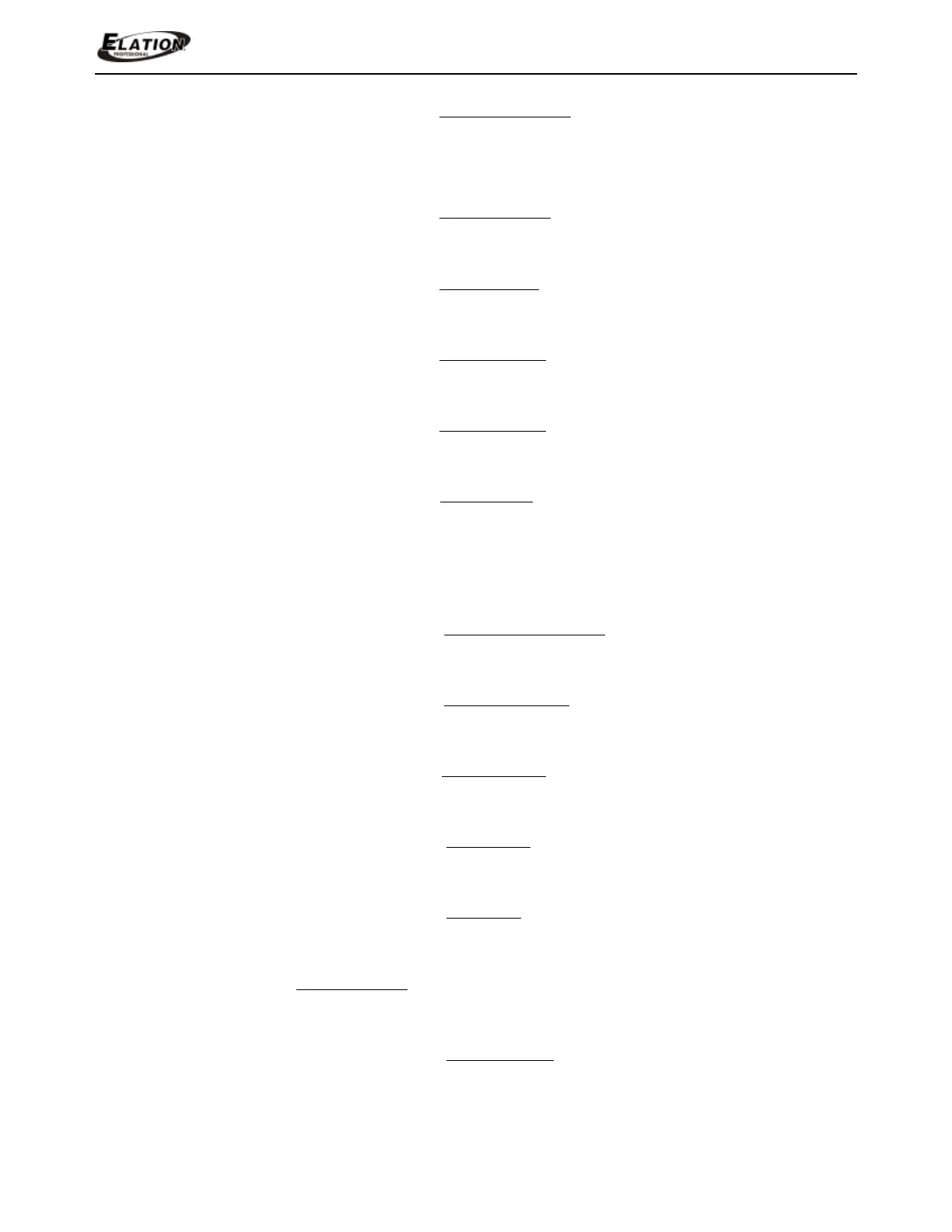
www.elationlighting.com
www.elationlighting.com
22RAYZOR Q7™ User Manual ver 1
PERSONALITY - Status Settings - No DMX Status
Fixture runs in Auto Run if NO DMX signal is detected. Options include
(Hold/Close Shutter/Music Control/Auto Program), default is Hold.
PERSONALITY - Status Settings - Pan Reverse
Reverse the PAN movement, default is OFF.
PERSONALITY - Status Settings - Tilt Reverse
Reverse the TILT movement, default is OFF.
PERSONALITY - Status Settings - Pan Degree
Select desired maximum degree of PAN movement, default is 540°.
PERSONALITY - Status Settings - Pan Degree
Select desired maximum degree of TILT movement, default is 270°.
PERSONALITY - Status Settings - Feedback
Select desired Feedback setting which allows for automatic PAN and TILT
movement correction in the event either one, is disrupted during normal
operation, default is ON.
PERSONALITY - Status Settings – Movement Speed
Select desired Movement Speed, default is Speed 1.
PERSONALITY - Status Settings – Mic Sensitivity
Select desired Microphone Sensitivity from 0% to 99%, default is 70%.
PERSONALITY - Status Settings – Hibernation
Select desired Hibernation time, default is 15m.
PERSONALITY - Service Setting - Password
The Password is (=050).
PERSONALITY - Service Setting - RDM PID
Access various submenus via RDM.
PERSONALITY – Fans Control
Select desired Fans Control setting, default is Auto Speed.
PERSONALITY - Display Setting – Shutoff Time
Shut off the Control Panel display after 02 to 60 minutes, default is 05 minutes.
Bekijk gratis de handleiding van Elation Rayzor Q7, stel vragen en lees de antwoorden op veelvoorkomende problemen, of gebruik onze assistent om sneller informatie in de handleiding te vinden of uitleg te krijgen over specifieke functies.
Productinformatie
| Merk | Elation |
| Model | Rayzor Q7 |
| Categorie | Verlichting |
| Taal | Nederlands |
| Grootte | 6535 MB |






