Elation Proteus BEAM handleiding
Handleiding
Je bekijkt pagina 39 van 59
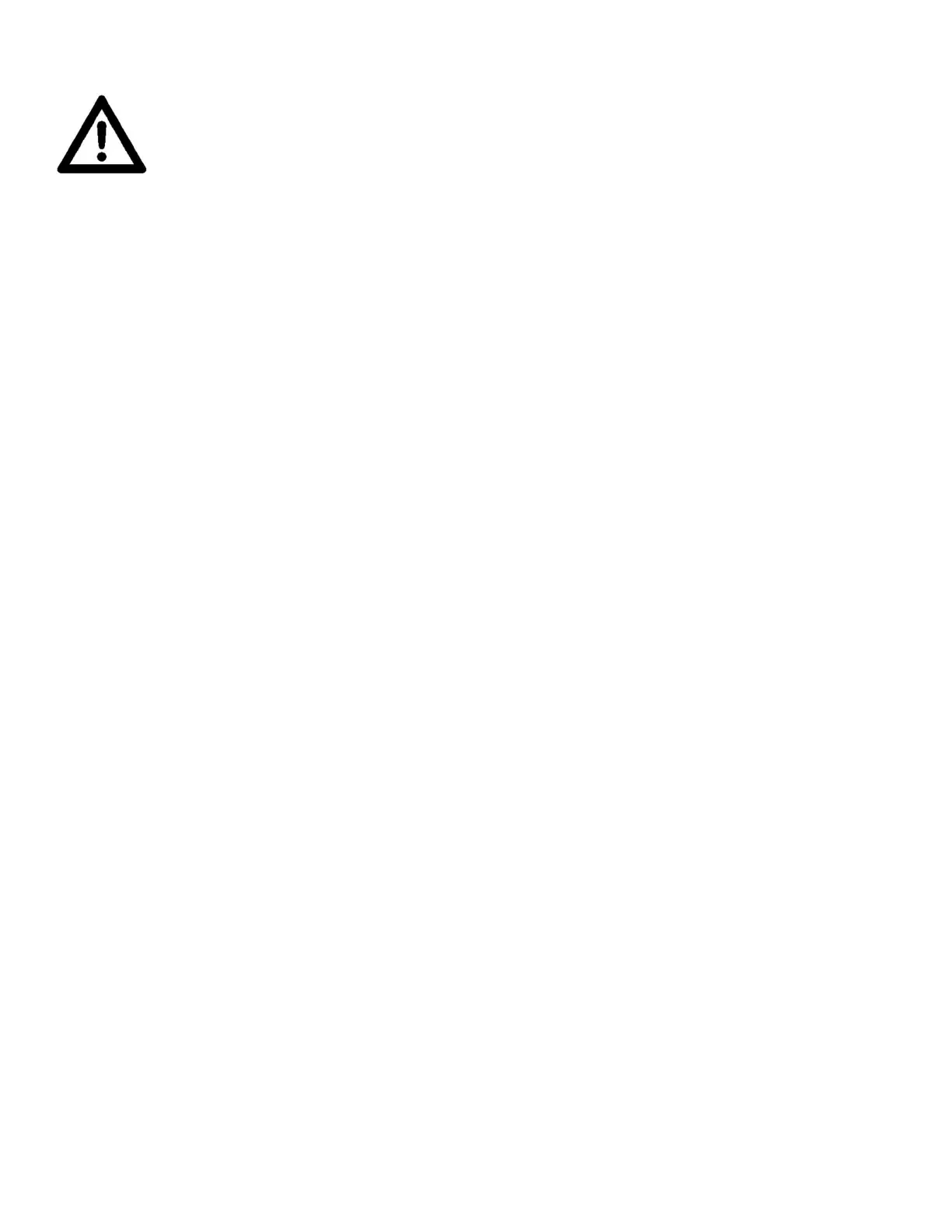
39
E-FLY WIRELESS DMX SET UP
BEFORE SETTING THE WIRELESS CHANNEL ON ANY E-FLY FIXTURE, MAKE
SURE THE SOURCE E-FLY WIRELESS DMX TRANSCEIVER DEVICE IS OFF.
TO CONTROL FIXTURE WITH E-FLY WIRELESS DMX SIGNAL
1. Ensure the source E-FLY wireless DMX Transceiver device is powered OFF.
2. Power ON fixture and from the LCD control panel select DMX & E-FLY or E-FLY & OUT in the Select Signal sub
menu of the PERSONALITY main system menu.
3. From the LCD control panel set the E-FLY wireless channel to the same wireless channel of the source E-FLY
DMX Transceiver device in the Set E-FLY Chn sub menu of the PERSONALITY main system menu.
NOTE: Erratic fixture movement may occur if other E-FLY wireless DMX products are in use in the same area and
are using the same E-FLY wireless channel. The fixture may immediately start to respond to the DMX wireless
signal from another E-FLY wireless DMX Transceiver immediately when E-FLY is enabled. Make sure to know what
E-FLY wireless channels are being used in the area where the fixture is being installed.
ELATION E-FLY WIRELESS TRANSCEIVER only has 0-14 wireless channels, NO CH 15.
4. Set fixture DMX address in the Set Dmx Address sub menu of the FUNCTION main system menu.
5. The E-FLY signal Indicator on the fixture LCD control display will illuminate GREEN if a successful wireless
DMX connection has been made or illuminate RED for NO connection. If no connection is made, repeat
steps 1-4 above.
6. Repeat this process for all E-FLY compatible fixtures in the E-FLY wireless network, making sure all
fixtures are assigned the same E-FLY wireless channel.
7. After all fixtures in the E-FLY wireless network have been set to the same E-FLY wireless channel and
powered ON, now power ON the source E-FLY DMX Transceiver device.
8. Test all fixtures connected to the E-FLY wireless network to confirm proper functionality.
Bekijk gratis de handleiding van Elation Proteus BEAM, stel vragen en lees de antwoorden op veelvoorkomende problemen, of gebruik onze assistent om sneller informatie in de handleiding te vinden of uitleg te krijgen over specifieke functies.
Productinformatie
| Merk | Elation |
| Model | Proteus BEAM |
| Categorie | Verlichting |
| Taal | Nederlands |
| Grootte | 20059 MB |






