Elation Pro Haze DMX handleiding
Handleiding
Je bekijkt pagina 3 van 8
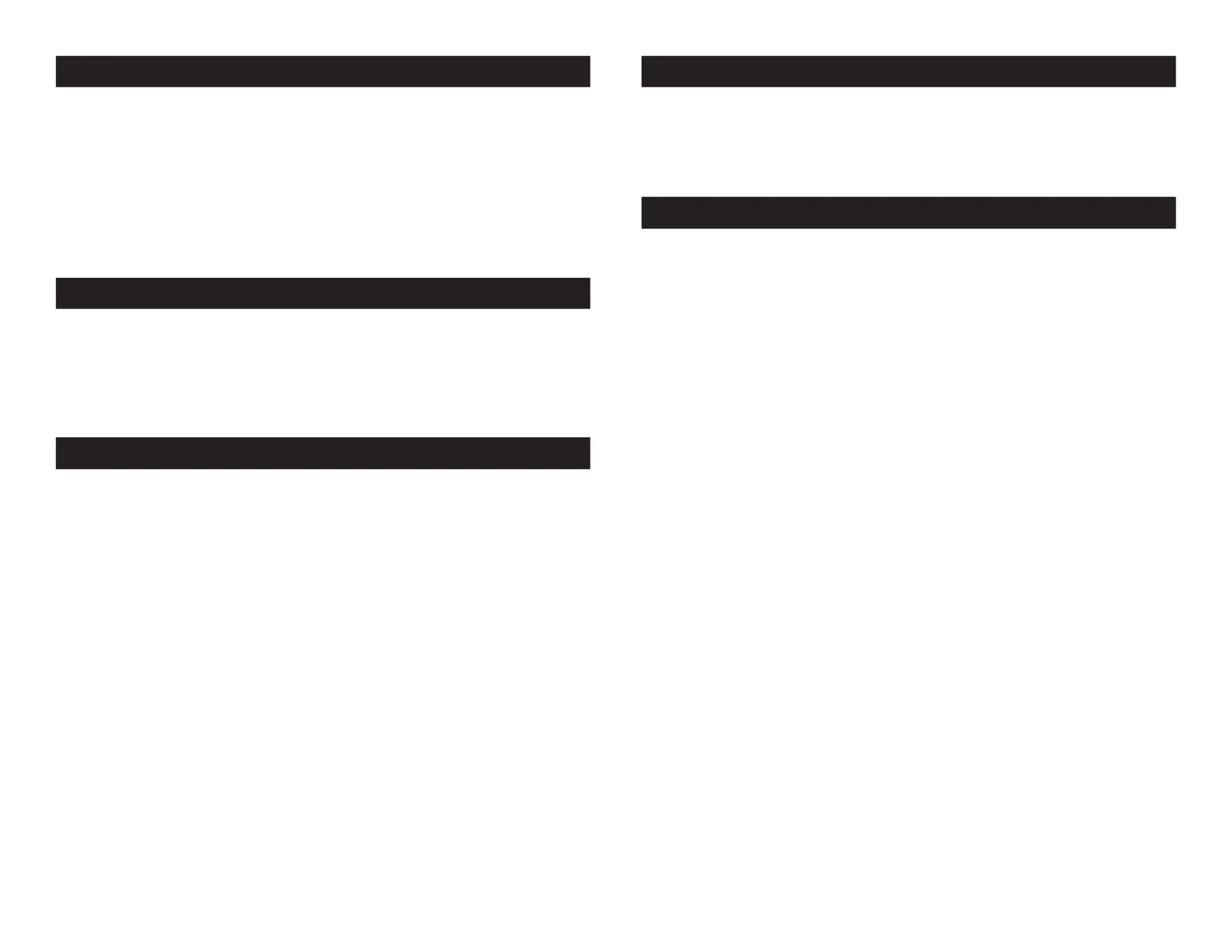
©Elation Professional® - www.elationlighting.com - Pro Haze DMX™ Instruction Manual Page 5
Please read and understand the instructions in this manual care-
fully and thoroughly before attempting to operate this unit. These
instructions contain important information regarding safety during
use and maintenance. Please keep this manual with the unit, as
future reference.
©Elation Professional® - www.elationlighting.com - Pro Haze DMX™ Instruction Manual Page 6
Pro Haze DMX™ General Instructions
• No Warm-Up time
• 560 watt professional heater core.
• 2500 cubic feet of haze output.
• Rear on/off switch
• Built in fuse protection
• 2.5 liter tank capacity.
• Wired timer/volume remote control.
• Standard DMX-512 protocol.
Pro Haze DMX™ Features
Pro Haze DMX™ Unpacking
Every Pro Haze DMX™ has been thoroughly tested and has been
shipped in perfect operating order. Carefully check the shipping carton
for damage that may have occurred during shipping. If the carton
appears to be damaged, carefully inspect your fixture for any damage
and be sure all equipment necessary to operate the system has arrived
intact. In the case damage has been found or parts are missing, please
contact our toll free customer support number for further instructions.
Pro Haze DMX™ Warranty
The PRO HAZE DMX™ hazer carries a one year limited warranty. We
recommend you fill out the enclosed warranty card to validate your
purchase. All returned service items whether under warranty or not,
must be freight pre-paid and accompany a R.A. Number. If the unit is
under warranty, you must provide a proof of purchase invoice.
Pro Haze DMX™ Set Up
Before beginning initial setup of your Elation® Pro Haze DMX,
™
make
sure that there is no evident damage caused in transit. In the event
that the unit’s housing or power cable is damaged do not attempt to
use. Contact Elation® customer support for assistance.
• Remove all packing materials from shipping box. Be sure all foam
and plastic padding is removed.
• Place the hazer on a flat surface and remove the hazer reservoir
cap.
• Note: The maximum fluid level mark is located on the rear of the
hazer, do not fill fluid beyond this mark.
• Fill the reservoir only with hazer liquid, being careful not to exceed
the maximum fluid level. DO NOT OVERFILL. Use only Elation®
brand haze liquid. Any other types of fluid can damage the unit.
When liquid level reaches the fill line, place cap back on liquid
tank.
• Your hazer may be operated with or without a remote controller. If
you will be controlling your unit remotely, firmly attach the remote
control cable before plugging the unit in. If you do not operate
with a controller, the unit will automatically haze until the unit is
turned off.
Bekijk gratis de handleiding van Elation Pro Haze DMX, stel vragen en lees de antwoorden op veelvoorkomende problemen, of gebruik onze assistent om sneller informatie in de handleiding te vinden of uitleg te krijgen over specifieke functies.
Productinformatie
| Merk | Elation |
| Model | Pro Haze DMX |
| Categorie | Verlichting |
| Taal | Nederlands |
| Grootte | 1436 MB |






