Elation Power Wash 250 handleiding
Handleiding
Je bekijkt pagina 21 van 40
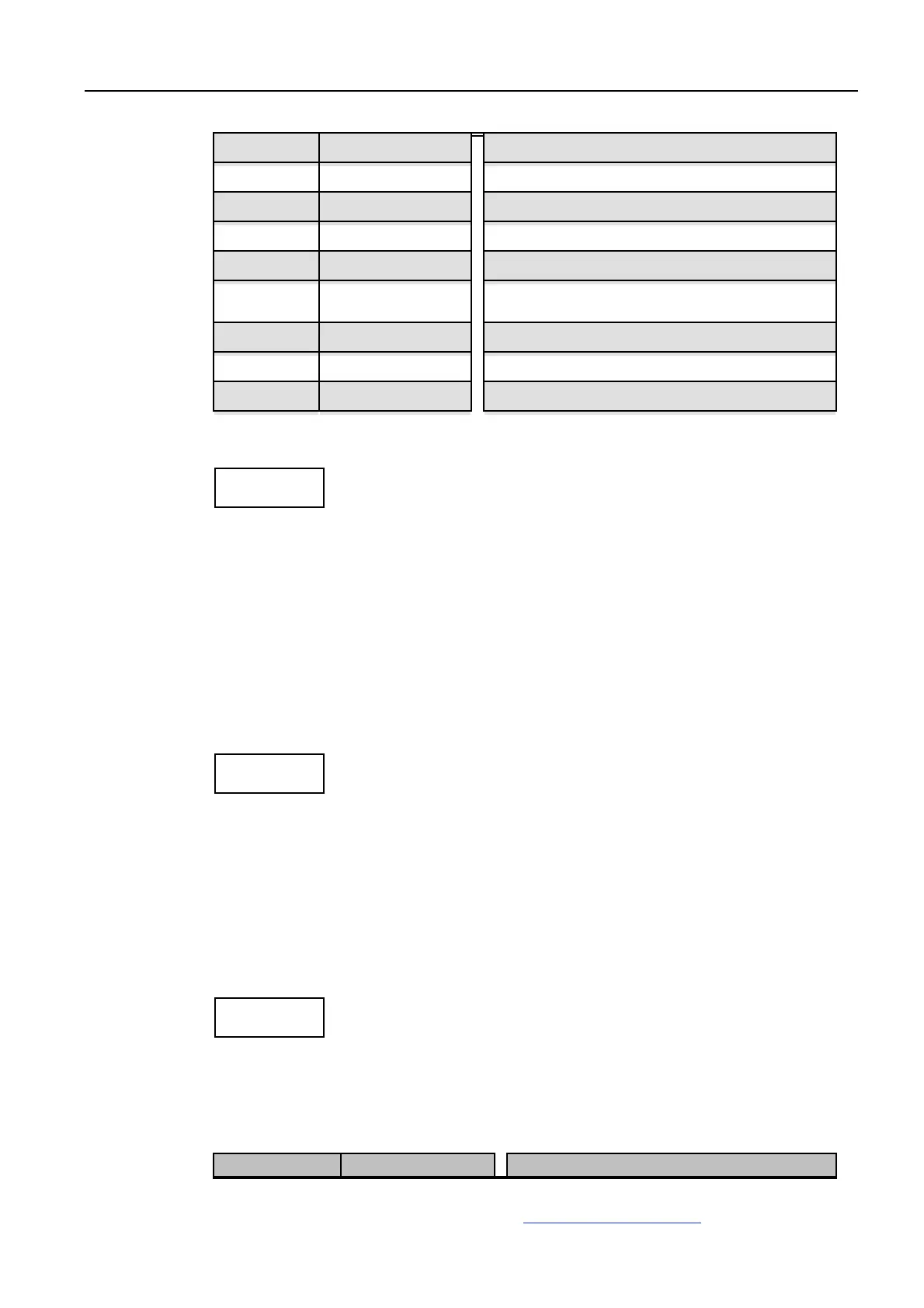
Power Wash 250™
©Elation Professionals® Los Angeles, Ca. 90058 - www.ElationLighting.com - Page 21
TILT 000 - 255
Tilt Position
CYAN 000 - 255
Cyan color mixing
MAGE 000 - 255
Magenta color mixing
YELL 000 - 255
Yellow color mixing
COLO 000 - 255
Color wheel (fixed colors)
SHUT 000 - 255
Shutter / Strobe function (the lamp strikes at
DMX 255 if dimmer is "open" = DMX 255)
DIMR 000 - 255
Dimmer
BSPR 000 - 255
Beam shape + Frost
SPEC 000 - 255
Lamp Off, Reset, ...
3.10.2 Lamp On automatically (LAAU)
LAAU
This function automatically strikes lamp when main power is turned on. If
you would prefer to strike the lamp through a DMX controller you must turn
this function off. To toggle between
Off and ON use the Up and Down
buttons. Use the Enter button to confirm your setting.
Please note: ON is the default setting for this function
3.10.3 Lamp Off via DMX (DLOF)
DLOF
This function allows the lamp to be switched off through a DMX controller.
To enable this function use the Up and Down buttons to toggle between
ON and Off. Turn this function on to allow DMX switching. Press Enter to
confirm or Mode to cancel and return to the menu.
3.10.4 DMX Readout (DMXI)
DMXI
This function will use the LED to readout the DMX values of each channel
received by the fixture. Use the Up and Down buttons to select desired
channel and press Enter to read its value.
Function Value Remark
Bekijk gratis de handleiding van Elation Power Wash 250, stel vragen en lees de antwoorden op veelvoorkomende problemen, of gebruik onze assistent om sneller informatie in de handleiding te vinden of uitleg te krijgen over specifieke functies.
Productinformatie
| Merk | Elation |
| Model | Power Wash 250 |
| Categorie | Verlichting |
| Taal | Nederlands |
| Grootte | 4107 MB |






