Elation Power Spot 250 handleiding
Handleiding
Je bekijkt pagina 40 van 48
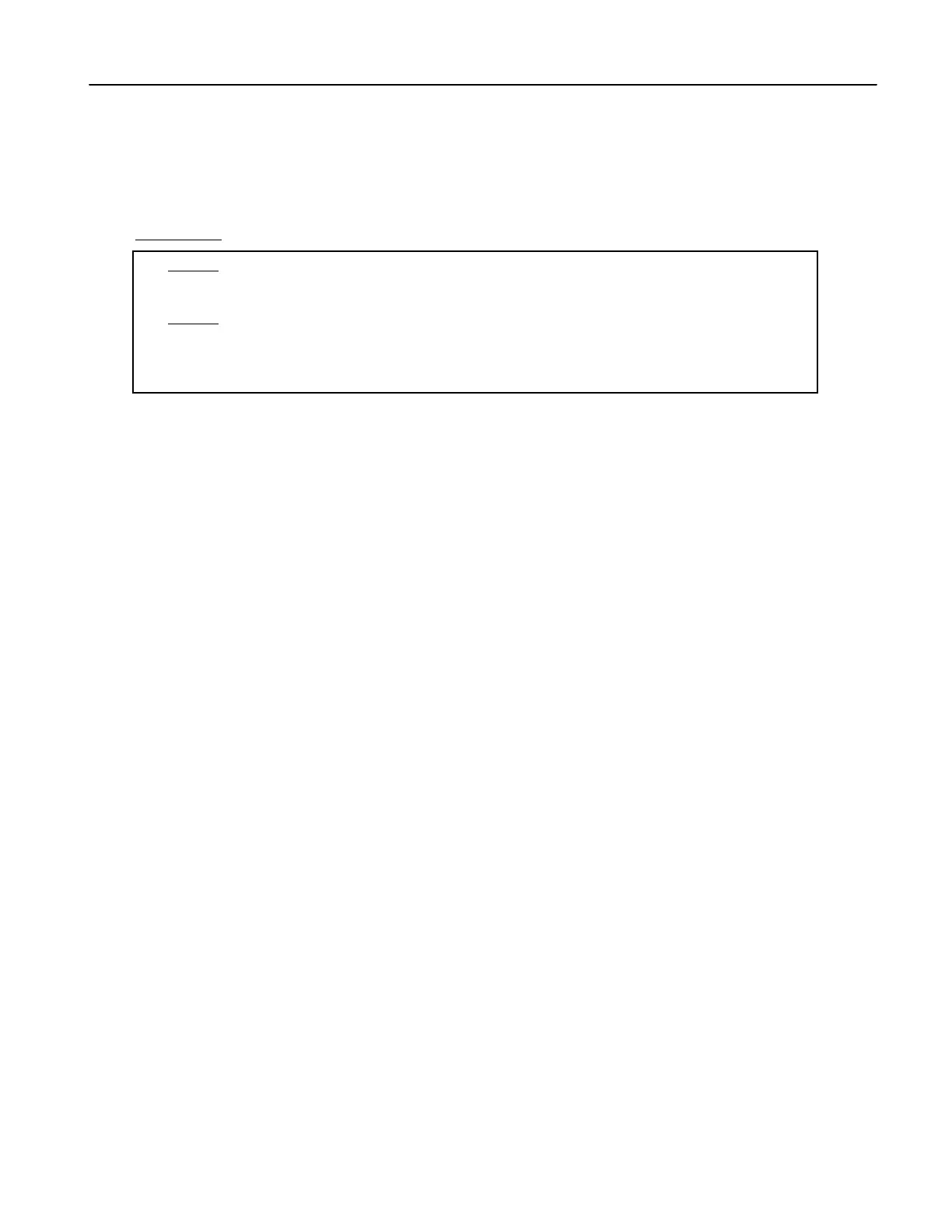
Power Spot 250™
©Elation Professionals® Los Angeles, Ca. - wwww.ElationLighting.com - Page 40
depends on the environment in which the fixture operates (I.E. smoke, fog residue,
dust, dew). In clubs that observe heavier use, we recommend cleaning on a more
frequent basis. Periodic cleaning will ensure fixture longevity and crisp lamp output.
Attention:
1. Never allow optical parts come into contact with oil, dirt, or grime.
2. Allow all parts to dry completely before attempt operation.
3. Never clean the aspheric lens with water or other cleaners. The lens
should be changed at the first sign of ware, usually in about 1 – 2 years
(lens will begin to look cloudy). For lens replacement please contact
Elation technical support.
9.3 Cleaning the Optical System (recommended for authorized personal only)
9.3.1 Always disconnect main power before attempting any service related
issues!
9.3.2 Allow ample time for the lamp to cool (at least 20 minutes) before
performing any cleaning procedures.
9.3.3 Open and remove the upper half of the projector by loosening the 4 retaining
Phillips screws. Two located on the front and 2 located on the rear of the
head.
9.3.4 Follow the chart above to complete the service procedures.
9.3.5 Replace the shell and tighten the 4 retaining screws.
9.3.6 Be sure the cover has been replaced and all the parts have completely dried
before attempting operation.
Bekijk gratis de handleiding van Elation Power Spot 250, stel vragen en lees de antwoorden op veelvoorkomende problemen, of gebruik onze assistent om sneller informatie in de handleiding te vinden of uitleg te krijgen over specifieke functies.
Productinformatie
| Merk | Elation |
| Model | Power Spot 250 |
| Categorie | Verlichting |
| Taal | Nederlands |
| Grootte | 4681 MB |






