Elation Platinum 1200 Wash handleiding
Handleiding
Je bekijkt pagina 16 van 38
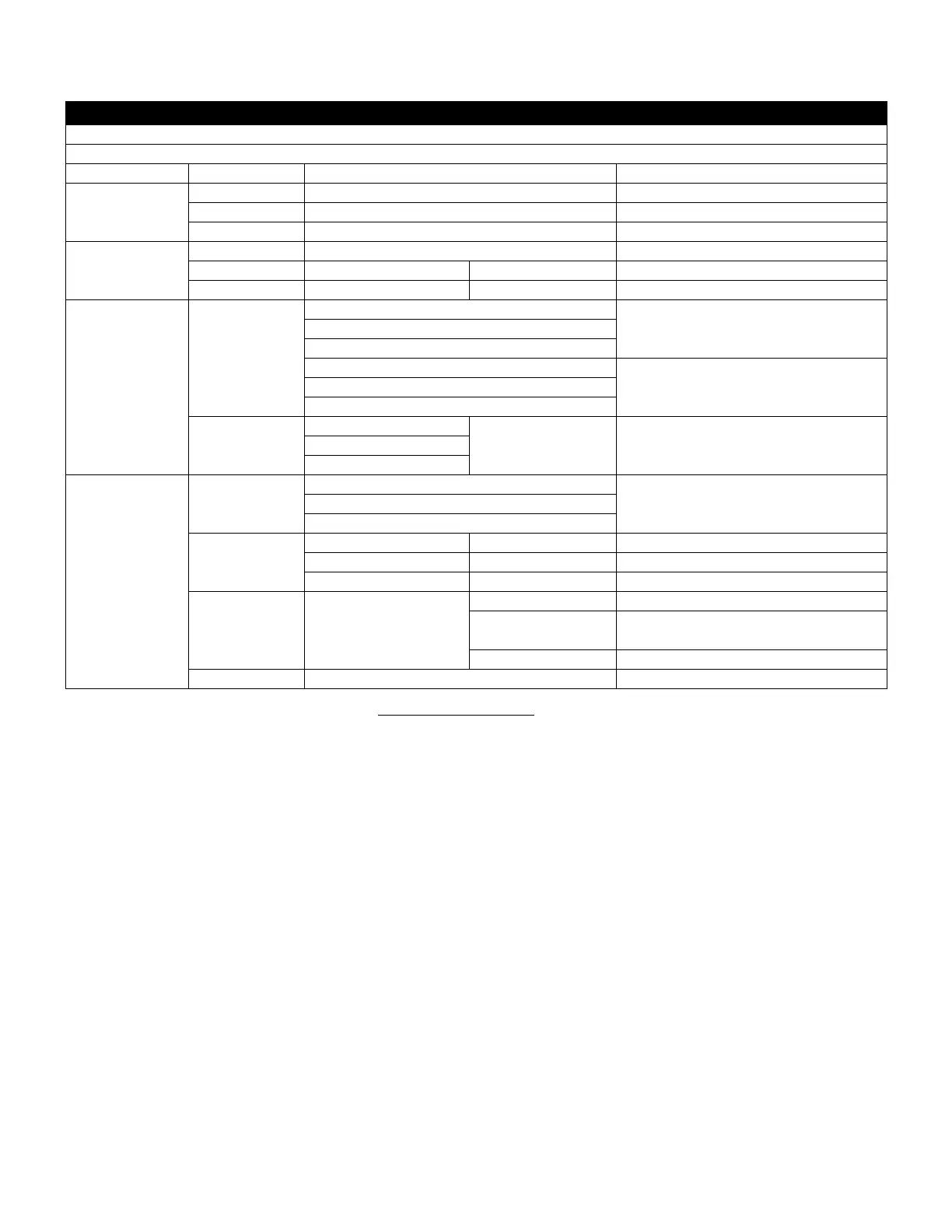
www.elationlighting.com 16
ELATION© PLATINUM 1200 WASH™ S Y S T E M M E N U
Features are subject to change without any prior written notice.
Supports Software Versions: ≥ 2.1.0
MAIN MENU
SUB MENU
OPTIONS / VALUES
(Default Settings in BOLD)
DESCRIPTION
Reset Function
Reset All
Reset All Motors
Reset Pan&Tilt
Reset Pan/Tilt
Reset Zoom
Reset Zoom
Effect Adjust
Test Channel
PAN ……
Test function
Manual Control
PAN =XXX, ......
Fine Adjustments
Calibration
Calibration Password
Password 050
User Mode Set
User Mode
Standard Mode
DMX Channel Modes
Basic Mode
Extended Mode
User Mode A
User Defined Channel Assignment
User Mode B
User Mode C
Edit User Mode
Edit User Mode A
Max Channel = XX
PAN = CH01
Edits User Defined
Channel Assignments
Edit User Mode B
Edit User Mode C
Edit Program
Select Program
Auto Pro Part1 = Program 1~10 (Program 1)
Select Programs To Be Run
Auto Pro Part2 = Program 1~10 (Program 2)
Auto Pro Part3 = Program 1~10 (Program 3)
Edit Program
Program 1
Program Test
Testing Program
:
Step 01=SCxxx
Program In Loop
Program 10
Step 64=SCxxx
Save and Exit
Edit Scenes
Scene 001
~
Scene 250
Pan,Tilt,…… Save and Automatically Return
--Fade Time--
--Scene Time--
Manual Scenes Edit
Input By Outside
Stores Scenes via Ext DMX Console
Rec. Controller
XX~XX
Automatic Scenes Recorder
PERSONALITY - Status Settings - Address Via DMX
When ON, define the desired fixture DMX address via an external controller.
NOTE: This process assumes the fixture DMX address is set to 001. If fixture DMX address is not at 001,
you must adjust the channel numbers accordingly in order for this feature to work.
For example: if your fixture address is 010, then Channel 1 becomes Channel 10, Channel 2
becomes Channel 11, and Channel 3 becomes Channel 12.
1. Connect the fixture to the external controller and power ON.
2. Set the DMX value of Channel 1 on the controller to (7).
3. Set the DMX value of Channel 2 on the controller to (7) or (8).
When set to (7), the DMX address can be set between (1) and (255).
When set to (8), the DMX address can be set between (256) and (511).
4. Using Channel 3 on the controller set the desired DMX address of the fixture.
Example 1: If the desired DMX address is 57, set Channel 1 to a value of (7), set
Channel 2 to a value of (7), and then set Channel 3 to a value of (57).
Example 2: If the desired DMX address is 420, set Channel 1 to a value of (7), set
Channel 2 to a value of (8), and then set Channel 3 to a value of (164).
(256+164=420)
5. After setting Channel 3 to the desired DMX address value, wait for approximately
20 seconds (some fixtures may require a longer time) for the new address to be
assigned to the fixture.
Bekijk gratis de handleiding van Elation Platinum 1200 Wash, stel vragen en lees de antwoorden op veelvoorkomende problemen, of gebruik onze assistent om sneller informatie in de handleiding te vinden of uitleg te krijgen over specifieke functies.
Productinformatie
| Merk | Elation |
| Model | Platinum 1200 Wash |
| Categorie | Verlichting |
| Taal | Nederlands |
| Grootte | 5213 MB |






