Elation MDP-1219 handleiding
Handleiding
Je bekijkt pagina 18 van 32
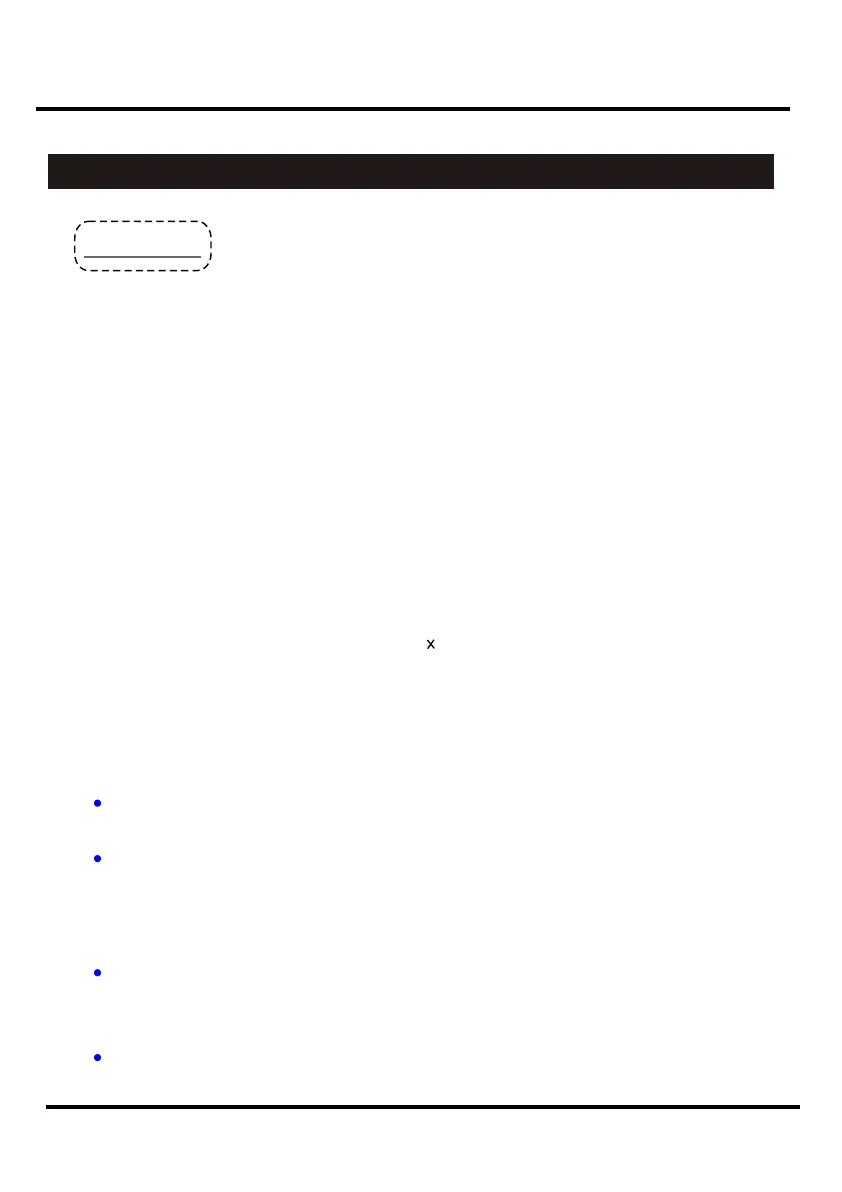
63
MDP-1219 Instructions page 15
63
MDP-1219 Instructions page 16
2. Operating Guide
2.2 Channel Menu
OPERATION
9 Control curve "linear"
10 Touch the left button and turn the encoder simultaneously, the cursor
moves horizontally. Then DMX, Curve, Limit and the like will be
selected.
11 Menu button leads to the 3rd menu(Memory menu).
Exception: When the Dimmer is just working in " normal user " mode,
the button switches back to the Top menu.
12 Holding down the right button and simultaneously turn the encoder set
DMX address, types of Curves and the like.
13 One of 12 channels can be selected by turning the encoder without
touching any button.
14 When no load is connected, an " " is indicated.
15 Shows that load is connected.
16 Small rectangle denotes that load check is switched off.
This menu always appears after the Top Menu when the middle button is
pressed.
For each channel in this menu, the DMX address, a control curve,
the limitation,the preheat of the lamps and the load check is programmed.
Procedure: The encoder selects one channel (1...12). In the LCD display,
the cursor is moving up and down vertically.
While holding down the left button, turn the encoder, the cursor will move
in the horizontal direction. Now "DMX address", "Curve", "Limit" ,etc.,can
be selected.
Press the right button and turn the encoder simultaneously,the actual value
can be changed.
Additional
2. Operating Guide
2.3 Memory Menu
This menu appears after the Channel Menu. Once the Menu button is
pressed, this menu is activated, provided the supervisor mode is activated.
In this menu, a total of 12 internal memories can be stored and recalled.
In addition, the a chase can be selected. The running speed, fade time
and the number of steps can be programmed. The number of chase steps
is limited to 12, and each step is stored into the corresponding internal
memory in advance.
** MEMORIES
OFF
CHASE
MEMORY
1 2 3 4 5 6 7 8 9 10 11 12
OUT MEM
1 2 3 4 5 6 7 8 9 10 11 12
000.1
GO
MENU MENU
1
2
3
4
5
6
7
8
Memory Menu
<<
<<
General
OPERATION
Bekijk gratis de handleiding van Elation MDP-1219, stel vragen en lees de antwoorden op veelvoorkomende problemen, of gebruik onze assistent om sneller informatie in de handleiding te vinden of uitleg te krijgen over specifieke functies.
Productinformatie
| Merk | Elation |
| Model | MDP-1219 |
| Categorie | Verlichting |
| Taal | Nederlands |
| Grootte | 1766 MB |






