Elation Level Q7 IP handleiding
Handleiding
Je bekijkt pagina 20 van 38
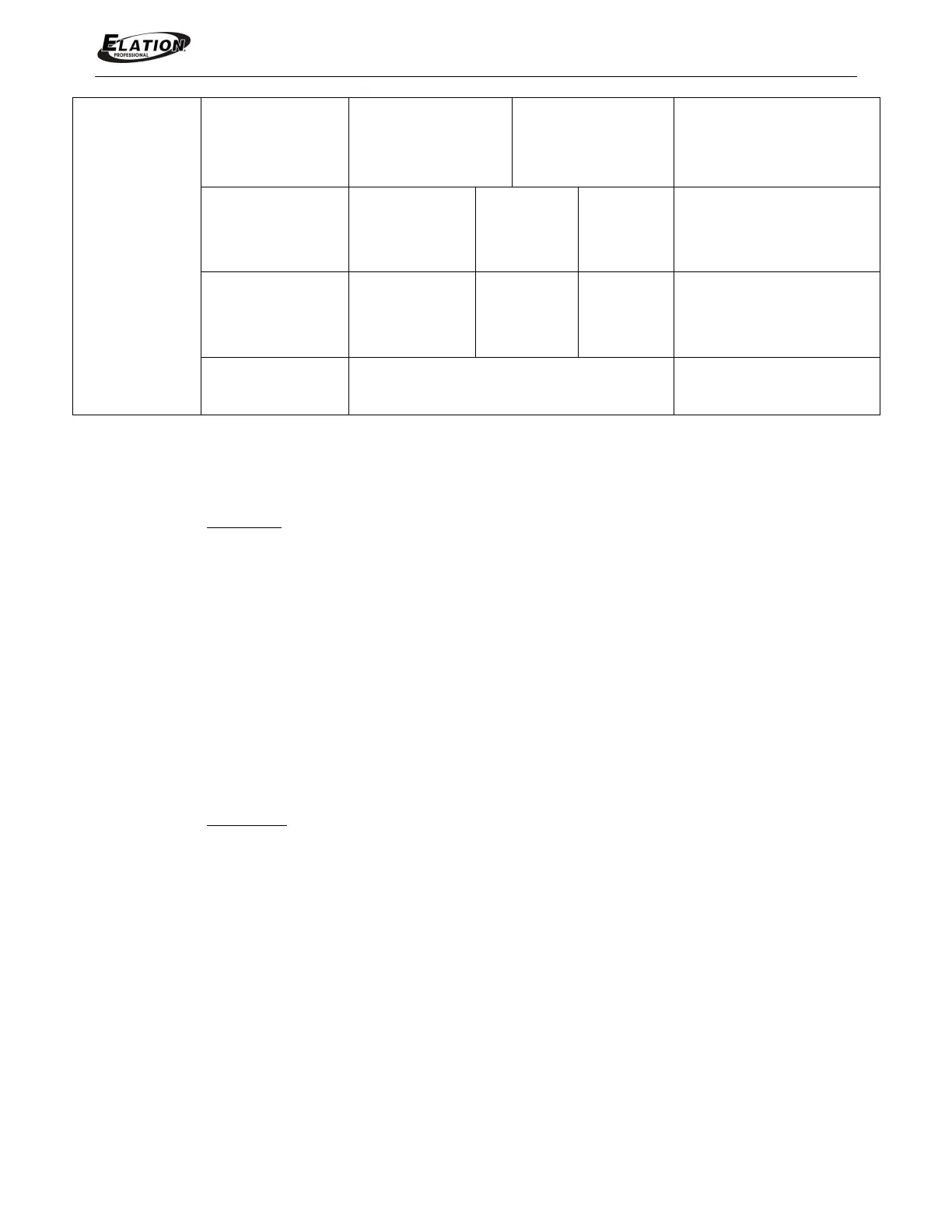
www.elationlighting.com!
!!!!!!!!!!!!!!!!!!!!!!!!!!!!!!!!!!!!!!!!!!!!!!20!!!!!!!!!!!!!!!LEVEL!Q7!IP™!User!Manual!Version!1
EDITPROG
SelProg
ProPart1
ProPart2
ProPart3
Prog 1 ~ 10
Prog 1 ~ 10
Prog 1 ~ 10
Select Programs
To Be Run
EditProg
Prog 1 ~
:
Prog 10
ProgTest,
EdStep01
~EdStep64
T01SCxxx
S01SCxxx
S64SCxxx
Testing Program
Program In Loop
Save And Exit
Edit Scen
Scen 001 ~
Scen 250
Auto…..
--ScenTime
InByOut
Auto=xxx..
Red=xxx..
TIME=xx.x
Save And Automatically
Return
Manual Scenes Edit
RecCntrl
XX ~ XX
Automatic Scenes
Recorder
FuncMode - Address
Adjust the desired DMX-address via the Control Board.
1. Access the main menu by pressing MODE/ESC.
2. Press the UP/DOWN buttons until “FuncMode” is displayed and press ENTER.
3. Press the UP/DOWN buttons until “Address” is displayed and press ENTER.
4. Press the UP/DOWN buttons to select desired DMX address.
5. Press ENTER to confirm selection.
FuncMode - ValuDisp
Display the DMX 512 value of each channel.
1. Access the main menu by pressing MODE/ESC.
2. Press the UP/DOWN buttons until “FuncMode” is displayed and press ENTER.
3. Press the UP/DOWN buttons until “ValuDisp ” is displayed and press ENTER.
4. Press the UP/DOWN buttons to select desired value (All Ch, Auto, Red, Gree,
Blue, Whit, Stro, Dimm, Macr, Temp).
5. Press ENTER to confirm selection.
Bekijk gratis de handleiding van Elation Level Q7 IP, stel vragen en lees de antwoorden op veelvoorkomende problemen, of gebruik onze assistent om sneller informatie in de handleiding te vinden of uitleg te krijgen over specifieke functies.
Productinformatie
| Merk | Elation |
| Model | Level Q7 IP |
| Categorie | Verlichting |
| Taal | Nederlands |
| Grootte | 7347 MB |






