Elation EZ KLING handleiding
Handleiding
Je bekijkt pagina 22 van 26
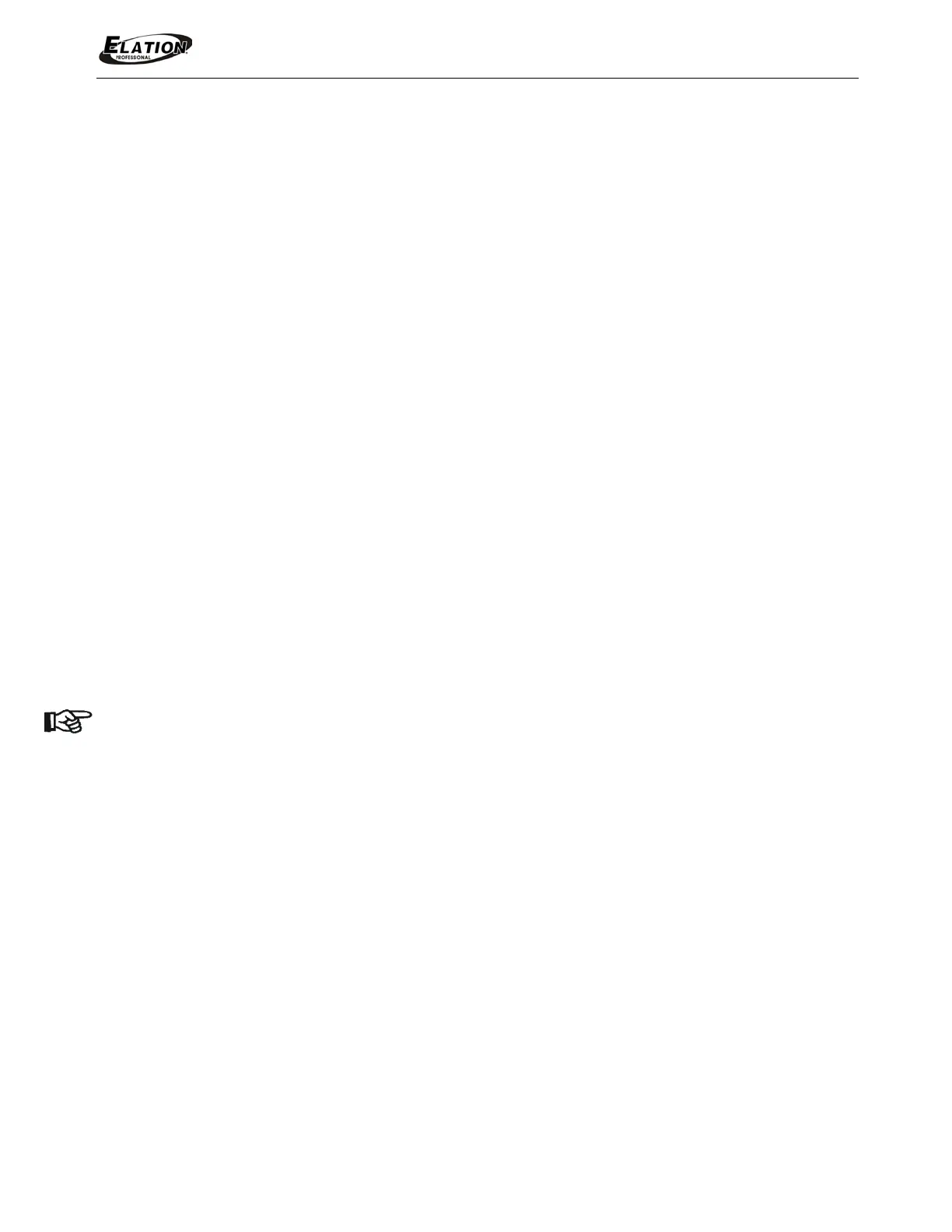
www.elationlighting.com
22EZKLING™UserManual
SETUPGUIDE
ConnectingEZKLING
™
toaDMXControllerandLEDTape
1. SetEZKLING
™
toLEDTAPEMODEandsetthetotalnumberofpixeltocontrol.
2. ConnecttheEZKLING
™
devicetotheDMXcontrollerusingDMXsignalcable.
3. ConnecttheLEDTapetotheBareWireTerminalBlockonEZKLING
™
.
4. ControltheLEDTapebytheDMXcontroller.
ConnectingEZKLING
™
toaComputerusingKLINGNETtocontrolLEDTape.
1. Installacompatiblepixelmappingsoftware(suchasArKaosMediaMaster
™
)onyourcomputer.
2. SetEZKLING
™
toKLINGNETmodeandsetittocontrolLEDTape.
3. SetthePixelHeightandWidthnumberseachEZKLING
™
deviceneedstocontrol.
4. ConnecttheEZKLING
™
devicetoyourcomputerusingstandardCAT5ecable.
5. ConnecttheLEDTapetotheBareWireTerminalBlockonEZKLING
™
.
6. MaptheLEDTapewithyourpixelmappingsoftware(suchasKlingNetMapper
™
.inMediaMaster
™
)
7. ControltheLEDTapewithyourpixelmappingsoftware(suchasArKaosMediaMaster
™
).
PleaserefertoArKaosMediaMaster
™
usermanualformoreinformation.
ConnectingEZKLING
™
toaComputerusingKLINGNETtocontrolLEDLighting.
1.Installacompatiblepixelmappingsoftware(suchasArKaosMediaMaster
™
)onyourcomputer.
2. SetEZKLING
™
toKLINGNETmodeandsetittocontrolLEDLighting.
3. SettheLEDColorSetofthelighting.
4. SetthePixelHeightandWidthnumberseachEZKLING
™
deviceneedstocontrol.
5. ConnectthecomputertotheEZKLING
™
deviceusingstandardCAT5ecable.
6. ConnecttheEZKLING
™
devicetotheLEDLightingusingDMXsignalcable.
7. MaptheLEDLightingwithyourpixelmappingsoftware(suchasKlingNetMapper
™
.inMediaMaster
™
)
8. ControltheLEDLightingwithyourpixelmappingsoftware(suchasArKaosMediaMaster
™
).
PleaserefertotheArKaosMediaMaster
™
usermanualformoreinformation.
NOTE: When connecting EZ KLING
™
to a computer using KLINGNET to control LED Tape or LED Lighting, and after
makinganysettingchangesonEZKLING
™
,youMUSTcloseKlingNetMapper
™
inMediaMaster
™
andrestartittoremap
theLEDTapeorLEDLightingagaintomakethenewEZKLING
™
settingchangestakeeffect.
ConnectingEZKLING
™
toaComputerusingARTNETtocontrolLEDTape.
1.Installacompatiblepixelmappingsoftware(suchasMADRIX
™
)onyourcomputer.
2. SetEZKLING
™
toARTNETmodeandsetittocontrolLEDTape.
3. ConnectthecomputertotheEZKLING
™
deviceusingstandardCAT5ecable.
4. ConnecttheLEDTapetotheBareWireTerminalBlockonEZKLING
™
.
5. MaptheLEDTapewithyourpixelmappingsoftware(suchasGeneratororPatchinMADRIX
™
).
6. ControltheLEDTapewithyourpixelmappingsoftware(suchasMADRIX
™
).
PleaserefertoMADRIX
™
usermanualformoreinformation.
ConnectingEZKLING
™
toaComputerusingARTNETtocontrolLEDLighting.
1. Installacompatiblepixelmappingsoftware(suchasMADRIX™)onyourcomputer.
2. SetEZKLING™toARTNETmodeandsetittocontrolLEDLighting.
3. ConnectthecomputertotheEZKLING™deviceusingstandardCAT5ecable.
4. ConnecttheEZKLING™devicetotheLEDLightingusingDMXsignalcable.
5. MaptheLEDLightingwithyourpixelmappingsoftware(suchasGeneratororPatchinMADRIX™).
6. ControltheLEDLightingwithyourpixelmappingsoftware(suchasMADRIX™).
PleaserefertoMADRIX
™
usermanualformoreinformation.
Bekijk gratis de handleiding van Elation EZ KLING, stel vragen en lees de antwoorden op veelvoorkomende problemen, of gebruik onze assistent om sneller informatie in de handleiding te vinden of uitleg te krijgen over specifieke functies.
Productinformatie
| Merk | Elation |
| Model | EZ KLING |
| Categorie | Verlichting |
| Taal | Nederlands |
| Grootte | 5147 MB |






