Elation EZ KLING handleiding
Handleiding
Je bekijkt pagina 10 van 26
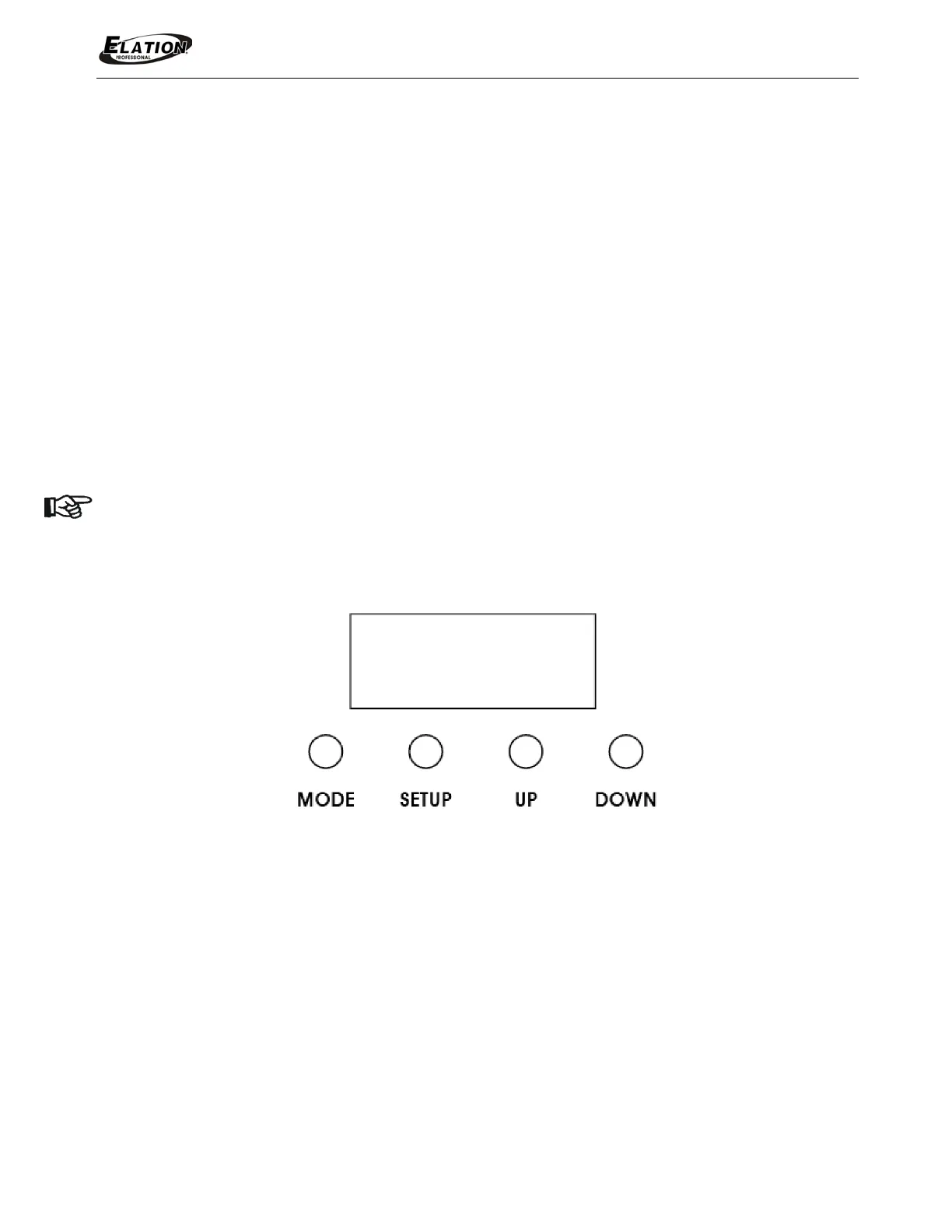
www.elationlighting.com
10EZKLING™UserManual
SYSTEMMENU
Thedevicehasaneasytonavigatesystemmenu.Thenextsectionwilldetailthefunctionsofeach
commandinthesystemmenu.
LCDMENUCONTROLPANEL
The control panel (see image below) locatedon the front of the device allowsyoutoaccessthe
mainmenuandmakeallnecessaryadjustmentstothedevice.During normal operation,pressing
theMODEbuttonwillscrollthroughthedifferentmenus.Oncethedesiredmenuhasbeenselected,
press the SETUP button to activate the menu item and submenus. Once you reach a field that
requiresadjusting,presstheUPandDOWNbuttonstoadjustthefield.Youmayexitamenuatany
timewithoutmakinganyadjustmentsbypressingtheMODEbutton.
NOTE: The LCD Menu Control Display willlockout after 30 seconds of no use. Pressand hold the
MODEbuttonfor3secondstounlocktheLCDdisplay.
Bekijk gratis de handleiding van Elation EZ KLING, stel vragen en lees de antwoorden op veelvoorkomende problemen, of gebruik onze assistent om sneller informatie in de handleiding te vinden of uitleg te krijgen over specifieke functies.
Productinformatie
| Merk | Elation |
| Model | EZ KLING |
| Categorie | Verlichting |
| Taal | Nederlands |
| Grootte | 5147 MB |






