Elation eNODE 4 handleiding
Handleiding
Je bekijkt pagina 11 van 18
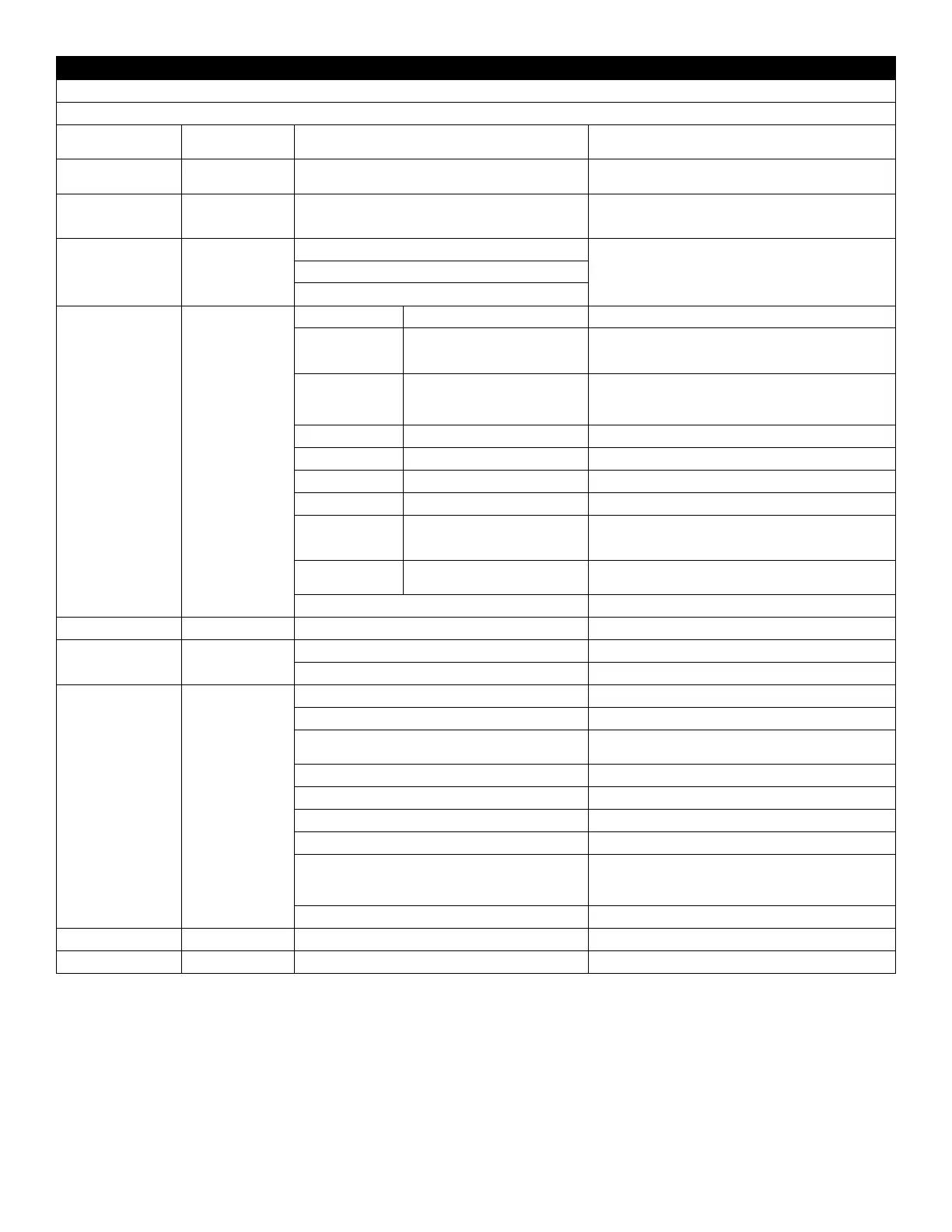
11
ELATION eNode 4 SYSTEM MENU
Features subject to change without any prior written notice.
Supports Software Version: ≥ V1.6
MAIN MENU
SUB MENU
OPTIONS / VALUES (Default Settings in
BOLD)
DESCRIPTION
1.Rename
Device
Rename
eNode 4
Select 1-16 Characters to Rename Device
2.Set IP Address
IP Address
002.010.010.002
Set Device IP Address
Each IP Address MUST be unique
3.Set Netmask
Netmask
A. 255.000.000.000
Select Netmask Address
B. 255.255.000.000
C. 255.255.255.000
4.Set DMX Port
1.DMX Port1
2.DMX Port2
3.DMX Port3
4.DMX Port4
5.Exit
1.Port Status
Output, Input, Disabled
Select DMX Port Status
2.Port Mode
Single, HTP, LTP,
Backup, RDM, zero
Select DMX Port Mode
RDM not supported in this software release
3.Framertf/fs
040, 010, 015, 020, 025,
030, 035
Select DMX Frame Rate
Only available for PORT STATUS =
OUTPUT
4.Net
001 - 128
Set Sub Net
5.Principal
001-256
Set Principal Universe
6.Secondary
009, 001-256
Set Secondary Universe
7.Resend
Disabled, 001-256
Enable Resend
8.DMX State
Hold, Null, Blackout
Set How Connected Devices React to a Loss
of DMX Signal
9.Display
Mode
Dec/256, Hex/F.F
Select Binary or Hex Display Mode
10.Exit
Exit Set DMX Port Menu
5.Set ID NO.
Device ID
001, 000-255
Select Device ID
6.Set LCD
Backlight
LCD Backlight
1.ON
Backlight Stays ON Always
2.OFF
Backlight Auto Turns OFF After 30 Seconds
7.User Preset
User Preset
1.4 X Input
8 Ports DMX IN
2.DMX Split 1-3
1 Port=DMX IN and 3 Ports=DMX OUT
3.ArtNet Clone
Art-Net IN Ports 1-2,
Clone Art-Net OUT Ports 3-4
4.Isolated mode
NO DMX Input Signals Passed to Any Outputs
5.Output HTP
Highest Takes Precedence
6.Output LTP
Lowest Takes Precedence
7.Output Backup
Backup Mode
8.Factory Settings
Reset All Settings to Factory Default
NOTE: ALL SETTINGS RESET TO
DEFAULT!
9.Exit
Exit User Preset Menu
8.Version
Version
V1.x
Software Versions
9.Exit
Exit Main Menu
Bekijk gratis de handleiding van Elation eNODE 4, stel vragen en lees de antwoorden op veelvoorkomende problemen, of gebruik onze assistent om sneller informatie in de handleiding te vinden of uitleg te krijgen over specifieke functies.
Productinformatie
| Merk | Elation |
| Model | eNODE 4 |
| Categorie | Verlichting |
| Taal | Nederlands |
| Grootte | 2577 MB |






