Elation EMOTION handleiding
Handleiding
Je bekijkt pagina 36 van 56
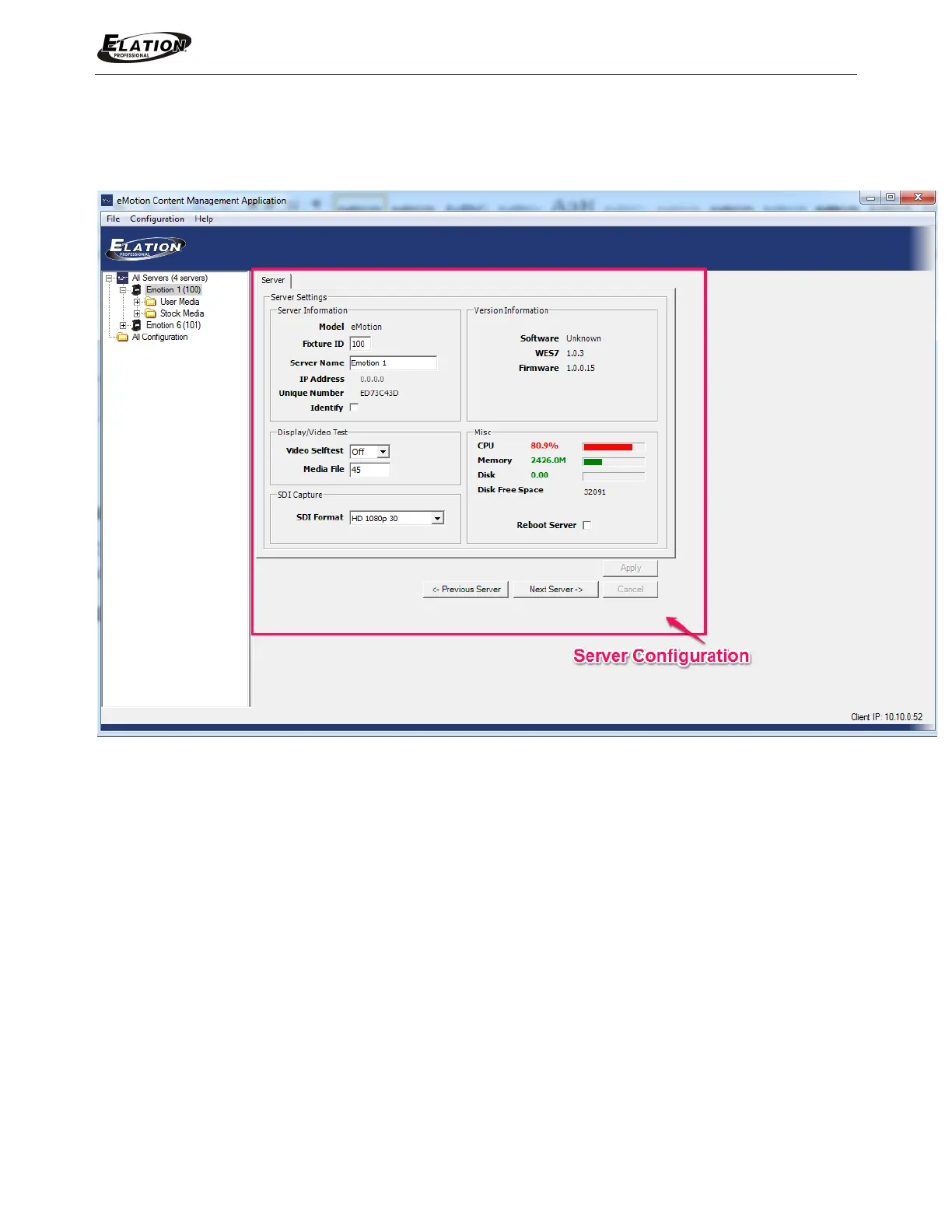
www.elationlighting.com
36 EMOTION™ User Manual Ver. 1
GRAPHICS SERVER CONFIRGURATION
Select the EMOTION™ to be viewed in the left-side tree view.
Information will be displayed in the right panel.
Fixture ID – User definable number, used for the synchronization system. If sync is to
be used, all fixtures must have a unique Fixture ID when they are networked using
their Graphics server Ethernet connector.
Identify – Check this box, and press ‘Apply’. The graphics engine will strobe white,
this is used to locate fixtures
Server Name – User definable name, used for friendly organization in the CMA.
Video Selftest / Media File – A utility method to force output of the graphics engine,
this function is useful for troubleshooting. Two preset methods are also included in
the Self-Test feature.
SDI Format – (Accessory) a configuration option for the attached Ultra Studio SDI
USB3 capture device. Recommended to use ‘AUTO’
Version Information – Multiple software versions installed in the fixture.
Bekijk gratis de handleiding van Elation EMOTION, stel vragen en lees de antwoorden op veelvoorkomende problemen, of gebruik onze assistent om sneller informatie in de handleiding te vinden of uitleg te krijgen over specifieke functies.
Productinformatie
| Merk | Elation |
| Model | EMOTION |
| Categorie | Verlichting |
| Taal | Nederlands |
| Grootte | 10818 MB |






