Elation EMOTION handleiding
Handleiding
Je bekijkt pagina 23 van 56
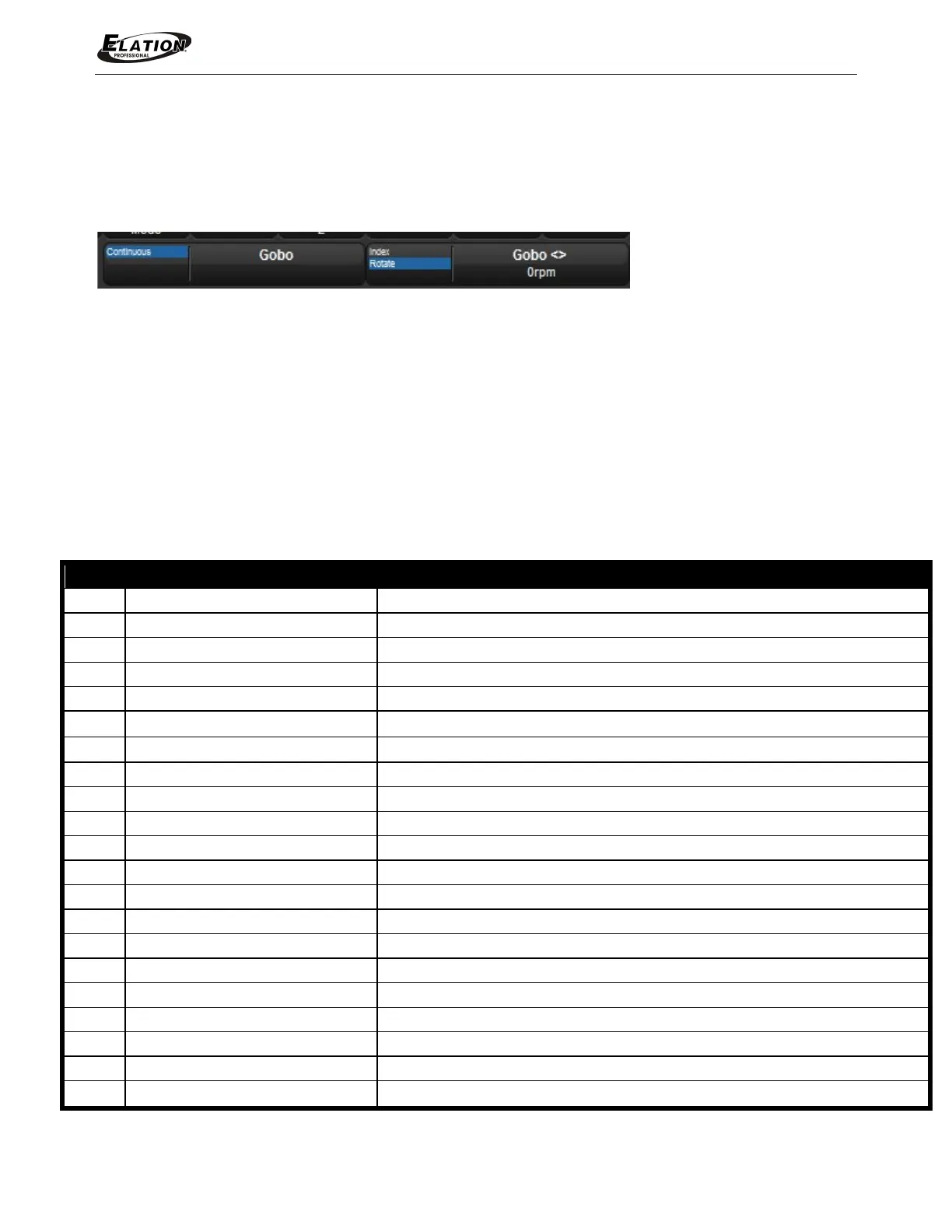
www.elationlighting.com
23 EMOTION™ User Manual Ver. 1
GOBO AND GOBO ROTATE
The Gobo parameter recalls the stock images to be used in the various layer modes.
The Gobo Rotate parameter mimics the look of an actual rotating gobo wheel. The
effect can be static, or a continuous. The rotate function is active for gobo images
as well as Video Content.
(The names in the Hog Library are
Gobo, Gobo <>, Gobo2,
and
Gobo 2<>.
)
BACKGROUND COLOR AND COLOR EFFECT
The EMOTION™ fixture can have a background color applied or even a dynamic
background color effect shown in the output. In addition, when calling up a fixture,
for example 1 @ full, the background is set to full ‘white’ by default in the Hog4
library. Note: This behavior is to aide programming by mimicking a conventional
fixture, but at times this background is seen when modifying layers. To ‘mute’ this
effect – set the color channels to Red 0, Green 0, and Blue 0. (These parameter
channels are oddly named CMY on a Hog4)
The chart below details all parameters of the background color and color effect
feature. (The names in the Hog Library are
Color FX
to choose the background
effect, the
Cyan, Magenta
, and
Yellow
naming is used for Modifiers 1,2 and 3 respectfully)
DMX
Background Color Effects
Description (M1, 2, 3 = Modifier 1, 2, 3)
0
Cyan Magenta Yellow
Cyan-Set Cyan; Magenta-Set Magenta; Yellow-Set Yellow
1
Red Cycle
M1-Red Speed. M2-Green Level. M3-Blue Level.
2
Green Cycle
M1-Red Level. M2-Green Speed. M3-Blue Level.
3
Blue Cycle
M1-Red Level. M2-Green Level. M3-Blue Speed.
4
Red Green Cycle
M1-Red Speed. M2-Green Speed. M3-Blue Level.
5
Red Blue Cycle
M1-Red speed. M2-Green Level. M3-Blue Speed.
6
Green Blue Cycle
M1-Red level. M2-Green Speed. M3-Blue Speed.
7
Red Green Blue Cycle
M1-Red speed. M2-Green Speed. M3-Blue Speed.
8
Gradient Red
M1-Red X Position. M2-Red Y Position. M3-Green Blue Multiplier.
9
Gradient Red 2
M1-Red X Position. M2-Red Y Position. M3-Green Blue Multiplier.
10
Gradient Green
M1-Green X Position. M2-Green Y Position. M3-Red Blue Multiplier.
11
Gradient Green 2
M1-Green X Position. M2-Green Y Position. M3-Red Blue Multiplier.
12
Gradient Blue
M1-Blue X Position. M2-Blue Y Position. M3-Red Green Multiplier.
13
Gradient Blue 2
M1-Blue X Position. M2-Blue Y Position. M3-Red Green Multiplier.
14
Gradient Red Green
M1-Red Multiplier. M2-Green Multiplier. M3-Rotation.
15
Gradient Red Delta
M1-Red Multiplier. M2-Green Multiplier. M3-Blue Multiplier.
16
Gradient Red Delta 2
M1-Red Multiplier. M2-Green Multiplier. M3-Blue Multiplier.
17
Gradient Green Delta
M1-Red Multiplier. M2-Green Multiplier. M3-Blue Multiplier.
18
Gradient Green Delta 2
M1-Red Multiplier. M2-Green Multiplier. M3-Blue Multiplier.
19
Gradient Blue Delta
M1-Red Multiplier. M2-Green Multiplier. M3-Blue Multiplier.
20
Gradient Blue Delta 2
M1-Red Multiplier. M2-Green Multiplier. M3-Blue Multiplier.
Bekijk gratis de handleiding van Elation EMOTION, stel vragen en lees de antwoorden op veelvoorkomende problemen, of gebruik onze assistent om sneller informatie in de handleiding te vinden of uitleg te krijgen over specifieke functies.
Productinformatie
| Merk | Elation |
| Model | EMOTION |
| Categorie | Verlichting |
| Taal | Nederlands |
| Grootte | 10818 MB |






