Elation EMOTION handleiding
Handleiding
Je bekijkt pagina 21 van 56
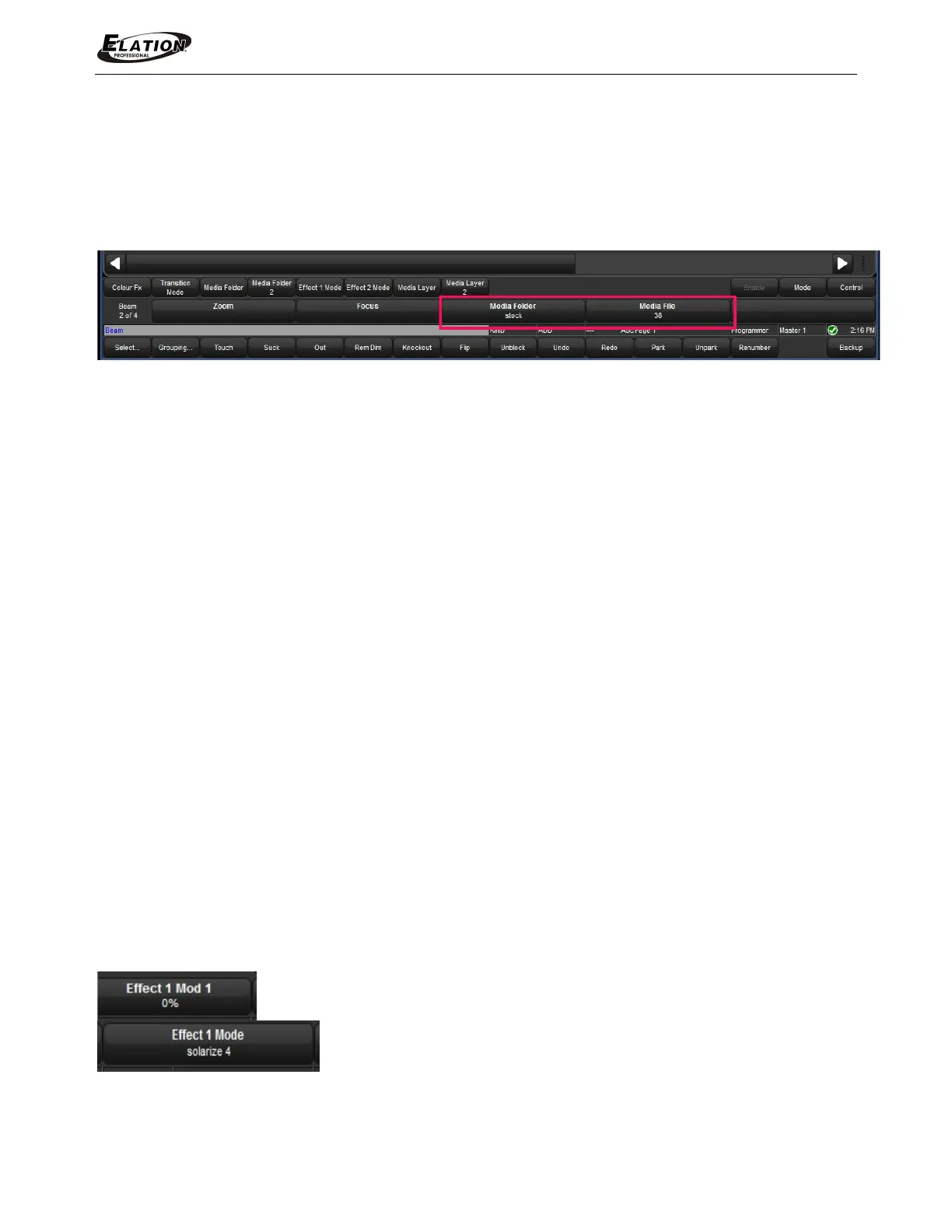
www.elationlighting.com
21 EMOTION™ User Manual Ver. 1
VIDEO FILE – STOCK CONTENT
The Emotion fixture ships with 255 pieces of stock video content to be used with the
fixture. These files cannot be removed from the fixture, but can be used anywhere
when being used with the EMOTION™ fixture. The name in the Hog4 Library for Layer
1 is Media File. The name for Layer 2 is Media File 2. The image below shows Layer 1,
displaying file 38 from the stock media folder.
USER CONTENT – VIDEO FILE
User content can be added to the EMOTION™ fixture. The content type that is
required to be .m2v, encoded with all I-Frame for proper functionality of the
synchronization system. There are encoding templates available to be used with
Adobe Media Encoder. The use of the Content Management Application (CMA) is
required to upload user content. (Please see the CMA section of this manual.)
Note For Use with Non-Hog4 Control Consoles:
The DMX value for this parameter refers to the stock content modes plus 128. For
Example: to display “User Video Content”, with no effect- the Layer display mode
would be set to 135. To display “User Video Content on Negative Stock Gobo” - the
Layer display mode would be set to 139.
USER CONTENT – STILL IMAGE
User images can be added to the EMOTION™ fixture. The tested content types are
have been tested are PNG, JPG and BMP. The resolution is suggested to be
1024x768, without Alpha Channel. The use of the Content Management Application
(CMA) is required to upload user content. Please see the CMA section of this
manual.
LIVE EFFECTS
The list on the next page provides the live effects that are available for use in the
EMOTION™ fixture. Live effects are applied to Video Content. The effect has one
modifier to vary of effect on the original image. (The names in the Hog4 library
referring to Layer 1 are Effect1 Mod 1 and Effect 1 Mode. The names referring to
Layer 2 are Effect2 Mod 1 and Effect 2 Mode.)
LIVE EFFECTS [continued]
Bekijk gratis de handleiding van Elation EMOTION, stel vragen en lees de antwoorden op veelvoorkomende problemen, of gebruik onze assistent om sneller informatie in de handleiding te vinden of uitleg te krijgen over specifieke functies.
Productinformatie
| Merk | Elation |
| Model | EMOTION |
| Categorie | Verlichting |
| Taal | Nederlands |
| Grootte | 10818 MB |






