Elation EMOTION handleiding
Handleiding
Je bekijkt pagina 19 van 56
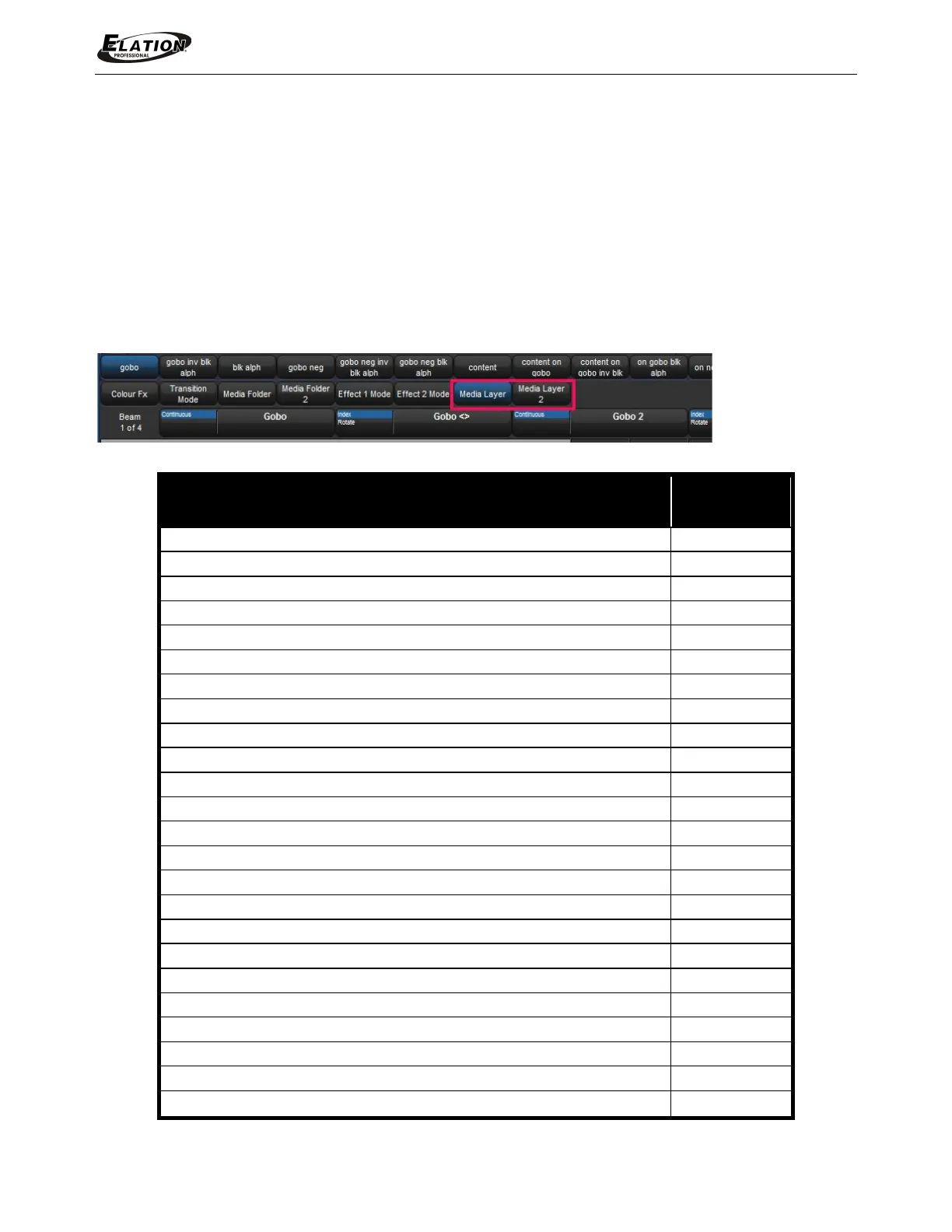
www.elationlighting.com
19 EMOTION™ User Manual Ver. 1
LAYER DISPLAY MODE
A layer can display multiple types of content; it can be a still image, or a movie file
or a combination of both. The setting that is responsible this is called Media Layer or
Media Layer 2 on a Hog4. The list for all possible layer display modes is in the list
below. Notice the mode can be as simple as a Gobo, a simple movie file or it can
be much more complex combination. One such complex example is using the
Gobo as a source for a movie file to be displayed upon.
Note in the list that there is mention of “Content Fill” this will scale the content to
ensure there are not dark corners that would occur when rotating a rectangular
object in a rectangular window.
Gobo/Content Control
Content is taken from Stock Content
DMX Value
Gobo
0
Gobo inverted Black to Alpha
1
Gobo Black to Alpha
2
Gobo Negative
3
Gobo Negative Inverted Black to Alpha
4
Gobo Negative Black to Alpha
5
Gobo Black to Alpha
6
Content
7
Content on Gobo
8
Content on Gobo Inverted Black to Alpha
9
Content on Gobo Black to Alpha
10
Content on Negative Gobo
11
Content on Negative Gobo Inverted Black to Alpha
12
Content on Negative Gobo Black to Alpha
13
Gobo Color Distance from Black to Alpha
14
Gobo Inverted Color Distance from Black to Alpha
15
Content Fill
16
Content Fill on Gobo
17
Content Fill on Gobo Inverted Black to Alpha
18
Content Fill on Gobo Black to Alpha
19
Content Fill on Negative Gobo
20
Content Fill on Negative Gobo Inverted Black to Alpha
21
Content Fill on Negative Gobo Black to Alpha
22
Gobo Set Black Transparent
23
Bekijk gratis de handleiding van Elation EMOTION, stel vragen en lees de antwoorden op veelvoorkomende problemen, of gebruik onze assistent om sneller informatie in de handleiding te vinden of uitleg te krijgen over specifieke functies.
Productinformatie
| Merk | Elation |
| Model | EMOTION |
| Categorie | Verlichting |
| Taal | Nederlands |
| Grootte | 10818 MB |






