Elation ELAR DRIVER1 PRO handleiding
Handleiding
Je bekijkt pagina 11 van 14
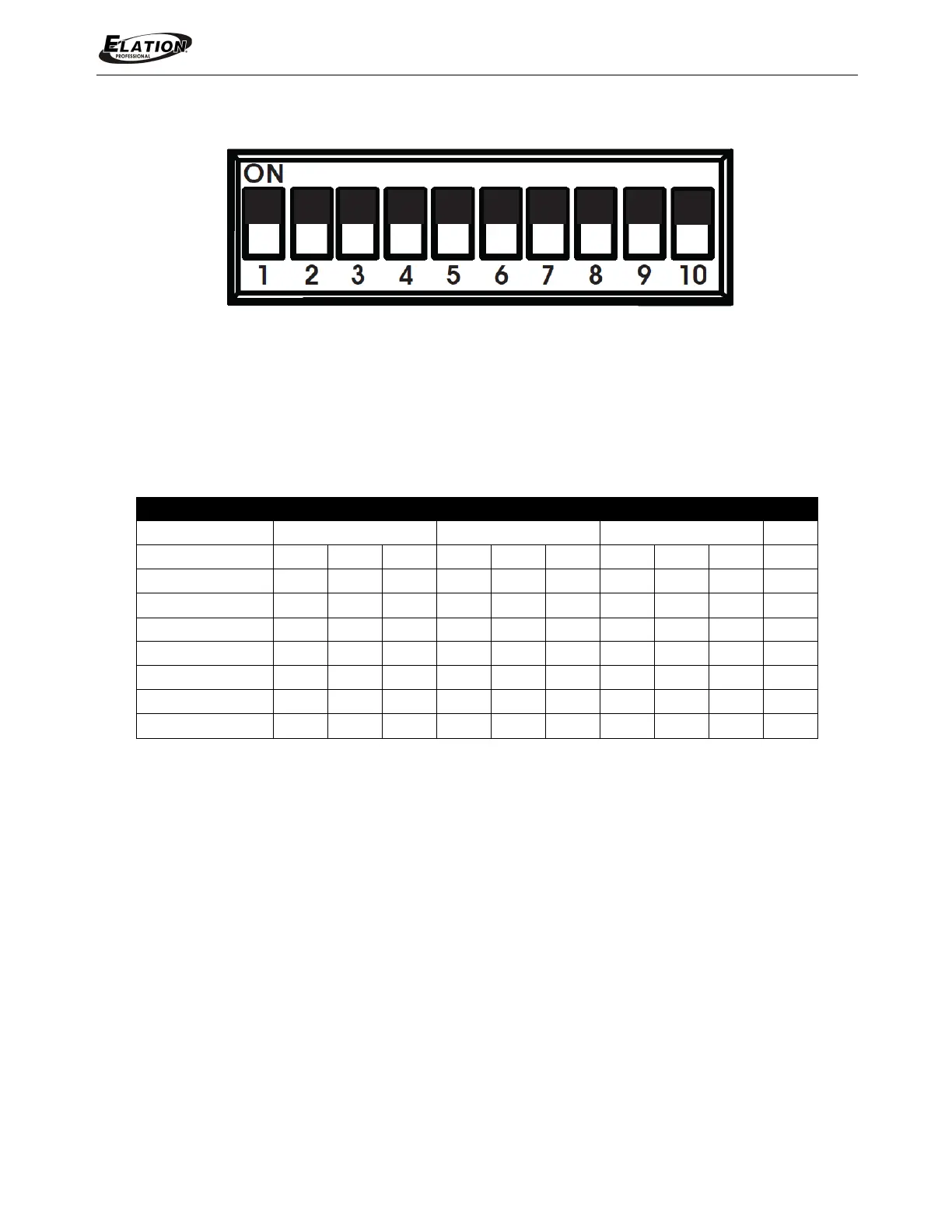
www.elationlighting.com
ELAR DRIVER1 PRO™ User Manual
11
MANUAL MODE
1. To control LEDs manually, set driver to MANUAL Mode by turning OFF switch #10.
2. Using the chart below, turn ON switches that equal the desired brightness level.
For example to set the RED LED brightness to 86%, turn ON switches #2 and #3.
DIPSWITCH
1
2
3
4
5
6
7
8
9
10
LEDBRIGHTNESS
RED
GREEN
BLUE
OFF
15%
29%
43%
58%
72%
86%
100%
Bekijk gratis de handleiding van Elation ELAR DRIVER1 PRO, stel vragen en lees de antwoorden op veelvoorkomende problemen, of gebruik onze assistent om sneller informatie in de handleiding te vinden of uitleg te krijgen over specifieke functies.
Productinformatie
| Merk | Elation |
| Model | ELAR DRIVER1 PRO |
| Categorie | Verlichting |
| Taal | Nederlands |
| Grootte | 2985 MB |






