Elation DR-PRO RACK handleiding
Handleiding
Je bekijkt pagina 9 van 9
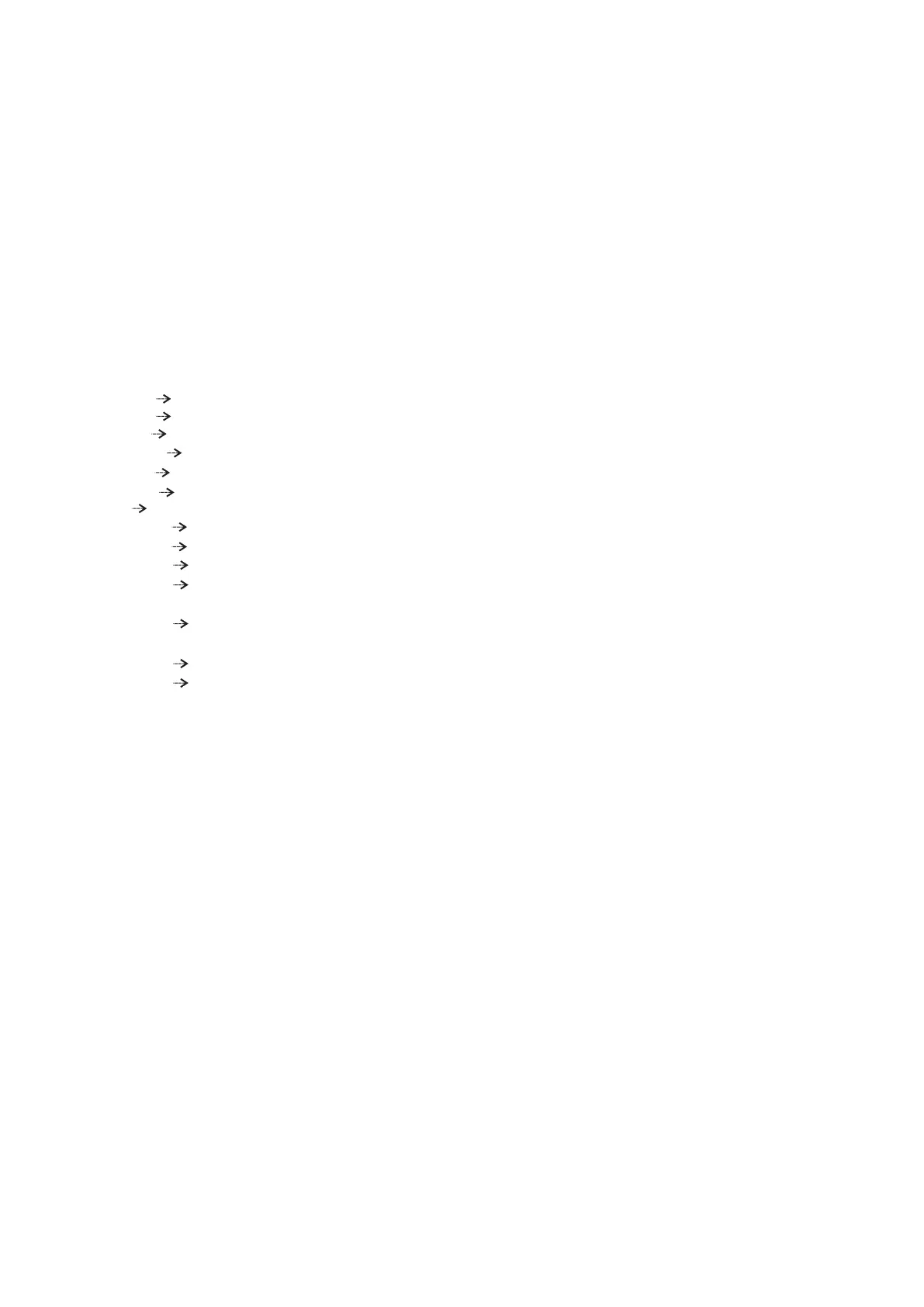
2.5.6) Select "Scene" may set FadeTime for it.When select Chase or Show, may set the Speed Scale of playback.
2.5.7) Select "Finish & Return" to return.
2.6)Modify Clock
This function is used to modify the inner calendar clock.
2.7)Set password
This function is used to modify user password.
2.8)Data Backup
This function is used to copy the parameters of this recorder.
2.8.1)Data Backup
It has to insert SD card prior to using this function.
2.8.2)The detail function will be instructed as below.
Scene SD Card: Copy all the data of Scene from recorder to SD card.
Chase SD Card: Copy all the data of Chase from recorder to SD card.
Show SD Card: Copy all the data of Show from recorder to SD card.
Memory SD Card : Copy all the assigned data of memory from recorder to SD card.
Event SD Card: Copy all the Event information from recorder to SD card.
Picture SD Card: Copy all the pictures from recorder to SD card.
All SD Card: Copy all the above data from recorder to SD card.
SD Card Scene: Copy all the data of Scene from SD card to recorder.
SD Card Chase: Copy all the data of Chase from SD card to recorder.
SD Card Show: Copy all the data of Show from SD card to recorder.
SD Card Memory: Copy all the data of Memory from SD card to recorder.(This operation will overwrite the old
Memory in recorder.)
SD Card Event: Copy all the Event information from SD card to recorder.(This operation will overwrite the old
Event in recorder.)
SD Card Picture: Copy all the pictures from SD card to recorder.
SD Card All: Copy all the above data from SD card to recorder.
2.8.3)Select "Exit" to return.
3)Communications
DMX Recorder Pro Rack pro also can communicate with PC via USB cable. In your PC you will find a dummy U disk
while the recorder connected to PC so that you can copy the data directly.
Note: The recorder can only read/process the file which name length not exceed 8 characters and the extension length
not exceed 3 characters.
4)Program Updating
Remote program updating function is available for DMX Recorder Pro Rack.
Disconnect the main power, and keep pressing the Right button and OK button, then power on the device again. Connect
the device with PC via a USB cable, and the unit will be recognized as a removable storage, Copy the latest updating file
to the to the removable storage will finish the update process.
-8-
Bekijk gratis de handleiding van Elation DR-PRO RACK, stel vragen en lees de antwoorden op veelvoorkomende problemen, of gebruik onze assistent om sneller informatie in de handleiding te vinden of uitleg te krijgen over specifieke functies.
Productinformatie
| Merk | Elation |
| Model | DR-PRO RACK |
| Categorie | Verlichting |
| Taal | Nederlands |
| Grootte | 814 MB |






