Elation DMX Solo 256 handleiding
Handleiding
Je bekijkt pagina 25 van 28
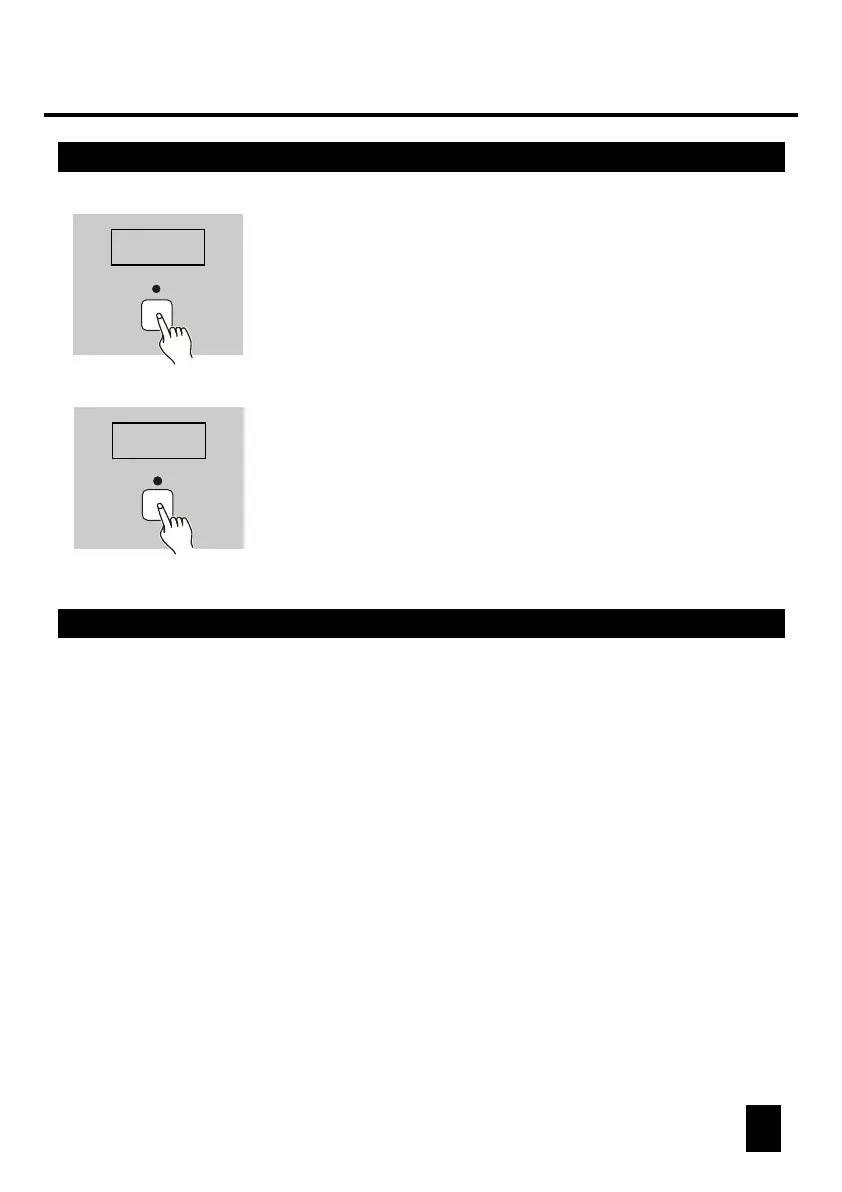
2. Operation Guide2. Operation Guide
2.7 Send Record Data 2.8 Receive Record Data
2221
3. Before you can receive record data, be sure the second
unit is in "RECEIVE" mode. Press Scene button to send
record data. Now, any buttons doesn't work until the
Segment Display shows "End".
SCENE
4. When the Segment Display shows "End", tap
Blackout button to go back.
BLACKOUT
END
2.8 Receive Record Data
17 18 19 20
1. Turn the power off.
2. While pressing buttons 17, 18, 19, and 20, turn the
power on.
If the content of this unit contains scenes or chases,
the Segment Display shall show "SURE" to remind
whether or not to overwrite the exited scenes or chases.
If you are sure, you may tap Scene button to receive
record data from another unit. If not, just tap Blackout
button to go back.
SCENE
3. Press Scene button to receive record data, the Segment
Display shall show "IN" indicating this unit is receiving
file data. Any button doesn't work until the Segment
Display shows "End".
IN
BLACKOUT
END
4. When the Segment Display shows "End", tap the
Blackout button to go back.
2.9 Master /Slave 1 /Slave 2 Mode
1. When Master LED is lit continuously, this unit serves as a Master unit, all other
Slave units shall be subject to this unit. When Master LED flashes, another shall
override this unit and serves as a Master unit, this unit will separate from the linkup
and stand alone.
2. When Slave 1 LED is lit continuously, this unit serves as a Slave unit and sends
DMX address 001-256, there is not a Master unit in the linkup.
When Slave 1 LED flashes, this unit serves as a Slave unit and is subject to the
Master unit in the linkup.
3. When Slave 2 LED is lit continuously, this unit serves as a Slave unit and sends
DMX address 257-512, there is not a Master unit in the linkup.
When Slave 2 LED flashes, this unit serves as a Slave unit and is subject to the
Master unit in the linkup.
Bekijk gratis de handleiding van Elation DMX Solo 256, stel vragen en lees de antwoorden op veelvoorkomende problemen, of gebruik onze assistent om sneller informatie in de handleiding te vinden of uitleg te krijgen over specifieke functies.
Productinformatie
| Merk | Elation |
| Model | DMX Solo 256 |
| Categorie | Verlichting |
| Taal | Nederlands |
| Grootte | 2136 MB |






