Elation Design Wash LED Zoom handleiding
Handleiding
Je bekijkt pagina 29 van 40
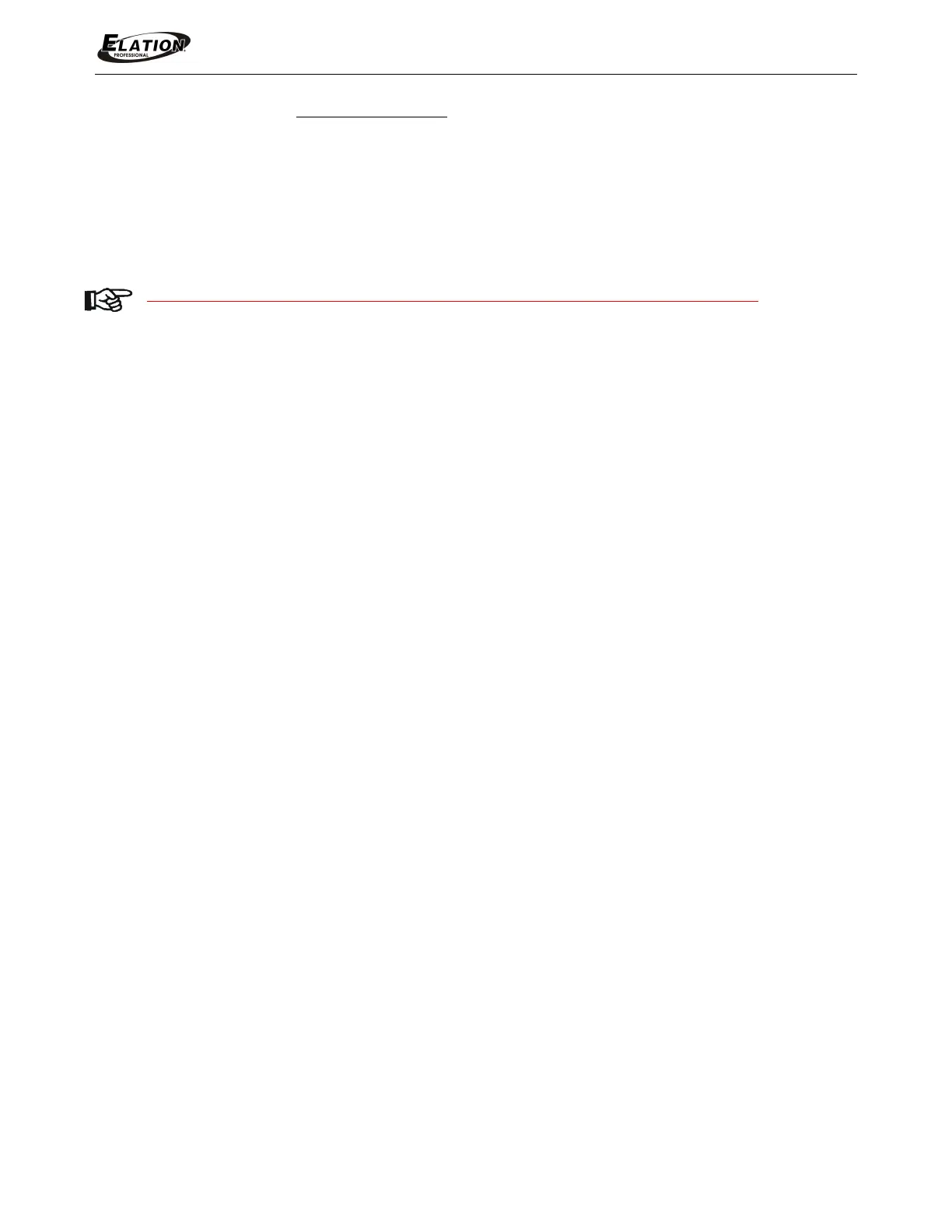
www.elationlighting.com
29!!!!!!!!!!DESIGN WASH LED ZOOM™ User Manual ver 1
EFFECT ADJUST – Calibrate Values
Fine adjustments to PAN, TILT, and ZOOM. A correct password must be entered
in order to make adjustments. The Password is (=050). This function should only
be performed by a technician familiar with the operations of this fixture. This
function allows small adjustments to be made to the motor alignments to
compensate for wear.
Improper use of this function can result in undesired operation!
Please contact Elation Customer Support for further instructions.
1. Press MENU to access the main menu, press UP/DOWN until Effect Adjust is
displayed and press ENTER
2. Press UP/DOWN until Calibrate Values is displayed and press ENTER, press
ENTER again and --Password-- is displayed, press UP/DOWN to select 3-digit
password, and press ENTER to confirm selection.
3. Press UP/DOWN to select desired value (PAN, TILT, ZOOM), and press ENTER
to confirm selection, press UP/DOWN to select desired value (=000 ~ =255)
and press ENTER to confirm selection and press MENU to return to the
previous menu.
USERS MODE SET
USER MODE - This function allows the DMX channels assignment to be changed
from the default value of 13, to either 8bit/11 channels or extended mode at
13 channels. This function also allows the user to create user defined channel
orders allowing the fixture to match the channel order of other fixtures on the
market for easier operation. A total of three user modes may be configured:
User Mode A, User Mode B, and User Mode C:
EDIT USER MODE – This function allows the user to make the actual changes in
the user-defined modes that are created in the previous function.
EDIT PROGRAM -
The fixture comes equipped with a built-in DMX recorder that
allows custom programs to be installed and recalled directly from the fixture’s
control board. Programs can be created and stored using the fixture’s control
board or by using an external DMX controller.
Bekijk gratis de handleiding van Elation Design Wash LED Zoom, stel vragen en lees de antwoorden op veelvoorkomende problemen, of gebruik onze assistent om sneller informatie in de handleiding te vinden of uitleg te krijgen over specifieke functies.
Productinformatie
| Merk | Elation |
| Model | Design Wash LED Zoom |
| Categorie | Verlichting |
| Taal | Nederlands |
| Grootte | 5590 MB |






