Elation Design Wash LED Zoom handleiding
Handleiding
Je bekijkt pagina 20 van 40
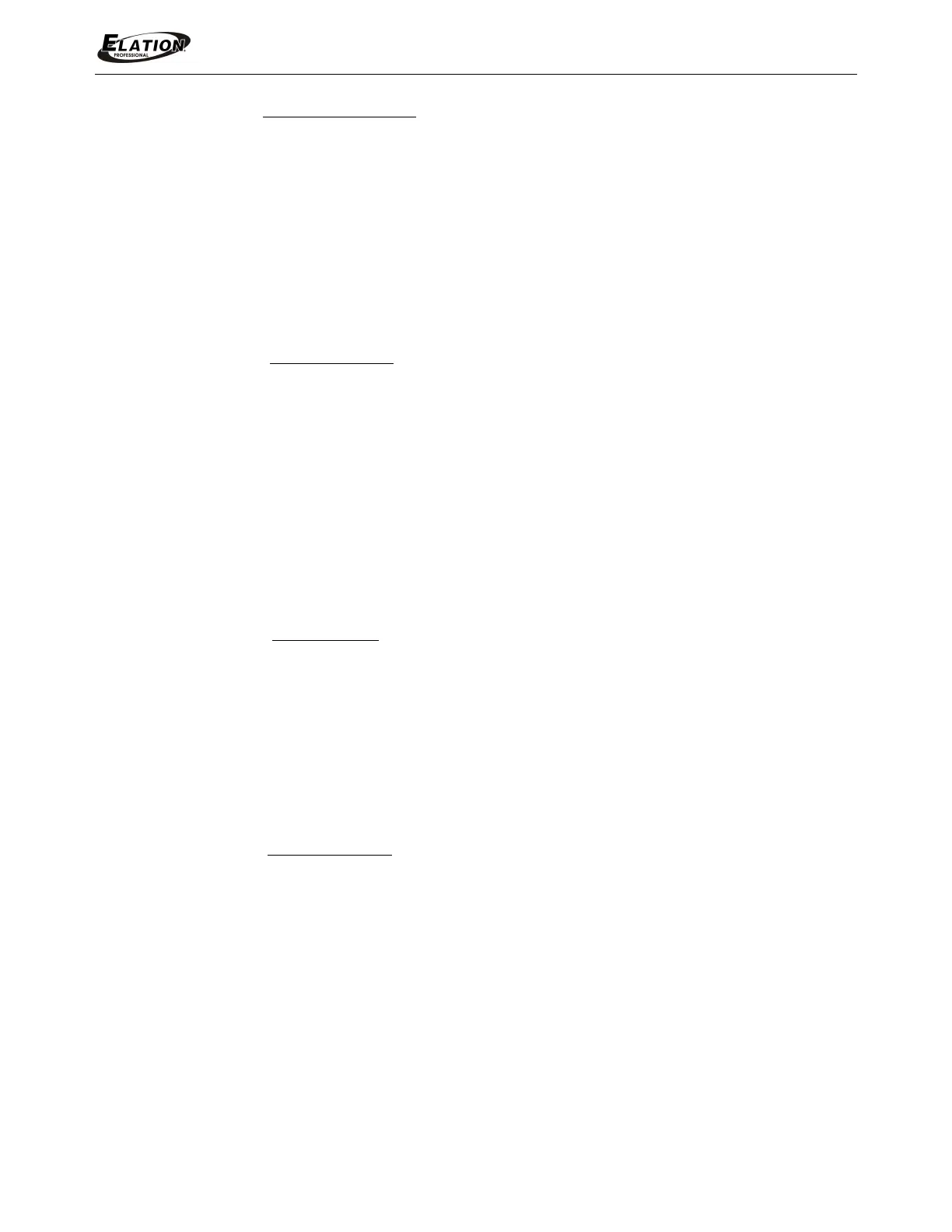
www.elationlighting.com
20!!!!!!!!!!DESIGN WASH LED ZOOM™ User Manual ver 1
FUNCTION - Set DMX Address
Adjust the desired DMX address via the Control Panel.
1. Press MENU to access the main menu and press ENTER.
2. Press UP/DOWN until Set DMX Address is displayed and press ENTER.
3. Current DMX address is displayed (=001 ~ =499), press UP/DOWN to select
desired DMX address (=001 ~ =499), then press ENTER to confirm selection
and exit menu.
FUNCTION - Value Display
Display the DMX 512 value of each channel.
1. Press MENU to access the main menu and press ENTER.
2. Press UP/DOWN until Value Display is displayed and press ENTER.
3. Press UP/DOWN to select desired value (Auto Program, PAN, PAN-Fine, TILT,
TILT-Fine, Move Speed, Red LED, Green LED, Blue LED, White LED, Strobe,
Dimmer, Rainbow, ZOOM, All Channel), then press ENTER to confirm
selection and exit menu.
FUNCTION - Set To Slave
Define the fixture as a slave.
1. Press MENU to access the main menu and press ENTER.
2. Press UP/DOWN until Set To Slave is displayed and press ENTER.
3. Press UP/DOWN to select desired mode (=Slave1, =Slave2, =Slave3), then
press ENTER to confirm selection and exit menu.
FUNCTION - Auto Program
Define the fixture mode (Master or Alone) for running Auto Programs. Select
the desired internal programs under Select Program, set the number of steps
under Edit Program, and edit the individual scenes under Edit Scenes.
1. Press MENU to access the main menu and press ENTER.
2. Press UP/DOWN until Auto Program is displayed and press ENTER.
3. Press UP/DOWN to select desired mode (=Master, =Alone), then press
ENTER to confirm selection and exit menu.
Bekijk gratis de handleiding van Elation Design Wash LED Zoom, stel vragen en lees de antwoorden op veelvoorkomende problemen, of gebruik onze assistent om sneller informatie in de handleiding te vinden of uitleg te krijgen over specifieke functies.
Productinformatie
| Merk | Elation |
| Model | Design Wash LED Zoom |
| Categorie | Verlichting |
| Taal | Nederlands |
| Grootte | 5590 MB |






