Elation Design Wash 250 handleiding
Handleiding
Je bekijkt pagina 2 van 24
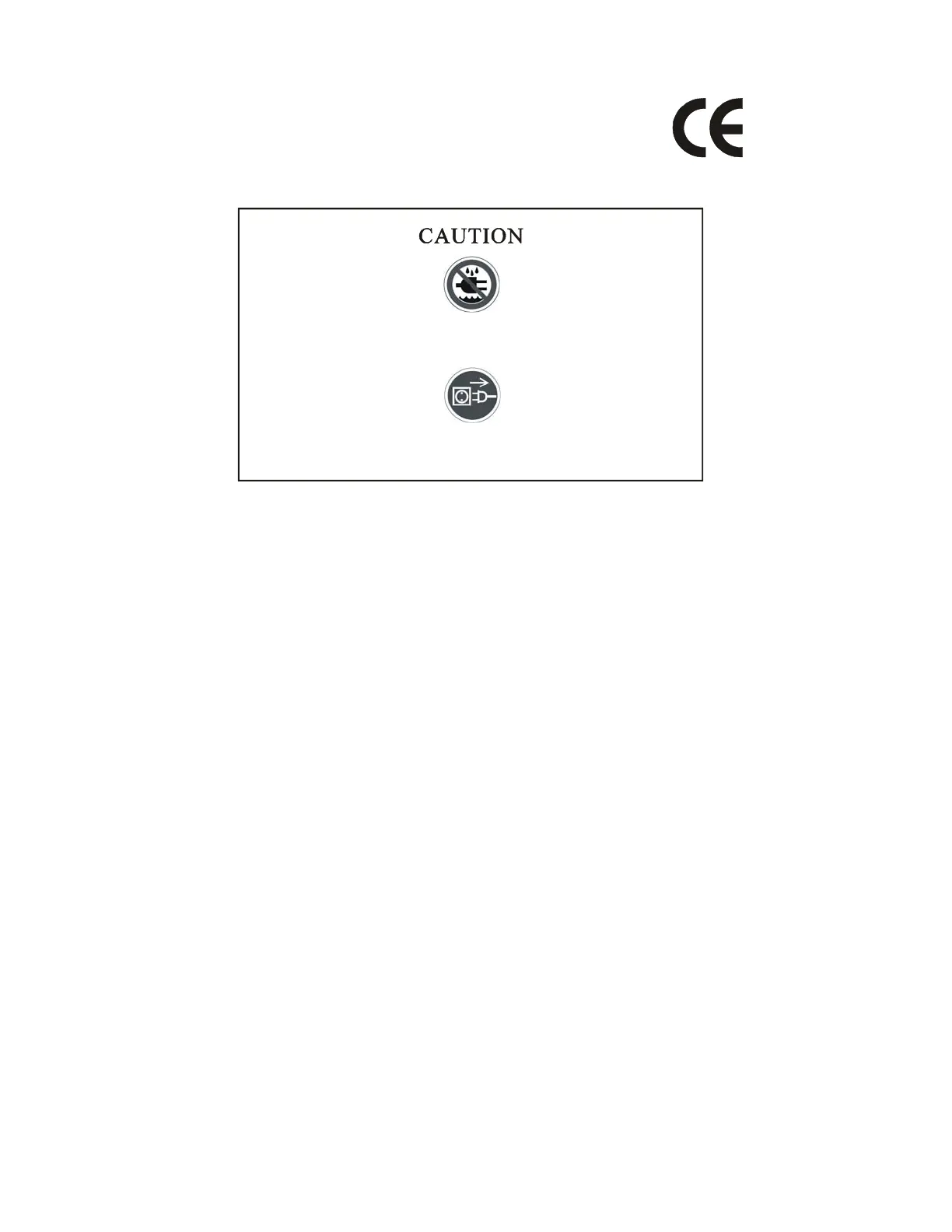
1 DESIGN WASH 250 USER MANUAL V1.0 NR
KEEP THIS MANUAL FOR FUTURE NEEDS
For your own safety, please read this user manual carefully before installing the device.
K eep this device away from rain and moisture !
Unplug mains lead before opening the housing.
Every person involved with the installation, operation and maintenance of this device has to:
-be qualified
-follow carefully the instructions of this manual
INTRODUCTION:
Thank you for having chosen this professional moving head.
You will see you have acquired a powerful and versatile device.
Unpack the device. Inside the box you should find:
1. The fixture device
2. A power cable
3. An XLR connection cable
4. A safety cable and this manual.
Please check carefully that there is no damage caused by transportation. Should there be any, consult
your dealer and don’t install this device.
Features
• colors:
1 color wheel with 5 dichroic mirrors, 2 color temperature correction and UV filter plus white ,
rainbow effect
• advanced C, M, Y color system : for a multicolored effect
• automatic run select
• control signal : standard DMX-512 16 channels
• pan and tilt movement :
8 and 16 bit resolution and change the speed : for smooth and precise motion
pan : 630° (standard), 540°(optional) / tilt : 265° rotation
• strobe/shutter: 0-10Hz
Bekijk gratis de handleiding van Elation Design Wash 250, stel vragen en lees de antwoorden op veelvoorkomende problemen, of gebruik onze assistent om sneller informatie in de handleiding te vinden of uitleg te krijgen over specifieke functies.
Productinformatie
| Merk | Elation |
| Model | Design Wash 250 |
| Categorie | Verlichting |
| Taal | Nederlands |
| Grootte | 3015 MB |






