Elation Design Promo DMXAC handleiding
Handleiding
Je bekijkt pagina 16 van 36
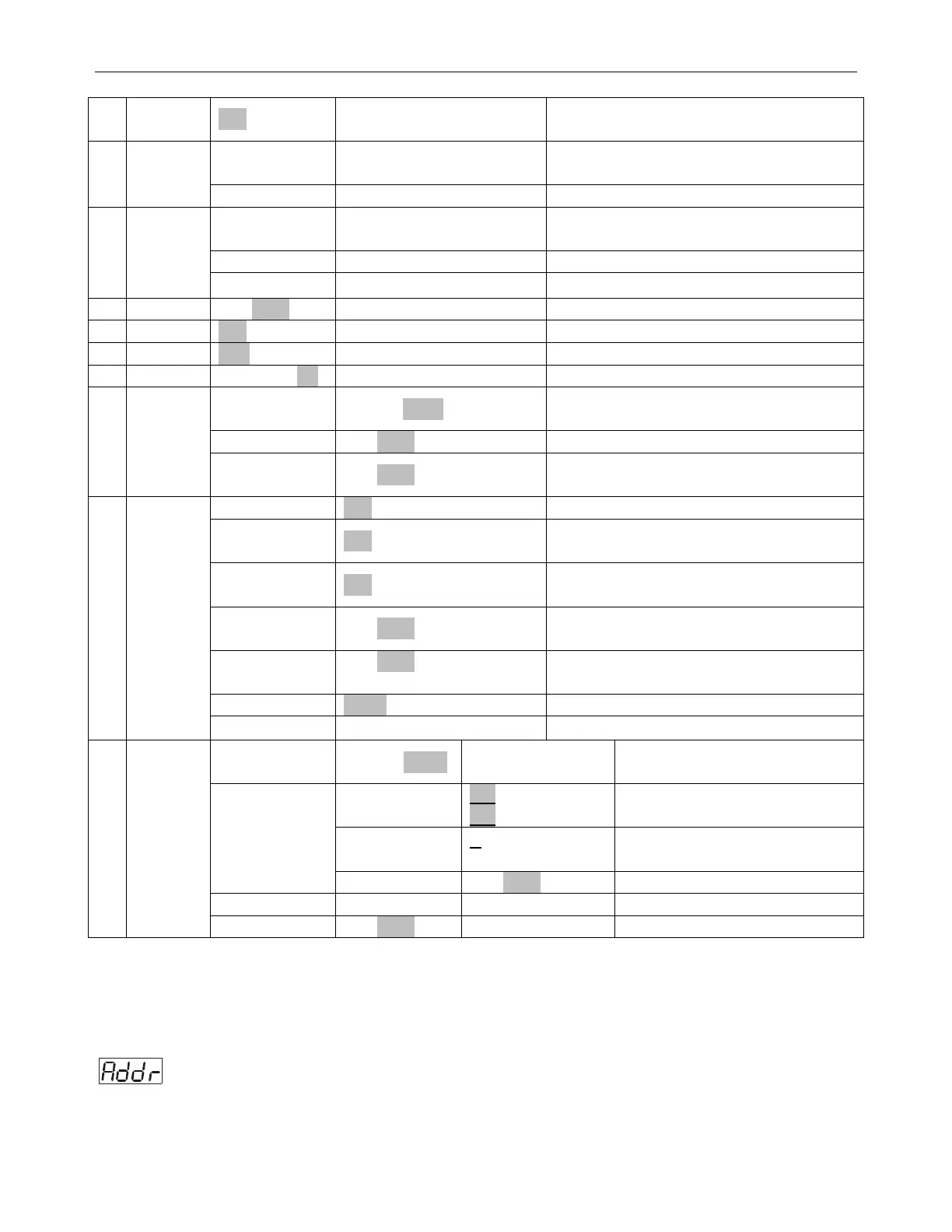
Design Promo DMXAC™
©Elation Professional® 16 Design Promo DMXAC™
3 LAMP ON/OFF
Manually switches AC outlet “on”
and “off”
ALL
Reset all motors and returns fixture
to home
4 RESE
SCAN Reset only motors for pan/tilt
LIFE 0000~9999
Displays the total fixture running
time
LAMP 0000~9999 Displays a lamps running time
5 TIME
CLMP Clear lamp running time
6RPAN ON/OFF Reverses the pan movements
7 FINE ON/OFF Switch between 16 bit/8 bit
8 DEGR 630/540 Pan degree select
9 MIC M-XX M-70 Mic sensitivity
VALU D–XX D-00 (DXXX)
Display the DMX512 value of each
channel
D ON ON/OFF Display turn off after 2mins
10 DISP
FLIP ON/OFF
This function will reverse the display
180
LAAU ON/OFF Automatic AC Outlet power
RDMX ON/OFF
Change DMX address via external
controller
DLOF ON/OFF
Switch AC Outlet on and off via
DMX
DFSE ON/OFF
Resets all the fixture functions to
default
FEED ON/OFF Pan feedback (error correction)
on/off
SPEE LOW/HIGH Pan speed mode select
11 SPEC
VER V1.0~V9.9 Software version
STEP S–01 ~S–48
Set the amount of your
program
C–01~C–30
0 1 XX(00~FFH)
3 0 XX(00~FFH)
Edit the channels of each
scene
TIME
T
XXX(001~999)
Time for each scene
SCXX
CEDT ON/OFF Edit program via controller
REC. RE.XX Auto Save
12 EDIT
RUN ON/OFF Program test
Main Menu Functions
1. ADDRESS MENU
- AOO1 - A511 (Value) - This is where you set the fixtures DMX address.
Setting/Changing the DMX Address
Bekijk gratis de handleiding van Elation Design Promo DMXAC, stel vragen en lees de antwoorden op veelvoorkomende problemen, of gebruik onze assistent om sneller informatie in de handleiding te vinden of uitleg te krijgen over specifieke functies.
Productinformatie
| Merk | Elation |
| Model | Design Promo DMXAC |
| Categorie | Verlichting |
| Taal | Nederlands |
| Grootte | 3016 MB |






