Elation DESIGN PROMO 360 handleiding
Handleiding
Je bekijkt pagina 7 van 16
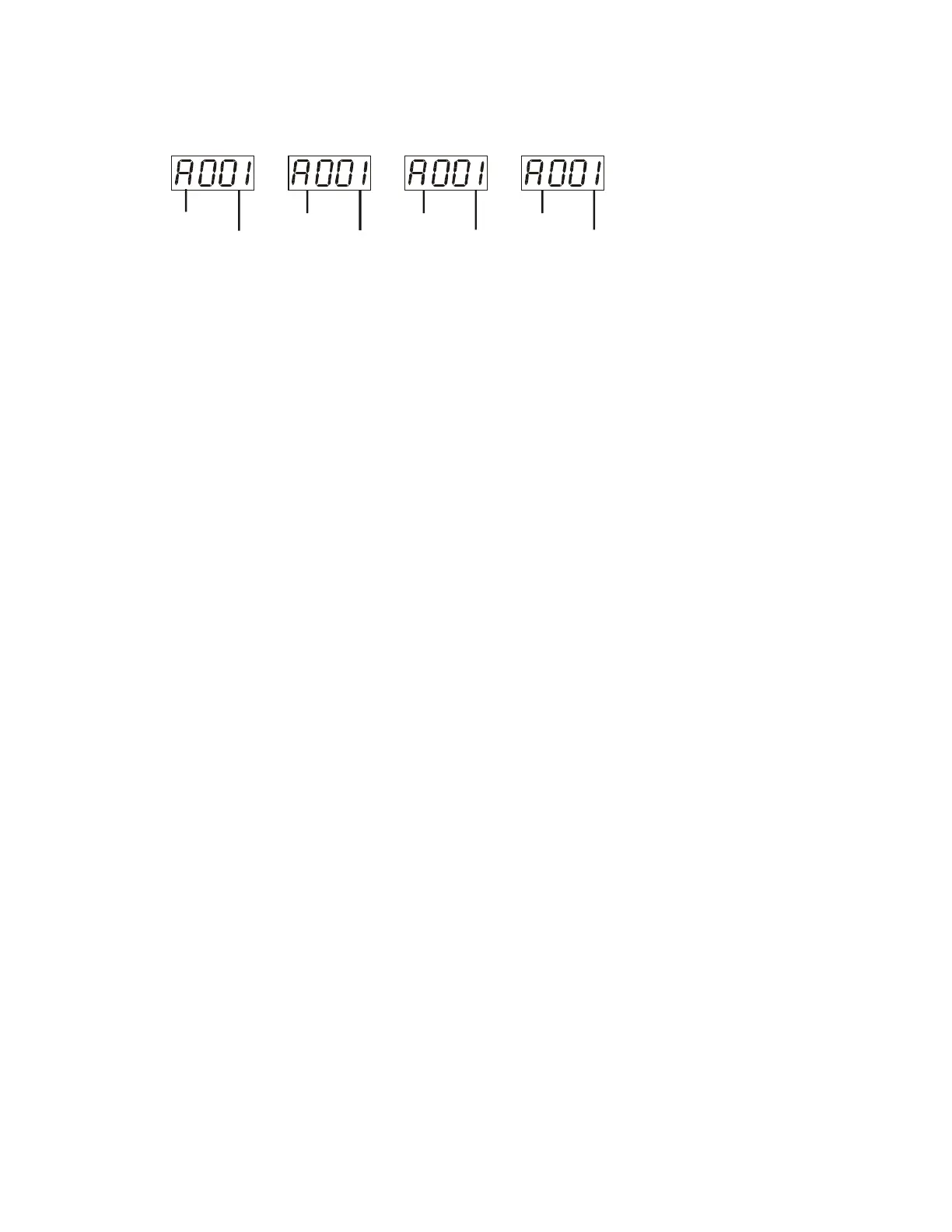
Note:
The modes of DMX 512 data and lamp are shown via the display:
.
.. .
Lamp on
Lamp on
DMX OK
DMX OK
NO DMX
NO DMX
Lamp off
Lamp off
1. After switching on, the device will automatically detect whether DMX 512 data is received or not. If the data is
received, the the display will show "A.001" with the actually set address. If there is no data received at the
DMX-input, the display will flash "A001" with the actually set address.
This situation can occur if:
- the 3 PIN XLR plug (cable with DMX signal from controller) is not connected with the input of the device.
- the controller is switched off or defective, if the cable or connector is defective or the signal wires are swap in the
input connector.
It’s necessary to insert the XLR termination plug (with 120 Ohm) in the last lighting in the link in order to ensure
proper transmission on the DMX data link.
2. If the lamp is on, the the display will show "A00.1" with the actually set address. If the lamp is off, the the
display will show "A001" with the actually set address.
- 6 - XM080-V1.0 NR
Bekijk gratis de handleiding van Elation DESIGN PROMO 360, stel vragen en lees de antwoorden op veelvoorkomende problemen, of gebruik onze assistent om sneller informatie in de handleiding te vinden of uitleg te krijgen over specifieke functies.
Productinformatie
| Merk | Elation |
| Model | DESIGN PROMO 360 |
| Categorie | Verlichting |
| Taal | Nederlands |
| Grootte | 2349 MB |






