Elation Cyber Pak 15A handleiding
Handleiding
Je bekijkt pagina 9 van 22
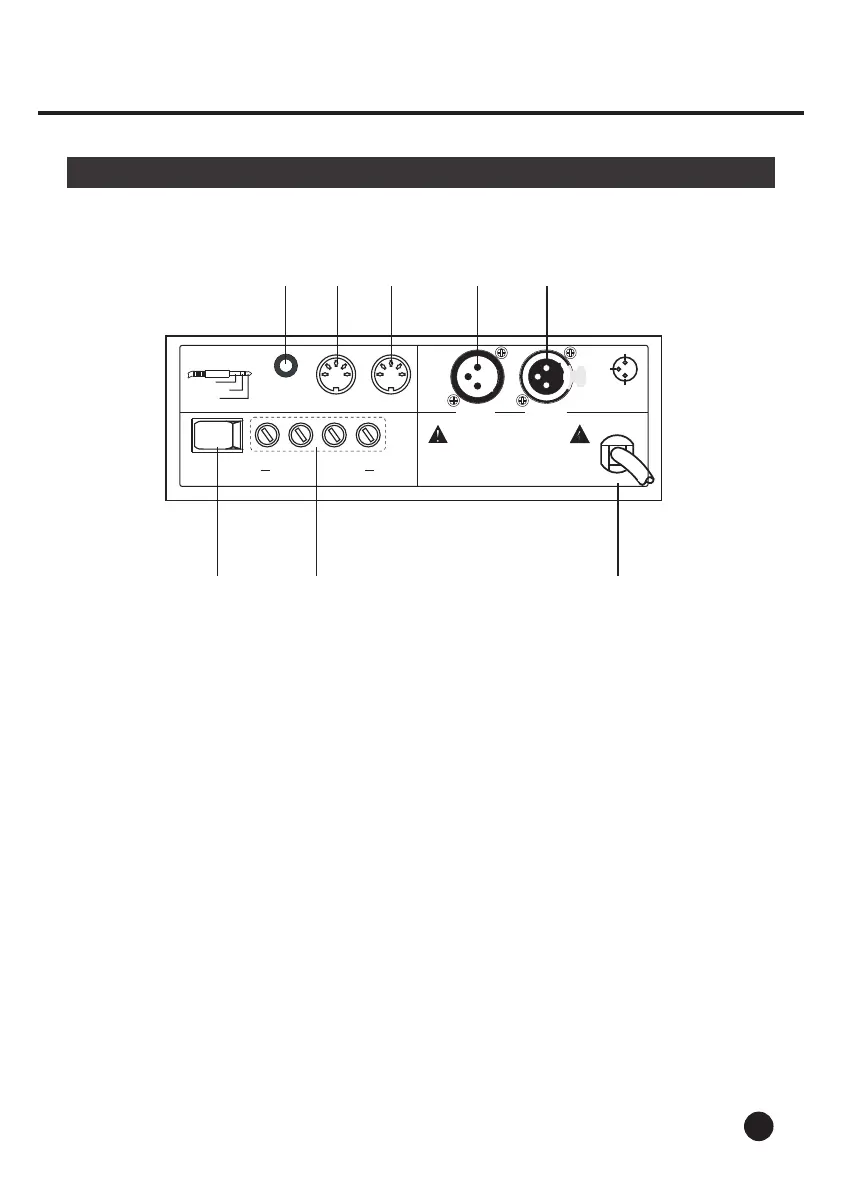
1 234
FUSES: F6A 250V 5x20mm
DMX OUT
DMX IN
POWER
1 - Ground
2 - Data-
3 - Data+
MIDI IN
MIDI THRU
REMOTE
PUSH
1
2
3
1
2
3
AC 120V~ 50/60Hz, 15A max.
CAUTION
N'ouvrez pas..risque de choc electrique
Warning :This apparatus must be earthed
Risk of Electric Shock Disconnect Input Power
Before Opening
1
2
3
1/4"stereo jack
Full on
Stand By
GND
1. Overview
1.2 Rear Panel
4
1. Power switch: This switch controls units main power.
2. Channel Fuses: Each of the four channels is protected by a 6A fuse.
These fuses prevent you from overloading and damaging.
3. Remote connector: This connector is connected with a foot control or
detector(sold separately).
4. MIDI IN connector: This connector is used to receive MIDI signal from a MIDI
controller or MIDI sequencer.
5. MIDI THRU connector: This connector is used to transfer MIDI signal
to another MIDI device.
6. DMX IN connector: This connector is used to receive DMX signal
7. DMX OUT connector: This connector is used to transfer DMX signal to a DMX
power pack or dimmer.
8. Power Input Cord: Plug this cord into a matching power supply.
1 2 8
3 4 5 6 7
Bekijk gratis de handleiding van Elation Cyber Pak 15A, stel vragen en lees de antwoorden op veelvoorkomende problemen, of gebruik onze assistent om sneller informatie in de handleiding te vinden of uitleg te krijgen over specifieke functies.
Productinformatie
| Merk | Elation |
| Model | Cyber Pak 15A |
| Categorie | Verlichting |
| Taal | Nederlands |
| Grootte | 1350 MB |






