Elation Cyber Pak 15A handleiding
Handleiding
Je bekijkt pagina 16 van 22
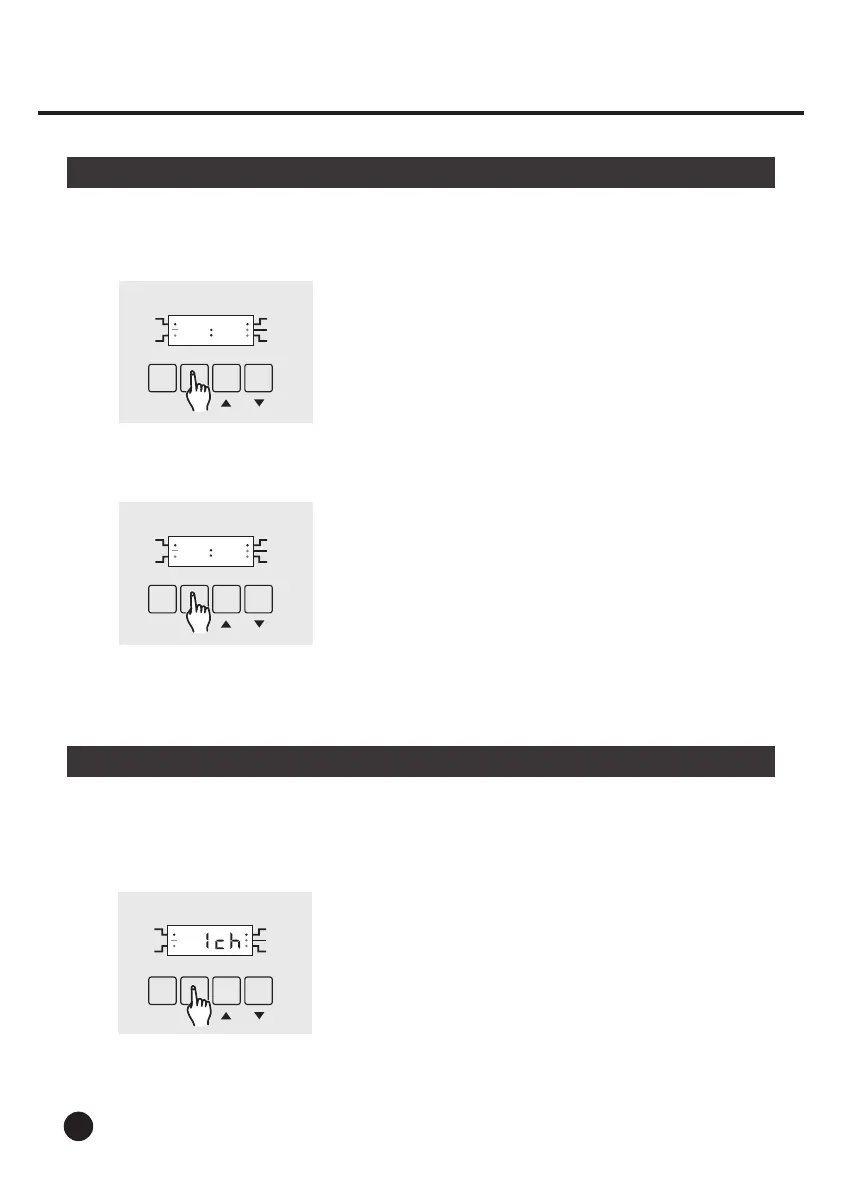
2. Operation Guide
2.2.4 Chase Speed
2.2.5 4 Channel Chaser
1. Enter Chase mode.
2. Tap the Menu button until the Segment Display
show "SP" followed by two numbers.
2. Tap UP/DOWN to select desired chasing speed.
The value 01 will give the slowest speed, and the
value 99 will give the fastest speed.
11
DMX
DMX
MIDI
MIDI
Receive
Receive
Stand by
Stand by
Chase
Chase
sp02
sp03
MODE
MODE
MENU
MENU
1. Enter Chase mode.
2. tap MENU until the Segment Display shows
channel output mode.
MODE
MENU
DMX
MIDI
Receive
Stand by
Chase
Bekijk gratis de handleiding van Elation Cyber Pak 15A, stel vragen en lees de antwoorden op veelvoorkomende problemen, of gebruik onze assistent om sneller informatie in de handleiding te vinden of uitleg te krijgen over specifieke functies.
Productinformatie
| Merk | Elation |
| Model | Cyber Pak 15A |
| Categorie | Verlichting |
| Taal | Nederlands |
| Grootte | 1350 MB |






