Elation Compu Live handleiding
Handleiding
Je bekijkt pagina 81 van 225
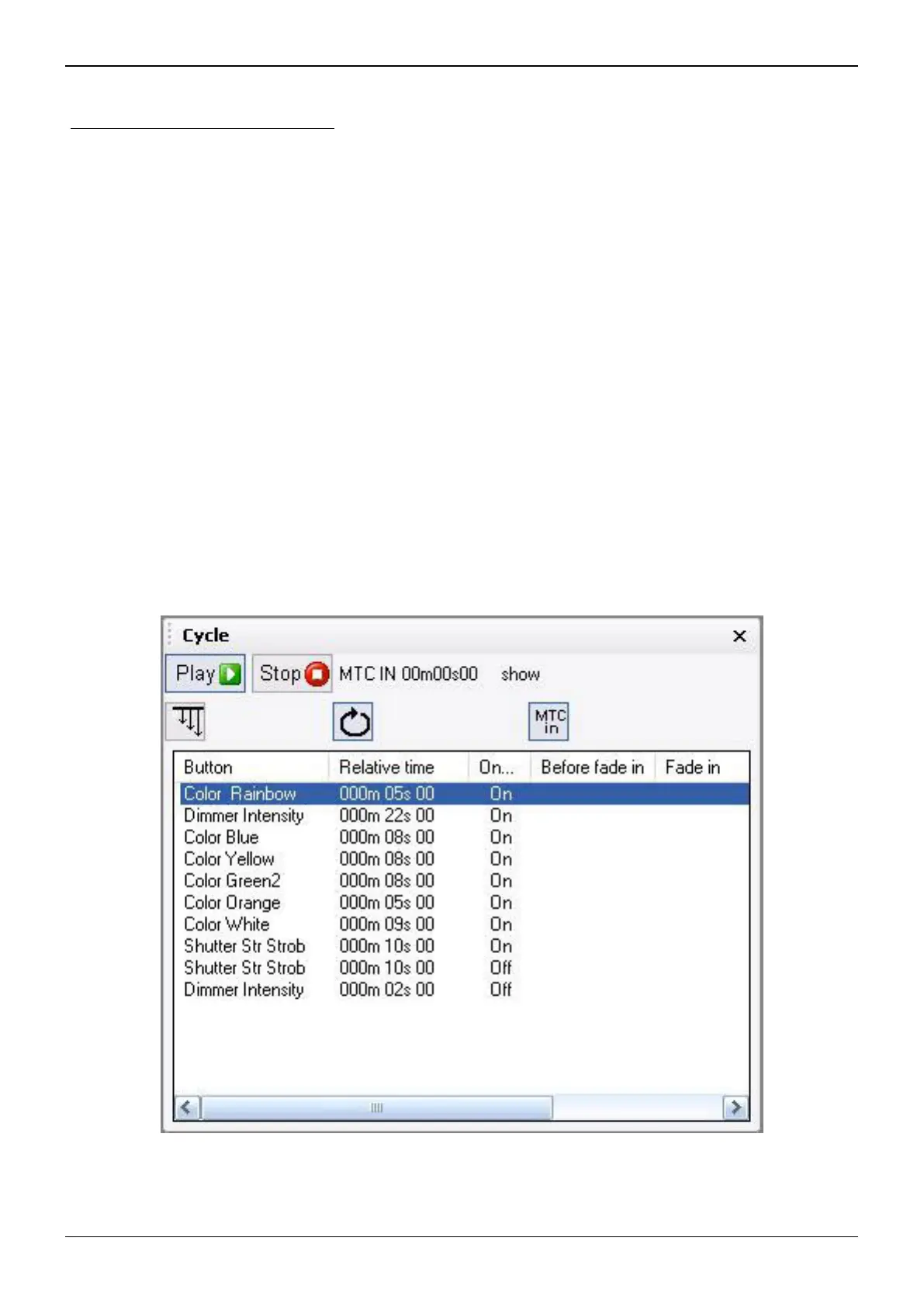
Compu Live IV Advanced programming
4.2. MIDI - Midi Time Code (MTC)
MIDI TIME CODE input is useful to synchronize a cycle with an incoming MIDI TIME CODE
signal. In this case the software is said to be "Slave" and the external system "Master". The
signal can be generated by a CD/DVD player, an SMPTE generator, a 3rd party software (sound,
video, laser...).
For such use, make sure :
- your computer is equipped with a MIDI card (usually included in sound card) or a USB-MIDI interface
- to activate "MIDI IN" function in the "Audio/Midi" section of the "Starting parameters" (from the
"Controller" menu)
- to activate "TIME CODE IN" in "Synchro" section of "Page - Settings" window
Once all the settings are over, it will be possible to synchronize with MIDI TIME CODE input all the
cycles in the corresponding page (one at a time). A small button "MTC IN" appears in the Cycle
windows to disable/enable the function as shown in the picture below.
N.B.
Incoming MIDI TIME CODE can also be activated while creating a cycle. Timing will then be
automatically computed on MIDI TIME CODE.
Page 77
Bekijk gratis de handleiding van Elation Compu Live, stel vragen en lees de antwoorden op veelvoorkomende problemen, of gebruik onze assistent om sneller informatie in de handleiding te vinden of uitleg te krijgen over specifieke functies.
Productinformatie
| Merk | Elation |
| Model | Compu Live |
| Categorie | Verlichting |
| Taal | Nederlands |
| Grootte | 115805 MB |






