Elation Compu Live handleiding
Handleiding
Je bekijkt pagina 72 van 225
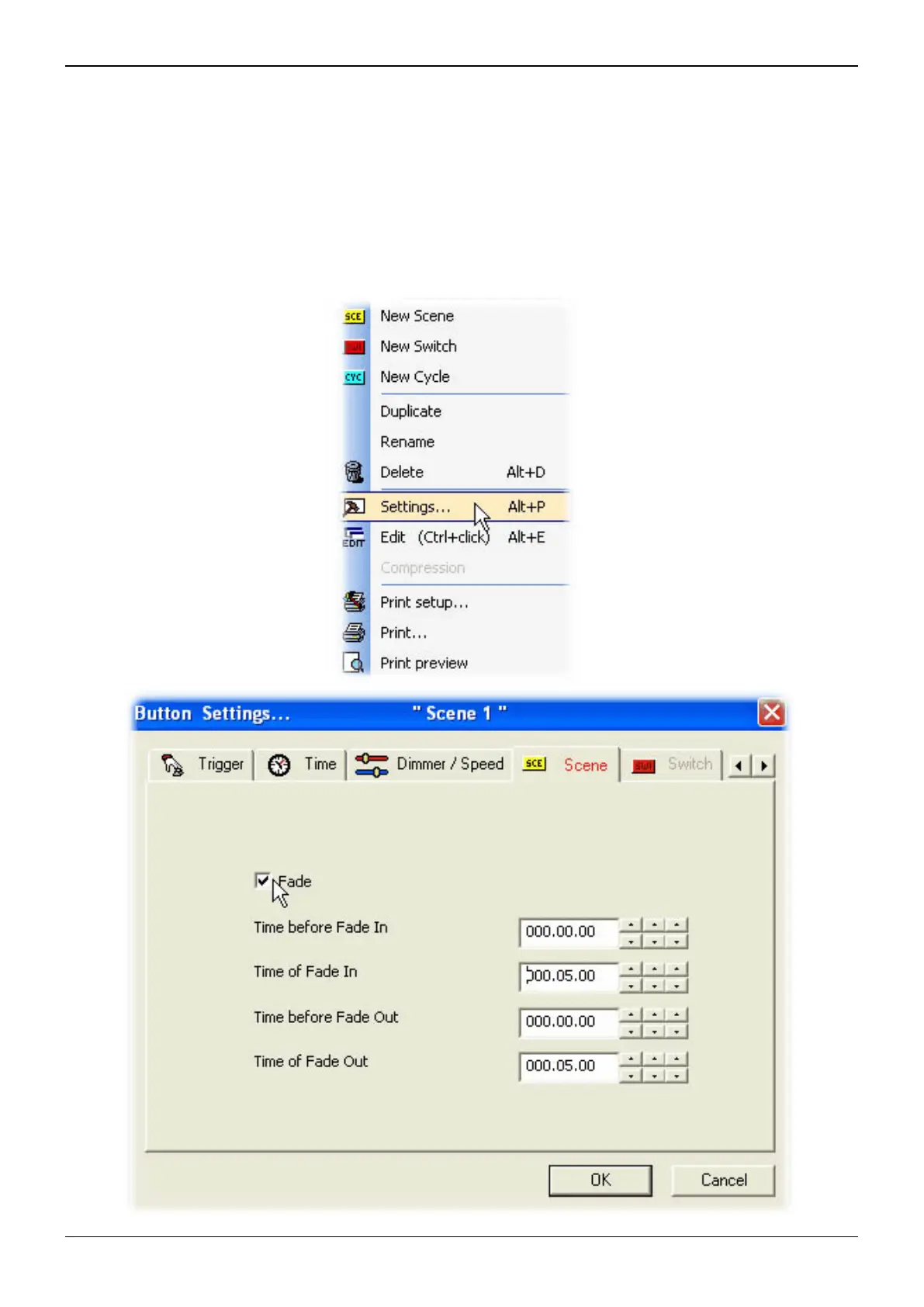
Compu Live IV Advanced programming
All the channels of our page are listed in the list situated on the left side of the window. We want
to make a fade between 2 positions, so we must enable the "FADE" function on Pan&Tilt channels for
all our fixtures. Please note that the function is already enable on Pan&Tilt channels...however this is
good to see how to do it. Now it is time to create our 2 scenes. In the previous chapter we saw how to
create a scene "As you see now"...we will use the same function and create the scenes using the TAKE
buttons.
Page 68
Bekijk gratis de handleiding van Elation Compu Live, stel vragen en lees de antwoorden op veelvoorkomende problemen, of gebruik onze assistent om sneller informatie in de handleiding te vinden of uitleg te krijgen over specifieke functies.
Productinformatie
| Merk | Elation |
| Model | Compu Live |
| Categorie | Verlichting |
| Taal | Nederlands |
| Grootte | 115805 MB |






