Elation Compu Live handleiding
Handleiding
Je bekijkt pagina 53 van 225
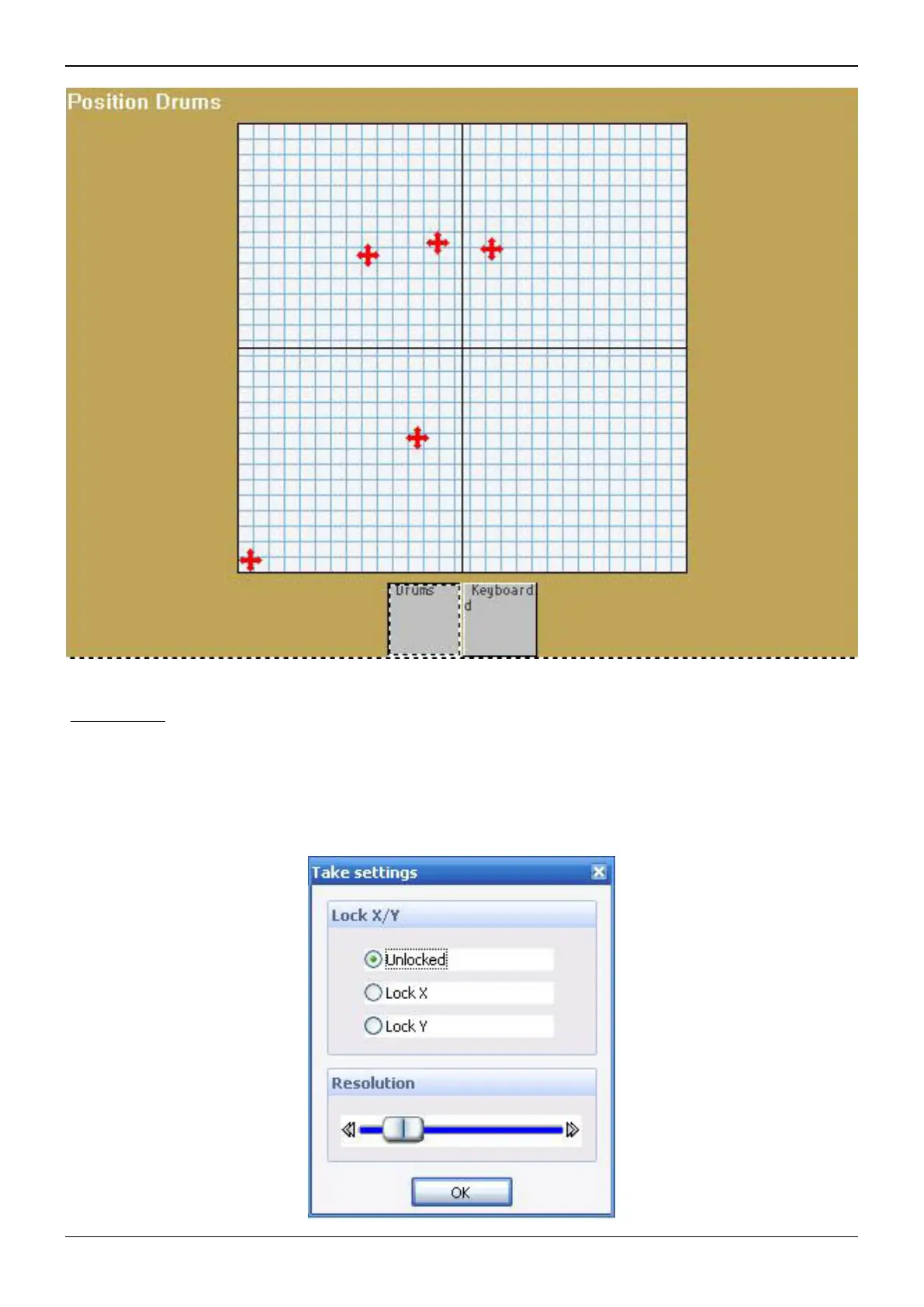
Compu Live III Intermediate programming
X-Y Settings
You can access X-Y settings by right-clicking on the white area. These settings include locking
pan (X) or tilt (Y), allowing better control of your fixture, and a resolution control. Changing the
resolution of the X-Y window will allow you to move your fixtures' beams larger or smaller distances
with the same movement of your mouse (very useful for fine tuning positions, for instance).
Page 49
Bekijk gratis de handleiding van Elation Compu Live, stel vragen en lees de antwoorden op veelvoorkomende problemen, of gebruik onze assistent om sneller informatie in de handleiding te vinden of uitleg te krijgen over specifieke functies.
Productinformatie
| Merk | Elation |
| Model | Compu Live |
| Categorie | Verlichting |
| Taal | Nederlands |
| Grootte | 115805 MB |






