Elation Compu Live handleiding
Handleiding
Je bekijkt pagina 42 van 225
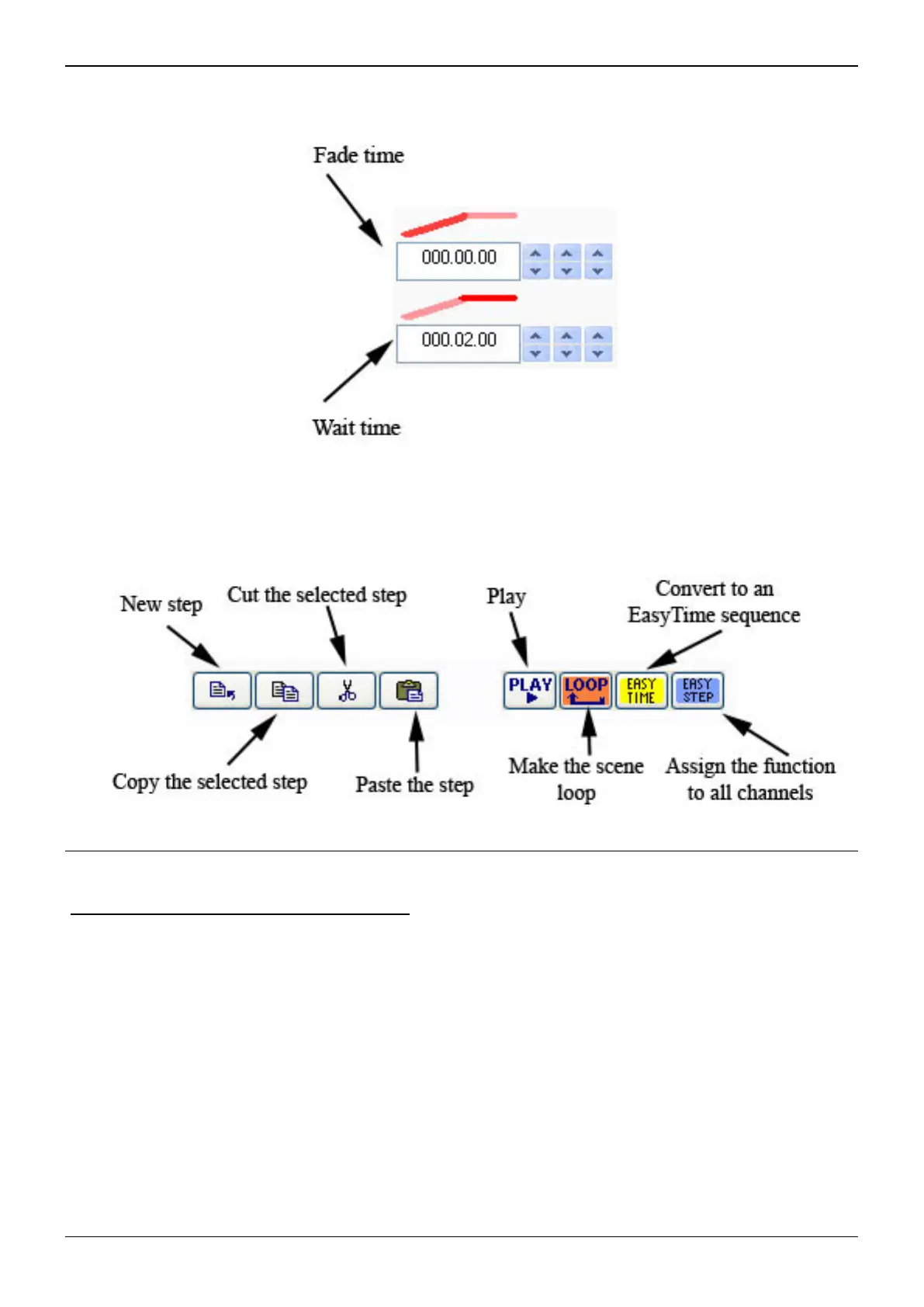
Compu Live III Intermediate programming
Other available functions on the EasyStep rack are copy, cut, paste and insert step. The PLAY
button allows you to preview your scene. You can choose to make your scene loop or not. Finally you
can convert your EasyStep scene into an EasyTime sequence (advantages of EasyTime will be
explained in the Advanced Programming section).
2. Channel properties: On/Off, Dimmer
When you create new Scenes or Switches, you are given the option to "Link the Dimmer (or
EasyStep) function to all channels of the page".
Page 38
Bekijk gratis de handleiding van Elation Compu Live, stel vragen en lees de antwoorden op veelvoorkomende problemen, of gebruik onze assistent om sneller informatie in de handleiding te vinden of uitleg te krijgen over specifieke functies.
Productinformatie
| Merk | Elation |
| Model | Compu Live |
| Categorie | Verlichting |
| Taal | Nederlands |
| Grootte | 115805 MB |






