Elation Compu Live handleiding
Handleiding
Je bekijkt pagina 39 van 225
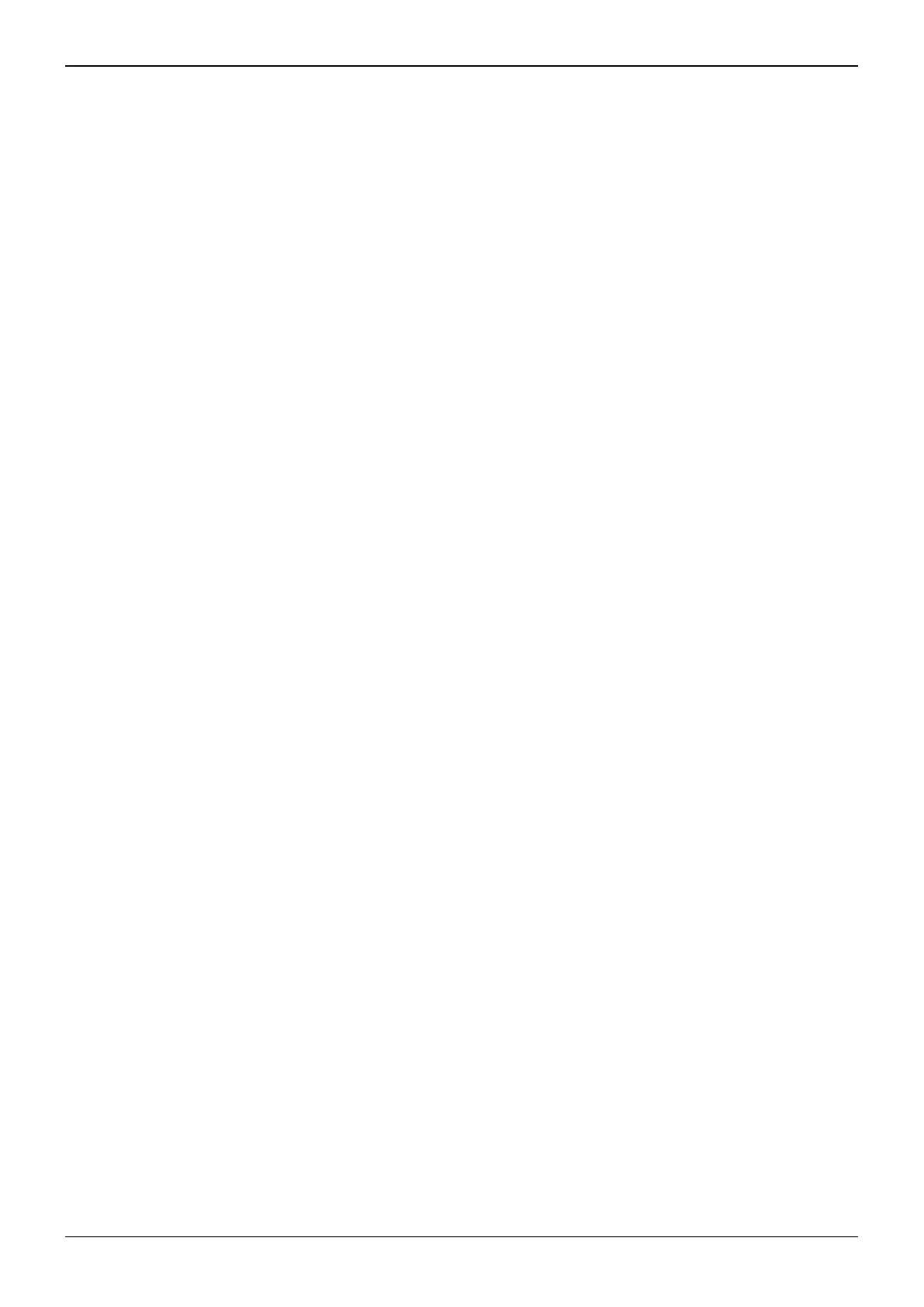
Compu Live II Basic programming
green, which represents FLASH keys (explained above).
You can only use a key once within each page, but you can use the same key on multiple pages. This
allows you to trigger effects simultaneously across all your lighting fixtures (i.e. try the red color, or the
closed shutter, etc, across multiple pages). The Master page makes this simultaneous control much
easier, and will be explained in the following chapter.
Note: Touchscreens, MIDI devices, DMX wings, and IO keypads can also trigger any button within the
Compu Live software, as you can see inside the Button Settings window. These will be explained
further in Chapter 4 “Advanced Programming”.
Page 35
Bekijk gratis de handleiding van Elation Compu Live, stel vragen en lees de antwoorden op veelvoorkomende problemen, of gebruik onze assistent om sneller informatie in de handleiding te vinden of uitleg te krijgen over specifieke functies.
Productinformatie
| Merk | Elation |
| Model | Compu Live |
| Categorie | Verlichting |
| Taal | Nederlands |
| Grootte | 115805 MB |






