Elation Compu Live handleiding
Handleiding
Je bekijkt pagina 29 van 225
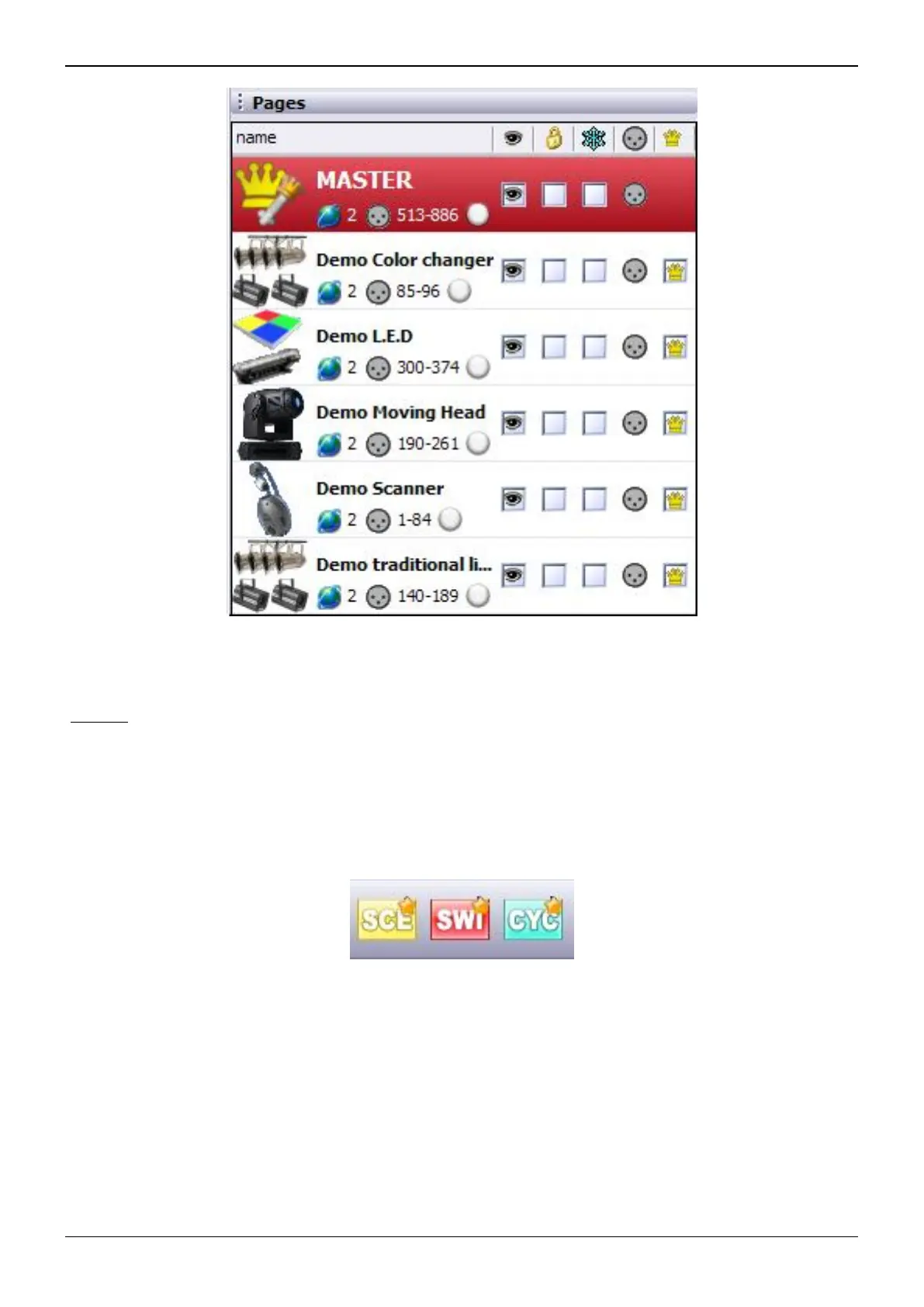
Compu Live II Basic programming
Do not worry about the options available within this window for the moment, as they will be
explained later in the manual and are not necessary to understand the basics of the software.
Buttons
There are 3 different types of buttons, each with their own properties:
- Scenes (yellow buttons)
- Switches (red buttons)
- Cycles (blue buttons)
Scenes
A Compu Live SCENE is a button that typically recalls a combination of functions and effects
(sometimes known as a "cue" or "look", it can be movement with colors, gobos, prisms, etc). There can
be 1 and only 1 Scene selected at a time inside each Page. This means that every new Scene that you
activate will release the previous scene.
Switches
A Compu Live SWITCH is a button that typically recalls a single function or effect (i.e. 1 movement, or 1
Page 25
Bekijk gratis de handleiding van Elation Compu Live, stel vragen en lees de antwoorden op veelvoorkomende problemen, of gebruik onze assistent om sneller informatie in de handleiding te vinden of uitleg te krijgen over specifieke functies.
Productinformatie
| Merk | Elation |
| Model | Compu Live |
| Categorie | Verlichting |
| Taal | Nederlands |
| Grootte | 115805 MB |






