Elation Compu Live handleiding
Handleiding
Je bekijkt pagina 22 van 225
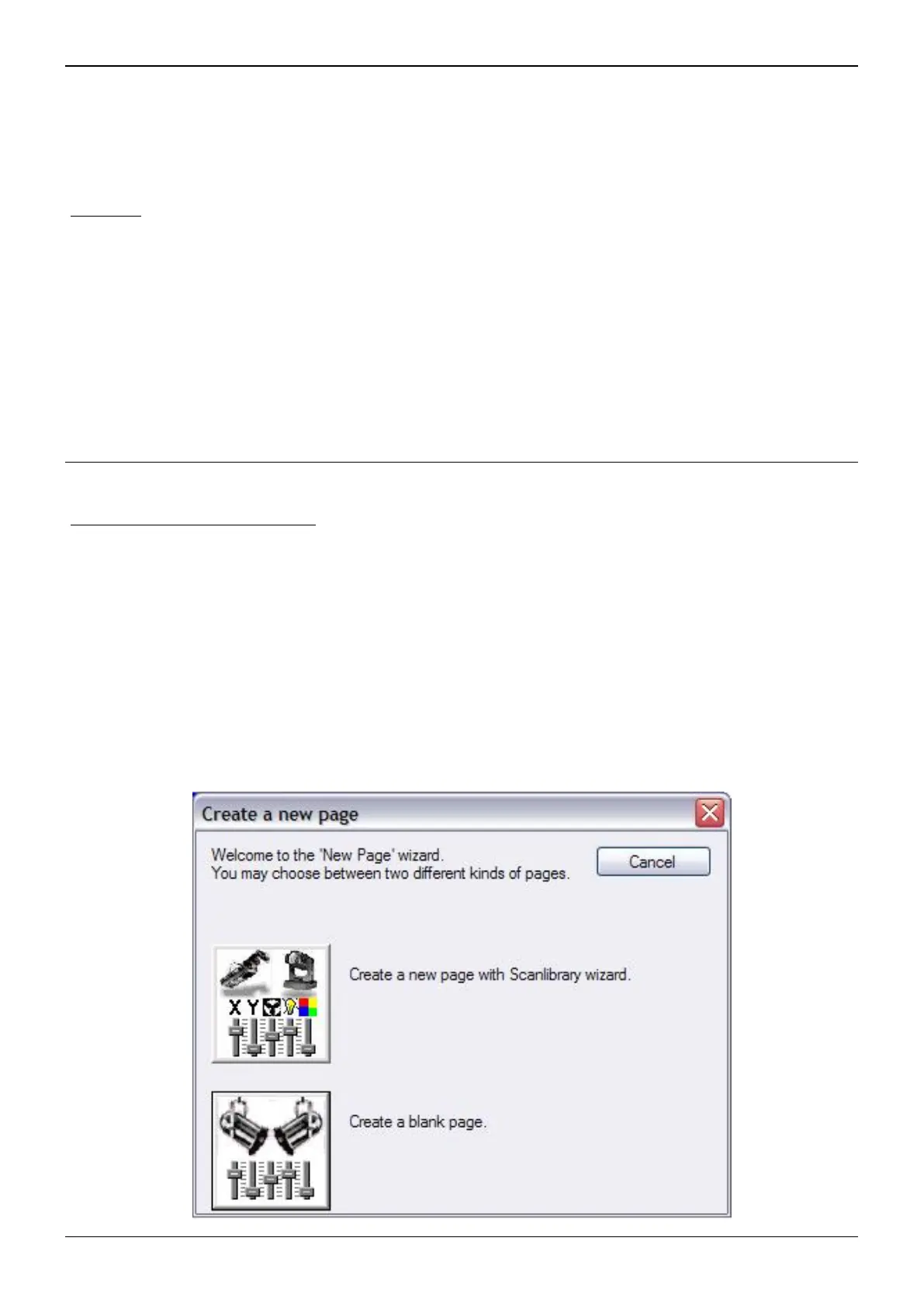
Compu Live II Basic programming
II Basic programming
Overview
After reading our "Welcome" chapter, you might have a good idea of what you would like to
accomplish with our Compu Live controller. Now it is time to learn how to create all those lighting
scenes you have in your mind already.
This chapter explores the options available when adding your own fixtures through our “New Page
Wizard”. Then we focus on available preprogrammed buttons for all intelligent lighting. We look deeper
into the “New Scene – As you see now” option. Finally, this chapter explores the triggering of lighting
scenes from your computer's keyboard.
1. Adding your own fixtures
Whether you purchased the electronic interface already or simply downloaded the free software
from the internet, you probably have an idea of what type of lighting fixtures you want to control. The
Compu Live includes a library of about 2,000 profiles from lighting manufacturers from around the
world; most likely your lighting fixtures are included.
Fixtures are grouped inside the Compu Live software into "Pages". Thus, to add your own fixtures, go
to:
Page menu – New page
Page 18
Bekijk gratis de handleiding van Elation Compu Live, stel vragen en lees de antwoorden op veelvoorkomende problemen, of gebruik onze assistent om sneller informatie in de handleiding te vinden of uitleg te krijgen over specifieke functies.
Productinformatie
| Merk | Elation |
| Model | Compu Live |
| Categorie | Verlichting |
| Taal | Nederlands |
| Grootte | 115805 MB |






