Elation Compu Live handleiding
Handleiding
Je bekijkt pagina 17 van 225
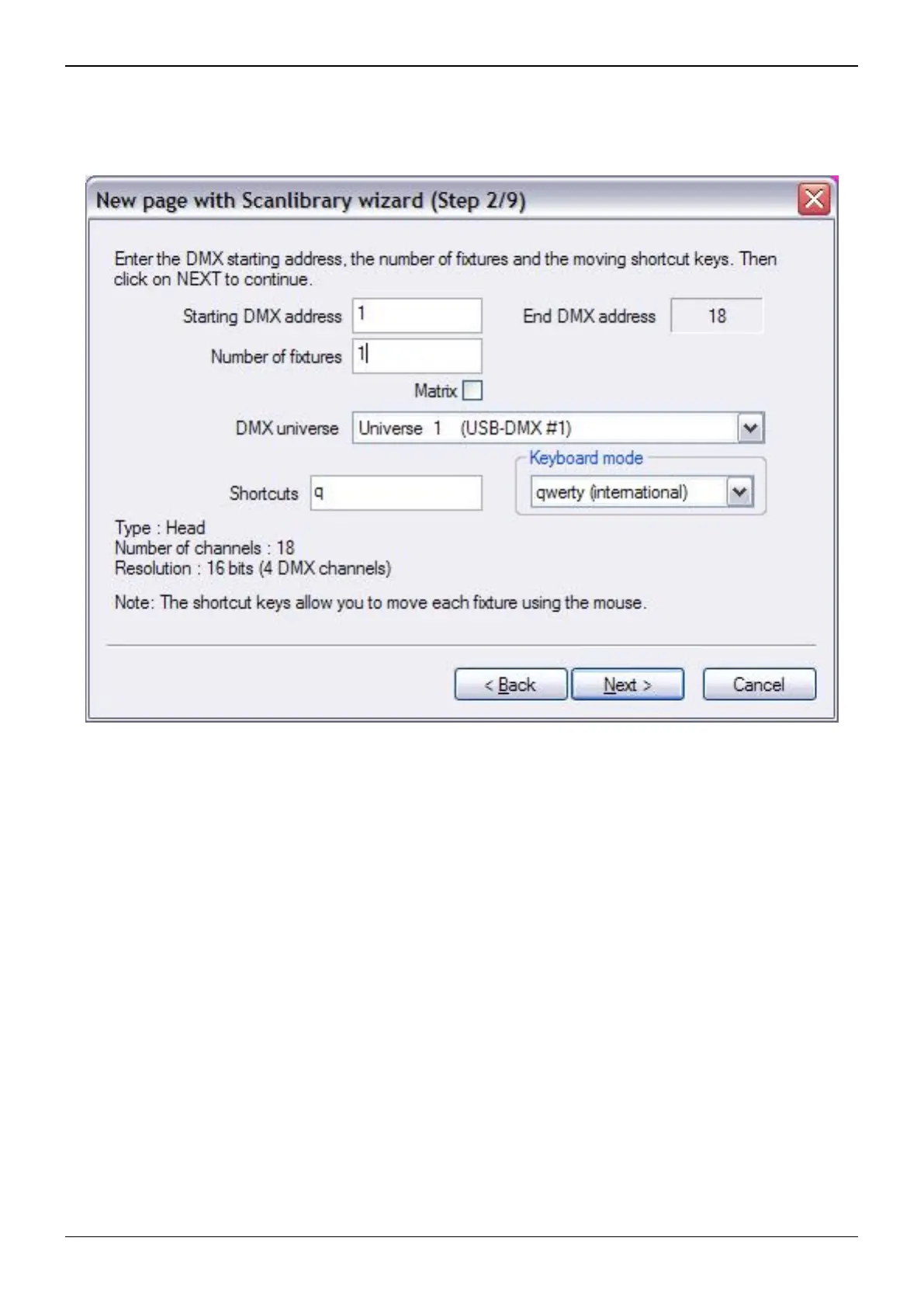
Compu Live I Welcome to Compu Live
After you find your lighting fixture in the manufacturer folders, you will need to set the starting
DMX address and number of fixtures (if you do not know the meaning of “starting DMX address”,
please read Appendix A “DMX Review” before you continue).
Then, simply click NEXT to all the options that the wizard presents (not important at the
moment, but will be explained in detail in later sections in the manual).
You’re done! Now you have 2 pages: the DEMO MOVING HEAD and your MANUFACTURER
FIXTURE. Assuming your lighting fixtures are connected and addressed correctly, everything shown in
the 3D visualizer should be simultaneously happening with your real lighting fixtures. If you think you
have everything setup correctly and are still having problems, please refer to Appendix D
“Troubleshooting”.
There you go! Keep reading the manual to learn how to program more elaborate lighting
scenes/shows/effects.
Page 13
Bekijk gratis de handleiding van Elation Compu Live, stel vragen en lees de antwoorden op veelvoorkomende problemen, of gebruik onze assistent om sneller informatie in de handleiding te vinden of uitleg te krijgen over specifieke functies.
Productinformatie
| Merk | Elation |
| Model | Compu Live |
| Categorie | Verlichting |
| Taal | Nederlands |
| Grootte | 115805 MB |






