Elation Chorus Line ST handleiding
Handleiding
Je bekijkt pagina 14 van 26
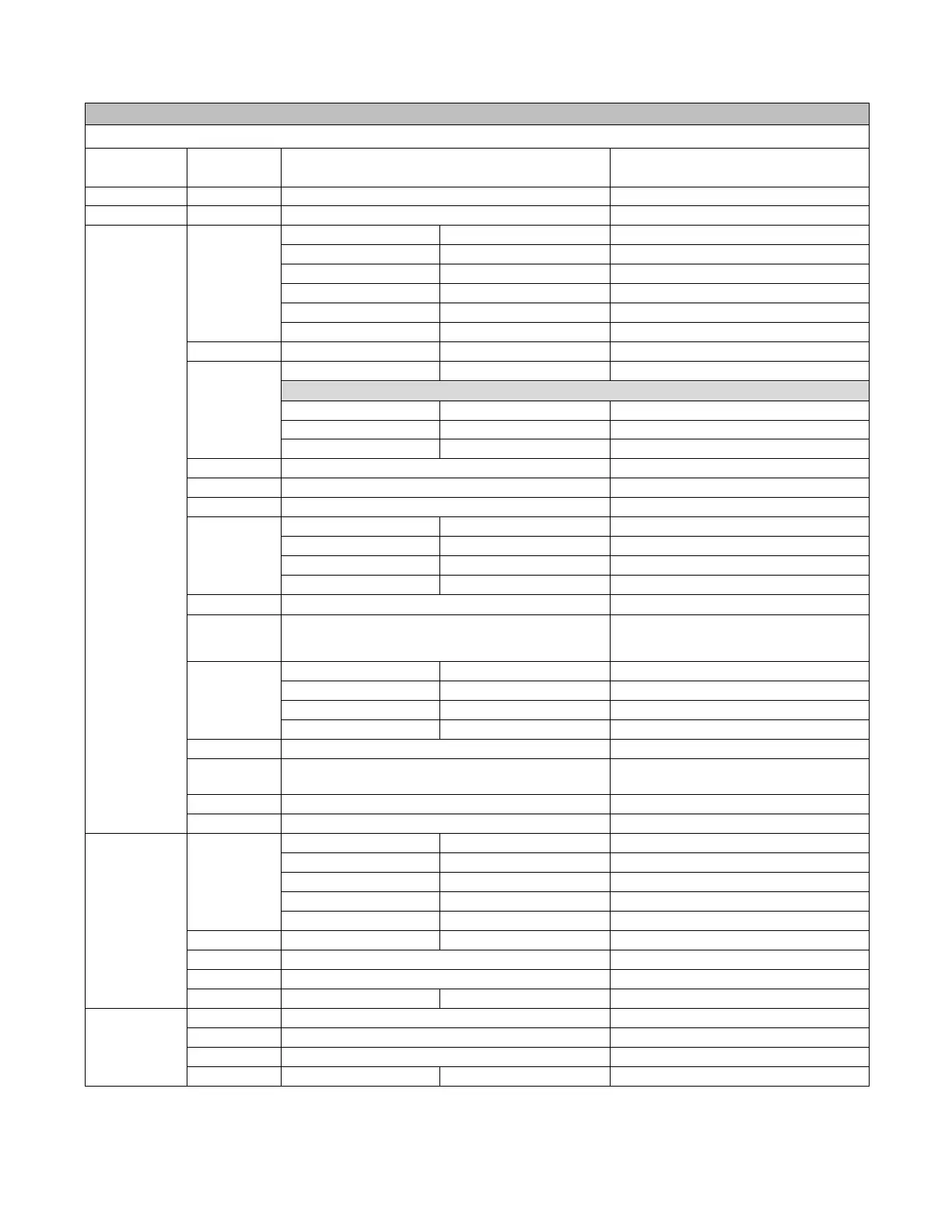
14
ELATION CHORUS LINE ST™ - S Y S T E M M E N U
Supports Software Versions: ≥ 1.03
MAIN
MENU
SUB
MENU
OPTIONS / VALUES (Default Settings in BOLD)
DESCRIPTION
Address
001 ~ XXX
Fixture DMX Address Setting
UserMode
Standard, Basic, Extend
Set DMX Channel Mode
Function
Status
Lost Dmx
Close/Hold / Auto.Pro
Function If NO DMX Detected
Tilt Invert
ON / OFF
Tilt Reverse Movement
Feedback
ON/OFF
Movement Feedback
Move. Spd
Speed 1 ~ 4
Movement Mode Select
Stand By
OFF, 01M~99M, 15M
Stand By Mode
Hibernat
OFF, 00-99, 015
Hibernation Mode Setting
Fan. Set
Led Fan
Auto, High, Silent
Fan Speed Set
Net ID
PassWord
XXX
Service PIN 050
NOTE: PassWord must be entered in order to set fixture IP Address and Universe
DeviceIP
XXX.XXX.XXX.XXX
Enter Fixture's IP Address
MaskAddr
XXX.XXX.XXX.XXX
Enter Fixture's MAC Address
Universe
000-255
Enter Universe Number
Protocol
ArtNet, sACN
Set Network Protocol
KlingNet
Enable, Disable
Enable/Disable KlingNet Protocol
Net
ON / OFF
Activate NET OUT Port.
LCD. Set
Backligh
02~60m 05m
LCD Backlight Shut Off Time
FlipDisp
ON / OFF
Flip/Reverse LCD Display 180º
Key Lock
ON / OFF
Control Front Panel Buttons Key Lock
Flash
ON / OFF
Display flashes when NO DMX
Temp. C/F
F/C
Temperature Sw itch Betw een F ˚/ C˚
Dim Mode
Standard, Stage, TV, Architec, Theatre, Stage2, 0s,
0.1s, 0.2s, 0.3s, 0.4s, 0.5s, 0.6s, 0.7s, 0.8s, 0.9s, 1.0s,
1.5s, 2.0s, 3.0s, 4.0s, 5.0s, 6.0s, 7.0s, 8.0s, 9.0s, 10.0s
Set Dimmer Mode
Disp. Set
ADDR
XXX
DMX Address Displayed
Disp.CH
Value of each Channel Displayed
Slave
Slave 1, Slave 2, Slave 3
Set Slave Mode Preset
Auto.Pro
Alone, Master
Set Auto Program Mode
DimCurve
Linear, Square, InSquare, S-Curve
Set Dimmer Curve Mode
Frequen
900/1000/1100/1200/1300/1400/1500/2500/
4000/5000/10K/15K/20K/25K
Set LED Refresh Rate Frequency
Pixel
Standard, Flip
Set Pixel Flip Mode
DFSE
ON / OFF
Restore Factory Settings
Information
TimeInfo
Current
XXXX (Hours)
Fixture Run Time From Power ON
Total Time
XXXX (Hours)
Fixture Total Run Time
Last
XXXX (Hours)
Fixture Last Run Time
PassWord
PIN= 050
Enter PIN to Access Clear Last. Menu
Clear
ON / OFF
Reset Fixture Last Run Time
TempInfo
LED Temp.
XXX F° / C°
LED Temperature
Err. Info
Error Record 1 ~ Error Record 10
Display 10 Recent Error Messages
ModelInf
ChorusST
Display Model Name
Software
1U01: - 5U01:
≥V1.03
Software Version
Test
Reset. M
All
Reset of Tilt and Zoom Motors
Test. Ch
Tilt ...
Test Functions
ManCtrl
Tilt=XXX
Manual Control
Calibrate
Password
Password= 050
Calibration of Motors and LEDs
Bekijk gratis de handleiding van Elation Chorus Line ST, stel vragen en lees de antwoorden op veelvoorkomende problemen, of gebruik onze assistent om sneller informatie in de handleiding te vinden of uitleg te krijgen over specifieke functies.
Productinformatie
| Merk | Elation |
| Model | Chorus Line ST |
| Categorie | Verlichting |
| Taal | Nederlands |
| Grootte | 3600 MB |






