Elation AR-32 handleiding
Handleiding
Je bekijkt pagina 33 van 40
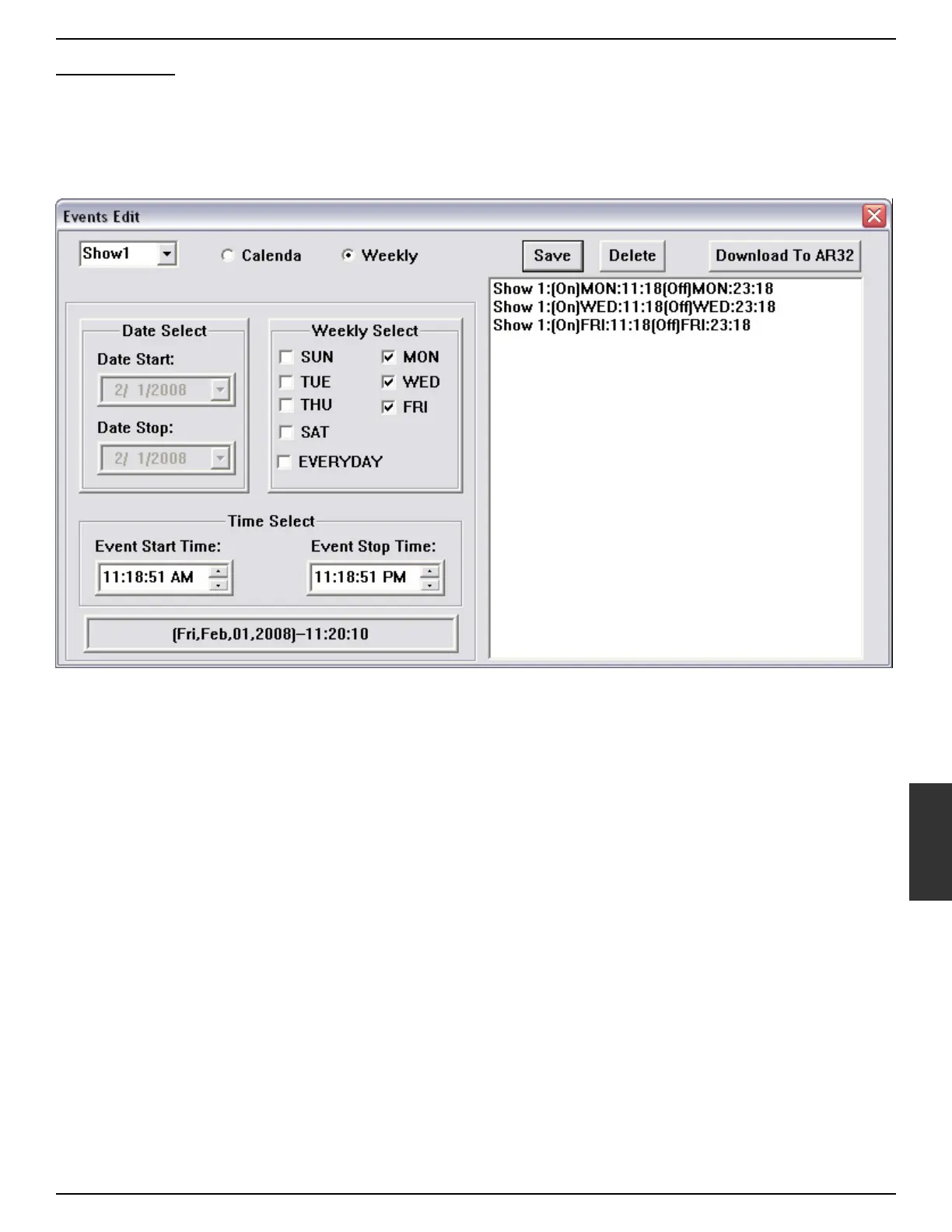
www.elationlighting.com 33
Weekly Events
Assign Weekly Events to a selected show as follows:
1. Select the days (or everyday) for the show to play from the Weekly Events area (Figure 27).
Figure 27
2. Set Event Start and Stop Time in the Time Select area.
3. Select the [Save] button. Saved events will display in the window on the right side of the screen.
4. If a saved event is incorrect, it may be removed by highlighting the event and selecting the [Delete]
button.
5. Select the [Download To AR-32] button to download events to the controller.
6
Bekijk gratis de handleiding van Elation AR-32, stel vragen en lees de antwoorden op veelvoorkomende problemen, of gebruik onze assistent om sneller informatie in de handleiding te vinden of uitleg te krijgen over specifieke functies.
Productinformatie
| Merk | Elation |
| Model | AR-32 |
| Categorie | Verlichting |
| Taal | Nederlands |
| Grootte | 8445 MB |






