Elation AR-32 handleiding
Handleiding
Je bekijkt pagina 21 van 40
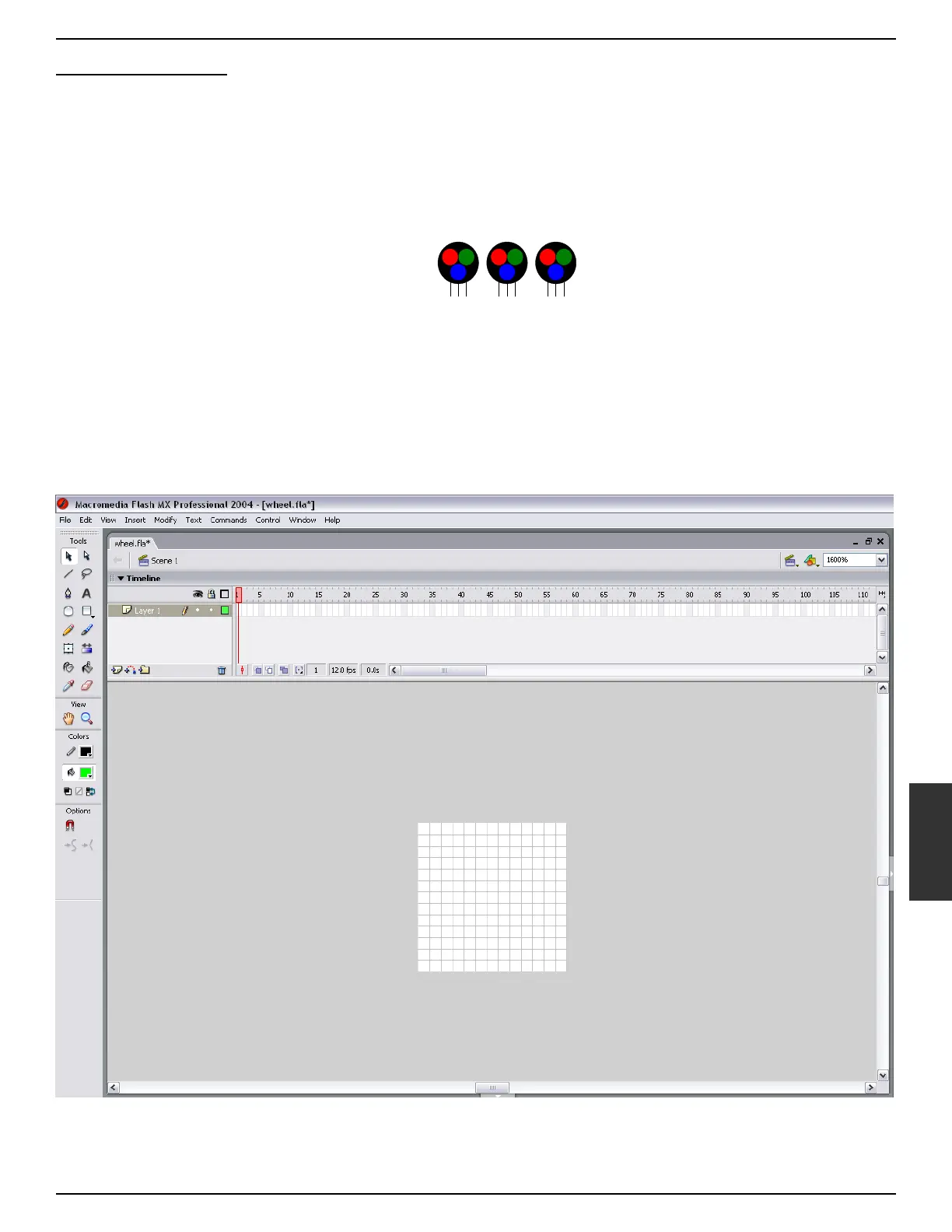
www.elationlighting.com 21
Managing Flash Files
Adobe Flash (.swf) files are popular animation graphics which can be used for playback on RGB fixtures. The
AR-32 software is capable of controlling up to 170 pixels (each pixel using 3 DMX channels for Red, Green,
Blue intensity (Figure 12). Pixel count is set using the drop menu labeled RGB Point. If the overall brightness of
a Flash file appears dark in the preview window, use the Low Cut checkbox (on by default).
Figure 12
The pixels may be arranged in any orientation. This permits the production of simple animated graphic effects.
For example, a 13x13 pixel square (169 pixels total) can be used to display a spinning color wheel. To
accomplish this, the “stage” area in Flash must be set to 13x13 pixels (Figure 13).
Figure 13
PIXEL 1 2 3
DMX
CHANNEL
1,2,3
4,5,6 7,8,9
6
Bekijk gratis de handleiding van Elation AR-32, stel vragen en lees de antwoorden op veelvoorkomende problemen, of gebruik onze assistent om sneller informatie in de handleiding te vinden of uitleg te krijgen over specifieke functies.
Productinformatie
| Merk | Elation |
| Model | AR-32 |
| Categorie | Verlichting |
| Taal | Nederlands |
| Grootte | 8445 MB |






