Elation 4CAST DMX BRIDGE handleiding
Handleiding
Je bekijkt pagina 14 van 30
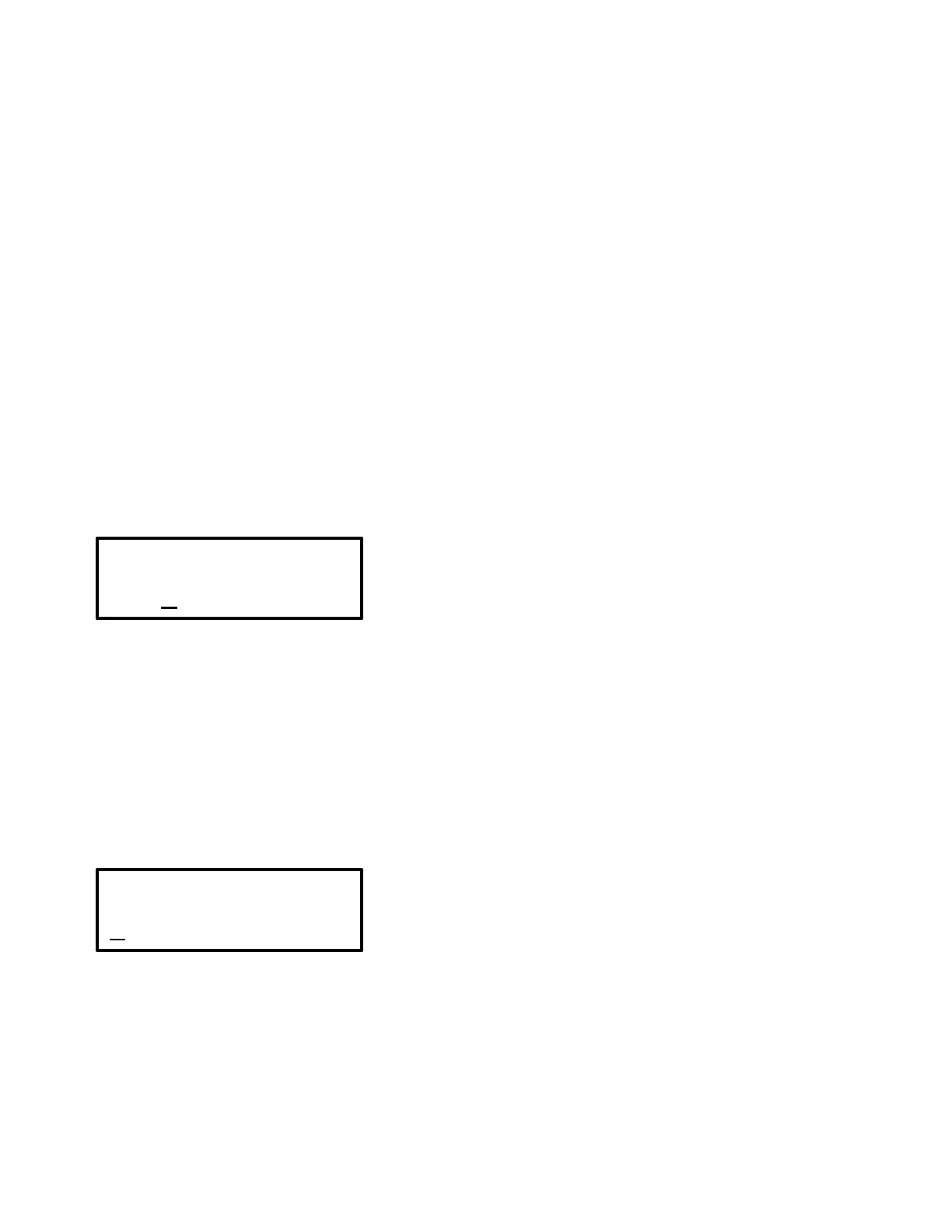
www.elationlighting.com 14
Art-Net Universe
When selecting the Art-Net protocol, the Net and Sub-Net addresses for the bridge can be
selected. This is an address Art-Net uses to identify Art-Net devices on a network. The 4Cast
DMX Bridge will appear as an Art-Net node when using Art-Net discovery from a compatible
lighting application. Each node must have a Net number from 0 to 127 and a Sub-Net
number from 0 to 15 assigned to it. In addition, any Art-Net node can support up to four
DMX-512 outputs. The 4Cast DMX Bridge always assigns Art-Net universe numbers 0-3 to
its four DMX outputs. The default setting for Net and Sub-Net is 0, which will work fine if the
4Cast DMX Bridge is being used as the one and only Art-Net node. If more than one 4Cast
DMX Bridge or any other Art-Net nodes are being used in the network, different values must
be set for each node.
For example, set the first node to Sub-Net 0 and the second node to Sub-Net 1, etc.
!
(Net can be left at 0 for the first 16 nodes)
Art-Net Name
Edit the name for the 4Cast DMX Bridge that will appear on an Art-Net node list in the
compatible controller application. This is referred to as the Art-Net short name.
!
When using more than one 4Cast DMX Bridge, changing the Art-Net short name is
required in order to easily differentiate one unit from another.
Art9Net'universe' '
Net'0'''''SubNt'0'
Art9Net' ' name' '
4Cast'DMX'Bridge'
Bekijk gratis de handleiding van Elation 4CAST DMX BRIDGE, stel vragen en lees de antwoorden op veelvoorkomende problemen, of gebruik onze assistent om sneller informatie in de handleiding te vinden of uitleg te krijgen over specifieke functies.
Productinformatie
| Merk | Elation |
| Model | 4CAST DMX BRIDGE |
| Categorie | Verlichting |
| Taal | Nederlands |
| Grootte | 3612 MB |






