El Corte Inglés TF1302TR-L handleiding
Handleiding
Je bekijkt pagina 23 van 28
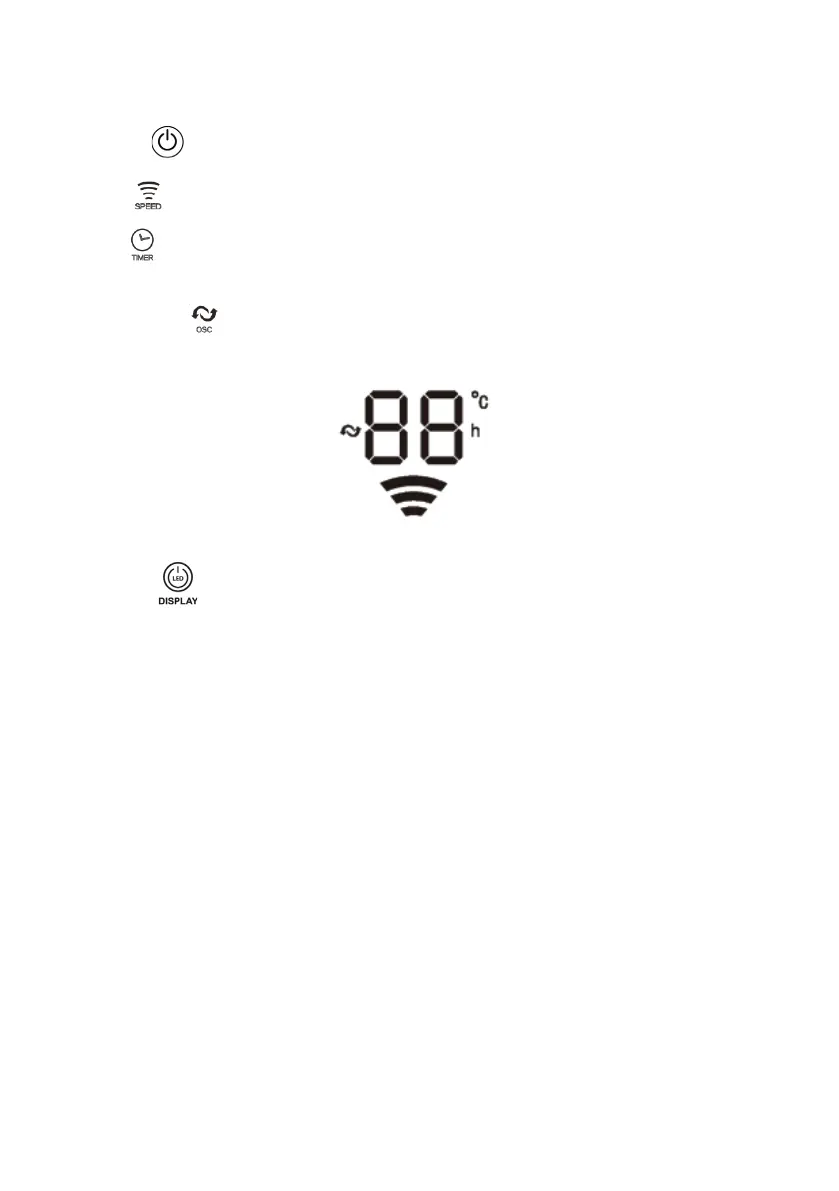
23
or by your remote control. (Fig 1)
1. Place the FAN on a stable flat surface. Plug the cord set into a 220-240V~ electrical
outlet. Plug on the FAN, existing room temperature will be displayed at display panel.
2. POWER: Turn the FAN on by pressing the ‘POWER’ button; Turn the FAN off by
pressing the ‘POWER’ button again.
3. SPEED : You can adjust the fan speed to the desired level: low, medium, or high by
pressing ‘SPEED’. The speed setting is displayed on the LED display. (Fig 3)
4. TIMER : The fan is equipped with a timer that allows you to set its length of operation
from 1 hour to 12 hours. The LED Display will turn o if you don’t control the fan in 30
seconds, touch any button to turn on the display.
5. OSCILLATION : Pressing the ‘OSC’ button will start and stop the oscillation function.
The symbol is displayed on the LED panel.(Fig 3)
(Fig 3
)
6. DISPLAY : Can be switched off temporarily by pressing the LED button on the
remote or by pressing and holding the ‘SPEED’ button on the control panel for more than 3
seconds, the display will light up again once any control button is activated.
MAINTENANCE
1. This can only be done by an authorized service agent such as your local dealer or any
agent qualified to undertake electrical repairs.
2. If the unit requires external cleaning make sure it is switched o and unplugged from
the mains supply. Use a soft tissue or cloth for general cleaning. To remove more
persistent dirt or grime wipe down with a cloth that has been dampened with warm
soapy water. Do not use any solvents ( such as thinners ) as these may damage the
plastic casing.
Bekijk gratis de handleiding van El Corte Inglés TF1302TR-L, stel vragen en lees de antwoorden op veelvoorkomende problemen, of gebruik onze assistent om sneller informatie in de handleiding te vinden of uitleg te krijgen over specifieke functies.
Productinformatie
| Merk | El Corte Inglés |
| Model | TF1302TR-L |
| Categorie | Ventilator |
| Taal | Nederlands |
| Grootte | 1556 MB |







