EKO K550UVD handleiding
Handleiding
Je bekijkt pagina 38 van 328
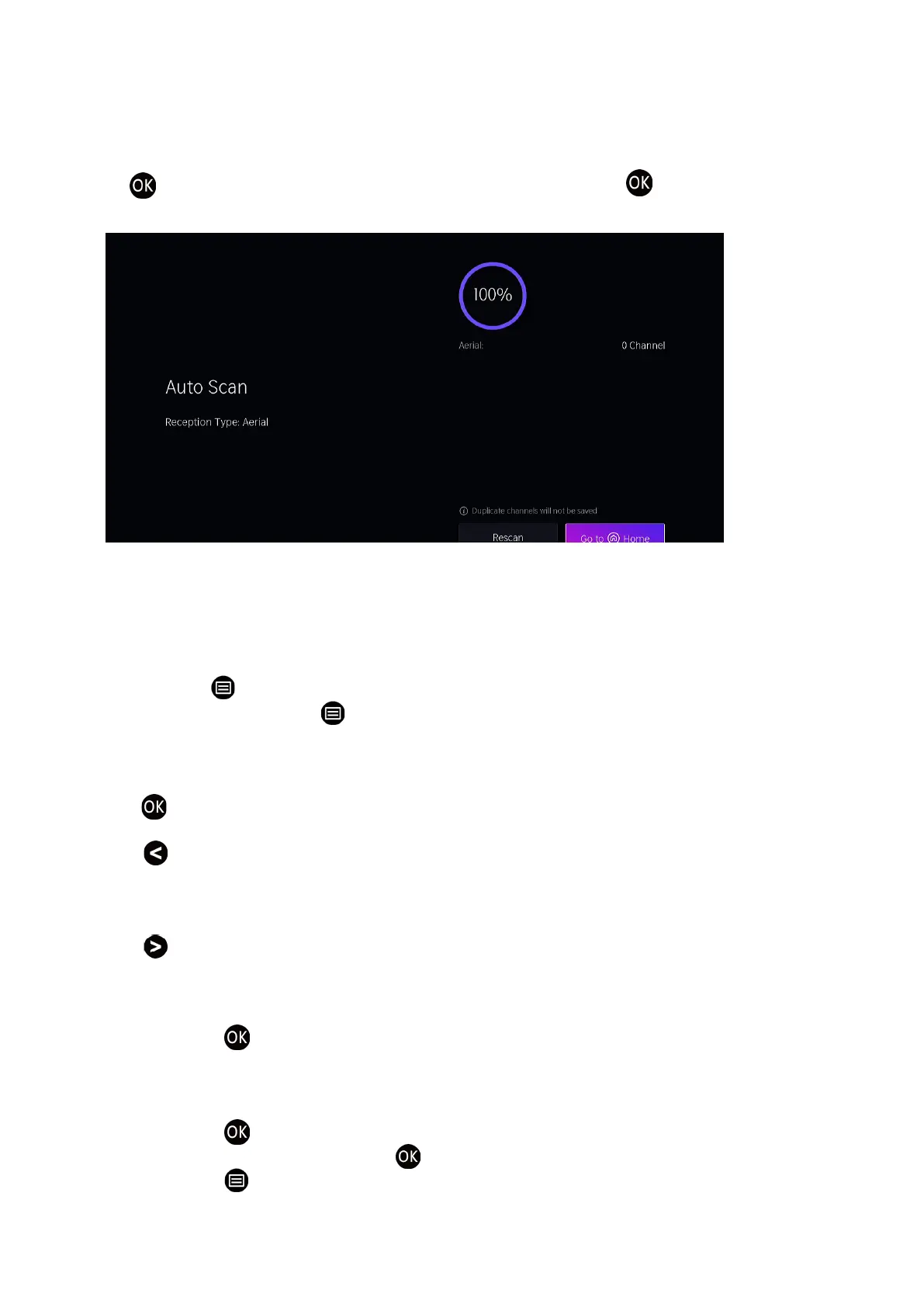
38
SETTING - CHANNEL
Auto Scan
Press button into the submenu, select Change Setup and press button to select
Satellite, Antenna or Cable.
Channel List
• Manually edit the channel list or favourite channel list to your preference.
Edit Channel List
• Before you can edit the channel list, Channel Scan must be completed first.
In Live TV, press button on your remote control and select Edit Channels.
Alternatively, in Live TV, press button on your remote control and select All Settings
> Channel > Channel Edit, then select a Live TV channel category such as Aerial or Cable.
Manage the channels
• Press button on the selected channel, then a checkbox will appear. You can select multiple
channels at the same time to move or delete.
• Press button to move the selected channel.
Moving the channels could be restricted by the operator. If you want to be able to move
channels, it is not recommended to choose an operator during channel scan, also LCN should
be set to OFF.
• Press button to delete the selected channel.
Edit Favourite Channel List
• Before you can edit the favourite list, Channel Scan must be completed first.
• In Live TV, press button on your remote control to display the channel list. Select the
channel you want to add to the favourite list, press and hold button, the channel will be added
to last visited favourite list automatically, and a heart-shape icon will appear next to the added
channel.
• In Live TV, press button on your remote control. Select the channel you want to remove
from the favourite list, press and hold button, the channel will be removed.
• In Live TV, press button on your remote control and select All Settings > Channel >
Channel Edit, then select FAV1-FAV4. You can add, move, or remove favourite channels.
Bekijk gratis de handleiding van EKO K550UVD, stel vragen en lees de antwoorden op veelvoorkomende problemen, of gebruik onze assistent om sneller informatie in de handleiding te vinden of uitleg te krijgen over specifieke functies.
Productinformatie
| Merk | EKO |
| Model | K550UVD |
| Categorie | Niet gecategoriseerd |
| Taal | Nederlands |
| Grootte | 44282 MB |






